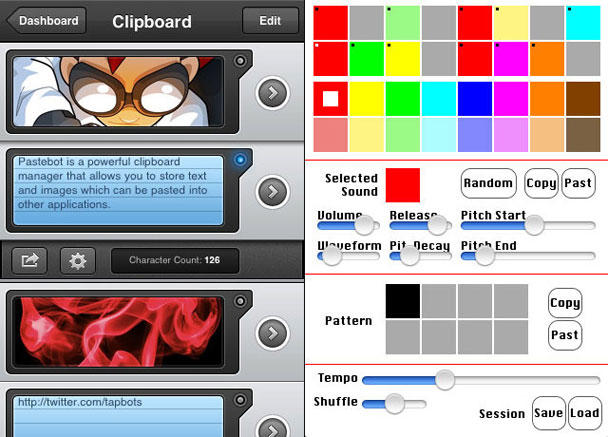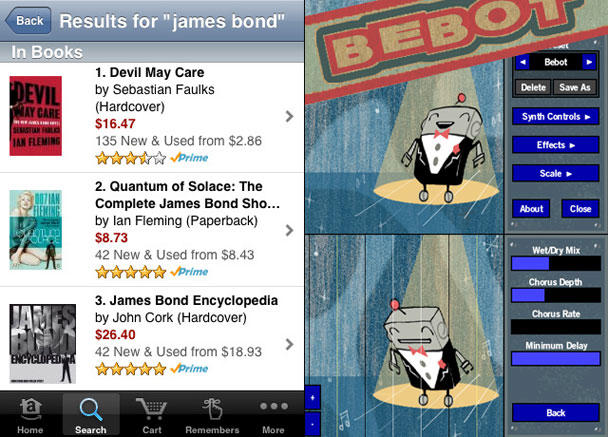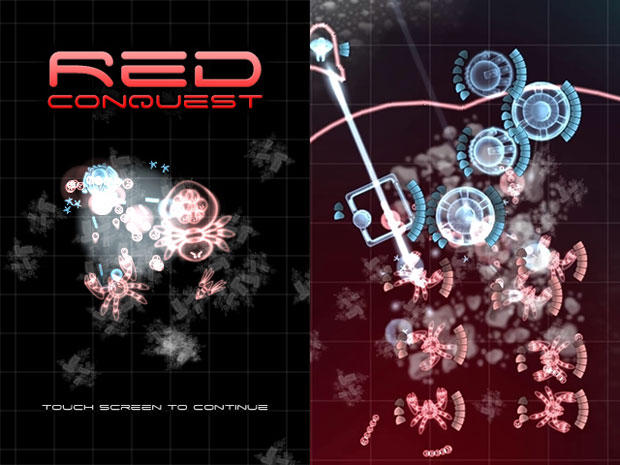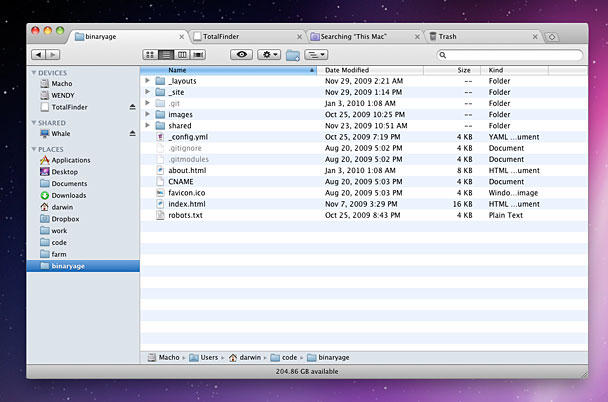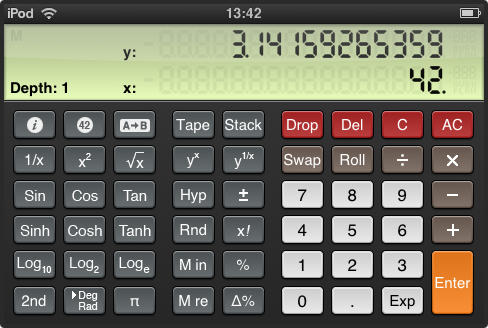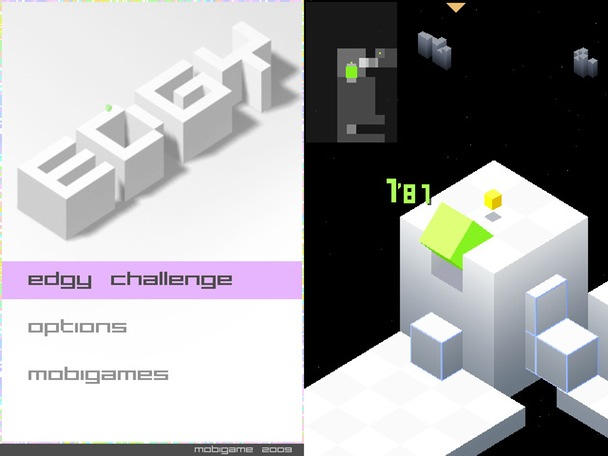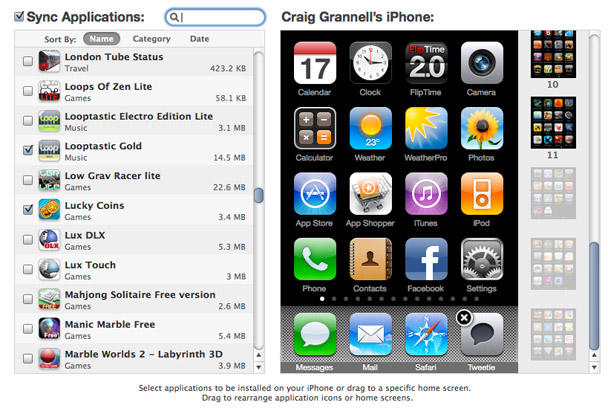UPDATE: Daisy Mae has returned to the App Store. It is unclear what if any changes have been made to the game. The game is currently rated 12+.
Nicole posted on the 19th that Apple is pulling ‘sexy’ apps, due to deciding that it’s operating out of a fictional puritanical Victorian utopia, rather than the USA. While Apple’s making the case by saying it doesn’t want porn on the iPhone, it’s now decided that ironic cartoon smut within a videogame is also a step too far. Yes, Touch Arcade reports that IUGO’s Daisy Mae has been unceremoniously pulled from the App Store, because—SHOCK!—it features a sassy cartoon woman with a penchant for short shorts as the lead character. Seriously.
***SARCASM WARNING!*** You know, Apple should really deal with this by coming up with some kind of system on the App Store for rating content, so you know whether an app is suitable for someone of a certain age. That would deal with games like this that you don’t want to warp fragile little minds (even though they almost certainly wouldn’t, because any kid with an iPhone who wants to look at boobs just needs to use APPLE’S OWN SAFARI)! ***END OF SARCASM WARNING!***
So, iPhone developers, the message is clear: don’t have any women in your apps unless they’re covered in some kind of burqa-style clothing, otherwise Steve and Tim and Phil will kill it until it’s dead (with virtual knives, guns, bombs and death-rays, all of which are fine, unless they are associated with any kind of vaguely risque clothing that’s within forty feet). And don’t even think of a game startting Jessica Rabbit, unless you turn her into an actual rabbit.