Podcasting is undergoing a renaissance with listeners consuming on-demand shows at unprecedented levels, and creators enjoying surprising levels of success with their work. One thing that sets apart the amateurs from the professionals is good content, but the other is production values.
I have been running my own small podcast for about a year, trying different ideas and formats to see what works. While I’m an amateur podcaster, I create tutorial videos for a living and I used to be a professional musician, so I know a thing or two about sound, music, and music production. I have also been using a Mac since 1997, and have recorded audio with just about every port that Apple has released. For me, the podcast is a great outlet to cover topics I don’t get to cover in my paid writing work. And of course, like many other podcasters, I like the sound of my own voice.
Here are some of the things I’ve learned, along with recommendations on the hardware, software and techniques to get you started podcasting using your Mac.
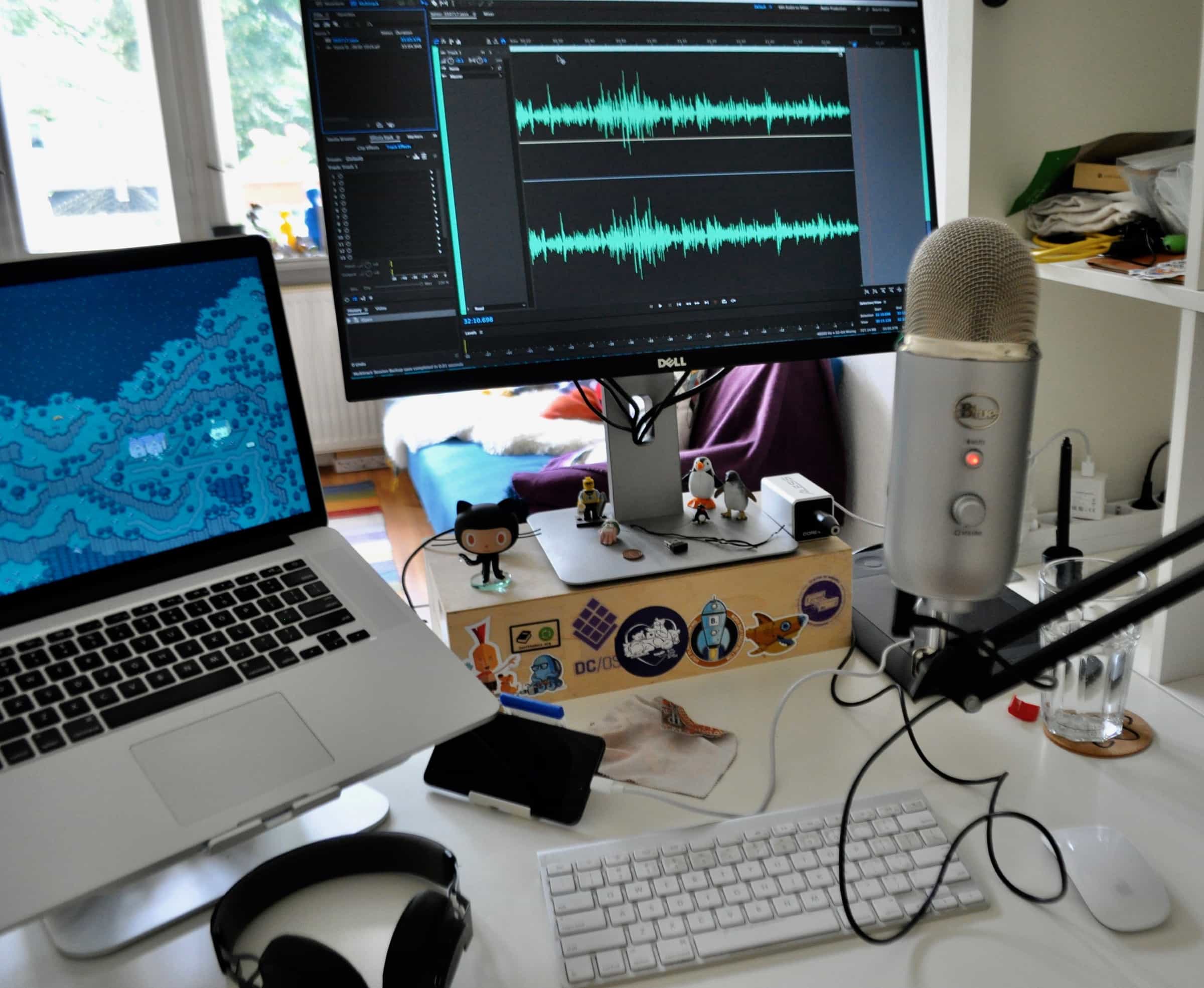
![Time tracking is made painless and easy with Timing 2 app [Review] Timing 2 time tracking Mac app](https://www.cultofmac.com/wp-content/uploads/2017/06/Timing_2_app_imac_30days_overview.jpg)
![The Mac App Store is rubbish! Rent apps instead with Setapp [Reviews] The Setapp folder full of applications](https://www.cultofmac.com/wp-content/uploads/2017/02/setapp_folder.jpg)