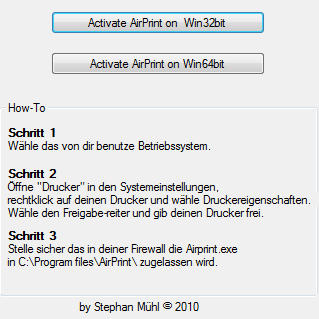If you want to AirPrint and you have a Mac, Printopia will do the job for you on almost any printer out there, Apple’s last minute feature pruning be damned. Windows users, however, have been in the lurch until now.
Enter Activate Printer, which according to a lot of users doesn’t work reliably a lot of the time, but it can’t hurt giving it a go if you just can’t wait.
We don’t have a Windows machine to test it out, but apparently, all you need to do is download and install the executable, share your printer under printer properties in your system preferences, then enable AirPrint.exe in Windows Firewall.
Like we said, we’re seeing a lot of “doesn’t work for me” messages about this, so don’t be surprised if it’s all for nought. Still, we’re rooting for you — yes, you! — to strike gold here.