AirPlay Mirroring

For a small (but ever growing) number of users, AirPlay Mirroring to the Apple TV will prove to be one of Mountain Lion’s greatest features. For everyone else, though? A maddening empty promise.
First introduced with iOS 4.2, AirPlay Mirroring has long allowed iDevice owners to stream the video and audio coming out of their iPhone or iPad to a second or third-generation Apple TV at 30 frames per second. With Mountain Lion, AirPlay Mirroring comes to the Mac and the good news is it’s great… if your Mac supports it. Which it probably doesn’t.
More on that in a second. First of all, let’s talk about how it works.
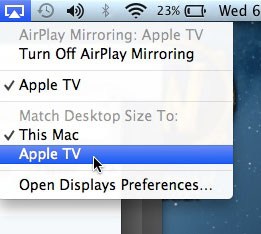
If you are on a compatible Mac that is connected to the same WiFi network as a second or third-generation Apple TV, a small AirPlay icon will appear in the OS X menu bar. Clicking on this icon will give you the option of mirroring what’s your Mac’s audio and video to a connected Apple TV.
AirPlay Mirroring was a great feature on the iPhone or iPad, but it really shines on the Mac. It’s not perfect — sometimes you need to turn it on, off, and on again to get sound mirroring working — but using AirPlay Mirroring under Mountain Lion, you can stream a 1080p video you downloaded off of Bittorrent, or show your friends your demon-gelatination skills in Diablo III, or rehearse a Keynote presentation, or show your parents some vacation videos, even just slap a DVD into your Mac and watch it on a big-screen from across the room. If you’ve got an extensive collection of videos saved on your Mac, the convenience of AirPlay Mirroring is going to just kill for you.
There are other advantages too. Because of the weird ways in which Hollywood licenses media depending on which “kind” of screen that media is going to be viewed upon, many television shows and movies available for streaming online can only be streamed to a Mac or PC, not a TV. AirPlay Mirroring on a Mac means that you can actually pump certain kinds of streaming video up to your HDTV that would otherwise be forbidden by prohibitive licensing agreements.
Then there’s enterprise. AirPlay Mirroring will help Macs to make an even bigger dent in business environments than they currently have: instead of an expensive projector, all a board meeting needs is a TV, a Mac and a $99 box.
AirPlay Mirroring is a hugely important feature when it comes to Cupertino’s long-term plans to infiltrate the living room.
Apple hasn’t really spent a lot of time talking about AirPlay Mirroring as a showcase feature in Mountain Lion, but make no mistake: this is a hugely important feature, not just as far as user convenience is concerned, but when it comes to Cupertino’s long-term plans to infiltrate the living room. There was a time when Apple viewed the Mac as the nexus through which all of a user’s other devices connected — your iPod, iPhone, iPad, even the original Apple TV — but thanks to AirPlay and the much rumored Apple HDTV, there’s every reason to believe that the biggest screen and most central screen in our homes will soon become that nexus instead.
So AirPlay is awesome and it’s the future. Why isn’t Apple making a big deal of AirPlay Mirroring in Mountain Lion, then?
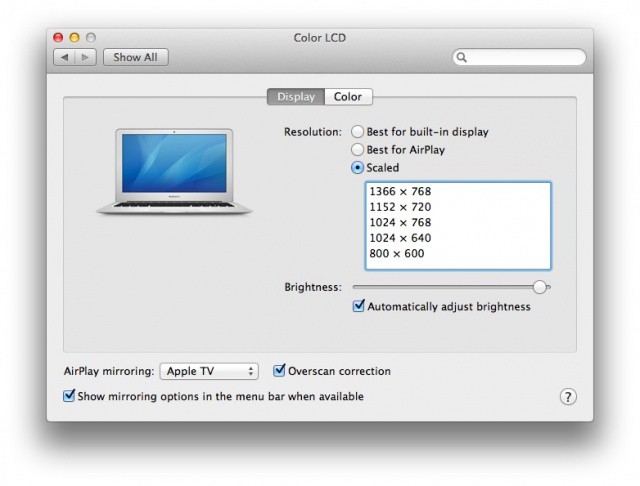
Simple: it doesn’t work on the vast majority of Macs that can run Mountain Lion. In fact, unless you have a MacBook Pro from early 2011, or any other Mac from mid-2011, you won’t be able to use the feature at all.

Although there have been plenty of conspiracy theories as to why Apple’s excluding older Mac, the real reason Apple has limited AirPlay Mirroring to 2011 Macs and above is because they all have on-GPU H.264 encoding, the same requirement Apple lists for AirPlay Mirroring on iOS. While third-party apps like AirParrot can manage AirPlay Mirroring even on older machines, it takes up a non-trivial amount of CPU power, causing Macs to run faster, hotter and louder than Apple likes. In our experience, it’s also a laggier experience.
That’s not to say AirPlay Mirroring even on Macs that support it under Mountain Lion is always a buttery experience. The speed and congestion of your network is a huge factor in how well AirPlay Mirroring works, and things can get janky quick if you have, say, a torrent running in the background, or if you’re trying to use AirPlay Mirroring while simultaneously streaming a 1080p HD video file. If you have a Mac and a network that can handle it, though, AirPlay Mirroring offers a built-in convenience that simply no other operating system can match, and which quickly becomes utterly indispensable.
For some, AirPlay Mirroring will be one of Mountain Lion’s best features. For the rest, though, it’ll be a maddening empty promise.
Next Page: Notification Center
![OS X 10.8 Mountain Lion [Review] OS X Mountain Lion is here, and it's even sleeker than Lion.](https://www.cultofmac.com/wp-content/uploads/2012/07/mountain-lion.jpeg)

