iCloud

iCloud is such a radical change to the core iOS experience that it’s disingenuous to call it a new feature in iOS 5. This is a fundamental shift to the very nature of Apple’s mobile OS. No longer is iOS an adjunct operating system to Windows or your Mac that needs to be tethered by a USB umbilical every time you want to do anything real. iCloud turns your iPhone or iPad into a real computer, not just a device attached to the hub of a PC sitting on your desk.
On the surface of things, what iCloud does is simple. It syncs all your iPhone or iPad’s data to Apple’s cloud servers: your mail, your address book, your calendar your app data like saved games and profiles, your photos, your ebooks, whatever. It all happens silently and in the background. However, because iCloud is the nervous system underpinning every aspect of iOS 5, the effects of cloud integration are profound.
After you install iOS 5, you will never have to tether your iPhone or iPad to a PC again… if you don’t want to, that is. That’s important, because more and more people are going without laptops and desktops now that the iPad is here. It means that setting up a new iOS device is as simple as entering your Apple ID and watching all of your cloud-stored data get sucked down: the latest apps will reinstall, your photos will be download, your Fruit Ninja high score will be restored, everything.
In addition to just syncing your data, iCloud also makes the popular “Find My Device” feature to all iPhone, iPad and iPod touch users for free, and also comes with some sexy new HTML5 web apps to manage your email, address book, photos, documents and calendars online. However, these web apps sort of come with a mixed message, in that they can only be accessed from a PC or Mac.
Every one gets a free iCloud account with iOS 5, which comes with 5GB of storage. If you want to upgrade and get more space, 10GB will cost you $20 per year, 20GB will cost you $40 per year, 50Gb will cost you $100 per year. Unfortunately, you’ll probably need to buy more, as it’s very easy to burn through that 5GB of storage, especially if you’re syncing photos, video or app data. And because your free iCloud account is tied to your Apple ID, it means that multiple iOS devices have to share the same iCloud space. If you have multiple devices, that means your iCloud storage space is going to drain pretty quick.
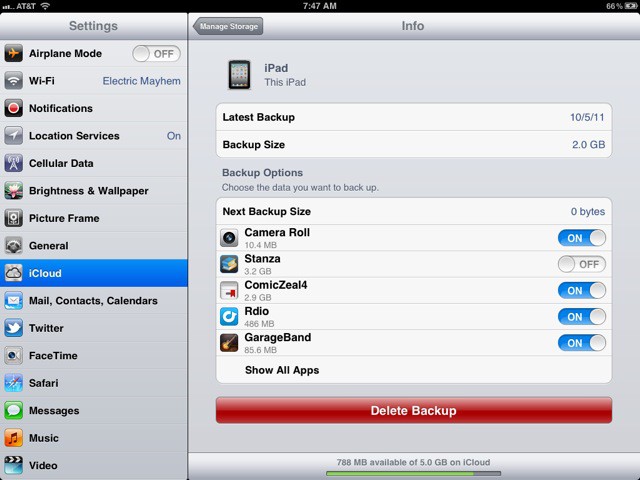
Luckily, managing what is stored in the iCloud is pretty carefree, thanks to a new iCloud settings pane that allows you delete iCloud backups and turn on and off data syncing for certain apps (as you can see in the screenshot above, my Stanza and Comic Zeal collections are particularly data hungry). If you want to live within your free 5 gigs, you’ll probably be living in this settings panel a fair bit.
iCloud is also what helps handle iOS 5’s new over-the-air updates feature. In beta, OTA updates worked well between beta releases, but we’ll have to wait until iOS 5.0.1 to see how their servers handle up to the massive crush of everyone trying to update their iPhones and iPads at once.
Apple has never been particularly good at launching robust online services — look no further than the MobileMe debacle — but so far, the technology behind iCloud seems very sound. We expect there will be issues, but again unlike MobileMe, don’t expect iCloud to be another half-baked product virtually abandoned by Apple a little bit down the line. Apple sees their army of mobile devices as eventually replacing PCs for most users, and iCloud is integral to that vision.
And if you’re not ready to jump into the Post PC age? iTunes sync still works… and thanks to the addition of Wi-Fi Syncing and iTunes match, it works better than ever.
Wi-Fi Sync
Like Notification Center, Wi-Fi Sync is a feature iOS users were long crying out for. The ability to sync content with iTunes and backup our devices without having to tether them to our computers is a delight, and you’ll wonder how you ever lived without it. However, Wi-Fi Sync does not mean that syncing is completely wireless.
Although you can lose the cable between your iOS device and your computer, in order to take advantage of Wi-Fi Sync, you need to connect your device to a power source. Every time you plug your device in to charge, it will automatically sync and backup new content to iTunes. It’s completely seamless, and it means you no longer have to worry about making regular backups, because they’re made for you.
Because you need to be connected to a power source, however, don’t expect to sync and backup your device while you walk around the house with it. This is the reason why Apple chose to call the feature ‘Wi-Fi Sync’, and not ‘Wireless Sync’. It’s still an awesome addition to iOS 5, though, and it makes syncing and backing up completely painless.
![ios5-110607-5_thumb[4]](https://www.cultofmac.com/wp-content/uploads/2011/10/ios5-110607-5_thumb4.jpg)
![IOS 5: The Software Steve Jobs Always Thought You Deserved [Review] iOS-5-features](https://www.cultofmac.com/wp-content/uploads/2011/10/iOS-5-features.jpg)


