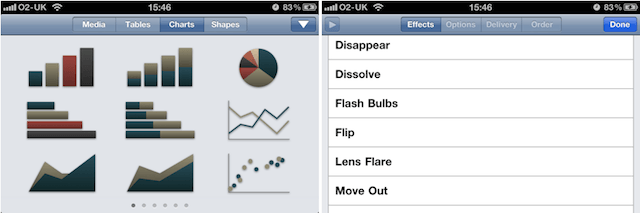From the creators of Echofon – the popular third-party Twitter client – comes Photofon; the easiest way to browse the photos posted in your Twitter timeline. This isn’t just another Twitter client, but rather a photo browser for those who enjoy viewing all of the photos posted by their friends.
Ranky is a great application for app developers, marketeers, and those who want to keep track of App Store games and applications. It provides you with an overview of how well your selected titles are performing and their position in the App Store’s charts.
Apple’s iWork office suite for iOS has just made its way to the iPhone and the iPod touch, and just like its iPad counterpart, you won’t find an office experience as good as this from anywhere else. For getting things done on the move, nothing compares to iWork.
Find out more about thus week’s must-haves below!
Photofon – (Free) iPhone – Social Networking

Photofon is not another full-featured Twitter client, but instead an application that provides you with a quick and simple way to view the photographs posted in your Twitter timeline. Rather than a long list of lifeless text which you have to sift through to find the images posted by your friends, Photofon just displays the photos instantly when you open it up. Each photo is displayed at a decent size which makes them easy to see, and are displayed with their accompanying text and the details of the tweeter who posted them. There are also options to favorite and retweet each image.
Ranky – ($0.99) iPhone – Business
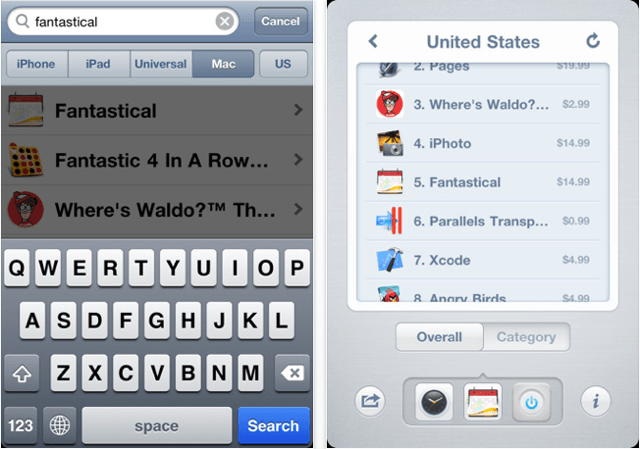
Ranky for iPhone promises to be “a must-have tool for every app developer and marketeer,” and is incredibly useful to anyone who wishes to monitor apps & games in the App Store and Mac App Store. It provides a real-time overview of how well your selected applications are performing and their position in the charts. Enter the iPhone, iPad or Mac application you’d like to track and then select the country in which you’d like to track it. For each app you will then get an overview of its ranking in both the overall chart and its category chart. Compare new charts with your previous ones every time you check into Ranky, and share rankings via email and Twitter.
iWork – ($9.99 ea.) Universal – Productivity
I’ve been enjoying the iWork suite of office applications for iOS since they launched on the iPad, and I was glad they finally updated to support the iPhone & iPod touch this week. The iWork suite consists of three apps for word processing, spreadsheets, and presentations– all of which are priced at $9.99 each.
Keynote makes it easy to create world-class presentations in the palm of you hand, complete with animated charts and impressive transitions. Choose from 12 Apple-designed themes along with slide masters, animations, fonts and style options to create your perfect presentation.
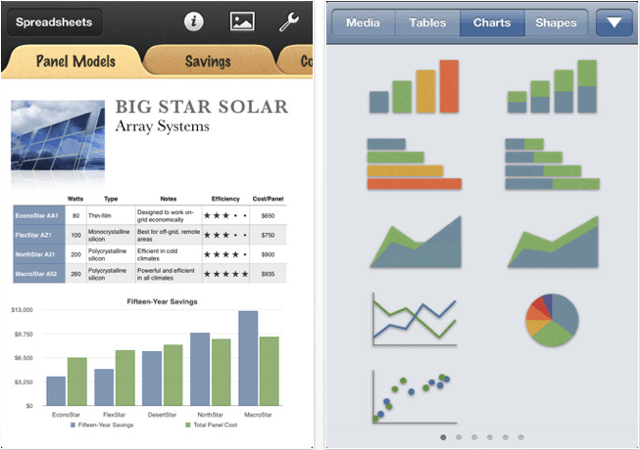
Numbers enables you to create superior spreadsheets on-the-go, with tables, charts, photos and graphics; and over 250 functions to choose from. Select one of 16 Apple-designed templates including budget, travel planner, and running log; and customize your spreadsheet using predefined styles for tables, charts, images, and text.
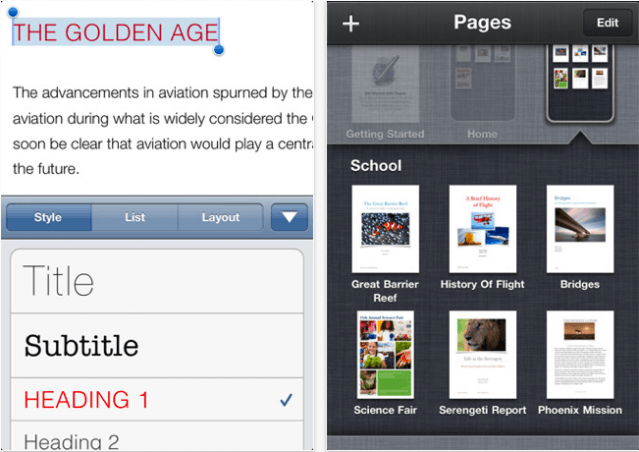
Pages is undoubtedly the most powerful word processor ever created for iOS devices, providing you with the ability to create, edit and view documents wherever you are – through a stunning user interface way ahead of any other office application available. Just like the other two iWork applications, Pages offers 16 beautiful templates designed for letters, reports, flyers, cards and posters. View and edit Pages ’09, Microsoft Word, and plan text files; import documents from Mail, the web, MobileMe iDisk and WebDAV; and customize your creations with the colors, fonts and textures you like.