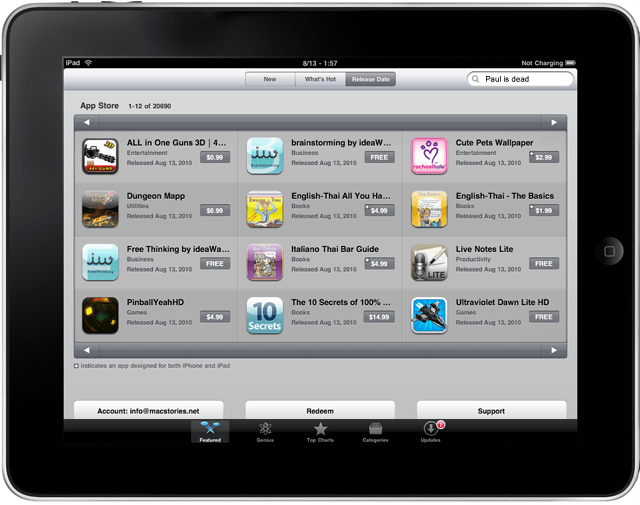The new “Apple Store 2.0” concept improves retail stores to make life better for customers. Apple bolted customized iPads to the tables next to products so you can get information, comparison shop, and even get help from a live human. Hmmm. Using iPads to improve stores. Great idea!
Now how about fixing the iPad App Store!
Don’t get me wrong. The current App Store is better than others in the industry. But so were Apple’s retail stores. Apple still improved those.
The biggest iPad App Store flaws fall into three categories. First, apps are not as “discoverable” as they should be. Second, the App Store seems overly optimized for bringing in revenue for Apple at the expense of user convenience. And third, arbitrary annoyances around downloading apps make the experience less appealing than it should be.
Discovery
Apple gives you several ways to find apps, and none of them are ideal. For example, searching is limited and awkward.
Let’s say you want to search for apps with the keyword “radio.” You tap “See All” to see more than the default six iPad apps, and use the drop-down menu to rank according to “Customer Rating” instead of the default, which is “Relevance.” With dozens or hundreds or thousands of results, you can hit the tiny right-arrow button in the lower right corner to advance to the next page, then the next and so on.
Let’s say you’re 30 pages in, and see an app you’d like to check out. You tap on the app and read the summary. Then you decide to keep looking. The only option for returning to your search results is a “Search” button in the upper left corner. That button doesn’t take you back to your place in the search results. Instead, it brings you all the way back to the first page, forcing you to start the entire search over from the beginning. It feels like punishment for checking out the details of an app. This ill-considered “feature” changes user behavior. Next time, you’ll be far less likely to explore the details of apps, and will be more likely to just judge and dismiss apps based on what you see in the listing.
And the button itself is irritating, and smaller than most buttons on the iPad. You really have to aim and press carefully to hit the button. Why can’t we just “flick” through pages of apps or scroll down without seeking out and tapping on tiny buttons. The whole point of a multi-touch iOS device is the application of intuitive gestures. Why are those missing in the App Store? The button is a throw-back to the WIMP (windows, icons, menus and pointing devices) era.
The search feature of the app store also doesn’t support Boolean search. So you can search for “radio OR TV” or any of the other combinations that would make apps far more discoverable.
These search flaws are so unnecessary. App discoverability is such a huge deal to both users and developers. Why not fix searching for apps?
Paid App Bias
Another irritating feature is that Apple explicitly chose to make it impossible to see any view in the App Store that shows only free apps (or only paid apps). If you want to see the free apps, you can choose the “Top Charts” view, which shows you free apps on the right, with paid apps on the left.
Apple offers “Genius Recommendations,” which are custom lists of apps you’ll probably enjoy based on your personal download history. But most of these apps are paid apps, rather than free ones. A real genius would know that I favor free apps. Apple appears to be biasing these in favor of apps that bring Apple revenue. I suspect that a lot of users don’t use the Genius Recommendations because they know that many free apps will be censored out.
And why the stingy refund policy? You should be able to easily get refunds, say, within the first hour by simply deleting the app. Currently, it’s possible to get refunds on app purchases, but the process is cumbersome and takes days. And the refund request can be denied. If paid apps could be tried for an hour and “returned,” people would try a lot more paid apps, and probably buy a lot more, too. Right now, even low-cost apps create hesitation — “what if it sucks?” — that creates needless barriers to app discovery.
Arbitrary Download Annoyances
Why do we have to enter a password to download every free app? Isn’t the password a way to clearly authorize the transfer of money? If no money is being exchanged, why do I need a password?
Another arbitrary annoyance: Why can’t you download something more than 20 megabytes, but can stream files bigger than that size. What’s the difference? A streaming file still gets conveyed from the cloud to the device. The limitation makes no sense, and degrades the user experience.
I liked the Apple retail stores, but Apple found some smart ways to improve them. Likewise, I like the iPad App Store. But it still has annoyances that can and should be fixed.