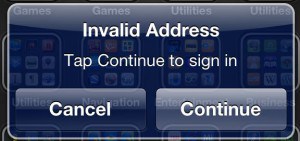A growing number of iTunes customers are reporting that they are unable to make purchases or upgrade apps, and Apple’s new method of validating addresses might be to blame. Here’s what went wrong, and how to fix it.
Over the weekend, a number of Cult of Mac readers wrote to us to tell us that they were suddenly getting an “Invalid address” error on iTunes purchases and App Store upgrades, even without having changed their addresses.
Sure enough, a growing number of Apple customers are reporting the issue in the Apple Support Communities, as well as complaining about it on Twitter.
The issue seems to be caused by Apple’s recent addition of address verification to iTunes.
If you don’t have a credit card associated with your iTunes account and are getting the “invalid address,” one way to fix it is actually pretty funny: just use Apple’s own address for your iTunes address, as in the screenshot below: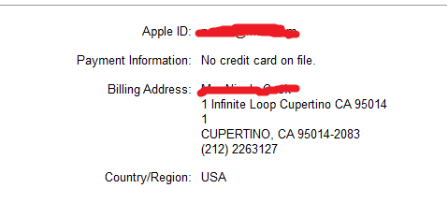
Otherwise, your best bet is to change your address to an exact match with your bank or credit card’s on-file address, while also cross referencing it with USPS’s correct zip code lookup form.
Unfortunately, there’s no clear cut answer right now as to what precisely works, and solutions seem to differ per person. If you’ve had the invalid address error, drop us a line in our comments and tell us what’s worked (or hasn’t).
This isn’t the only problems iTunes has had this weekend. On Friday night, thousands of iOS devices were temporarily rendered unusable when Apple’s iTunes activation servers toppled.