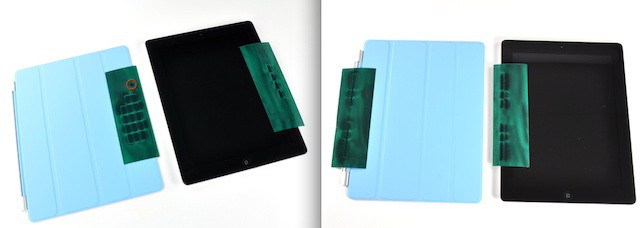Just marvel at the engineering behind the iPad 2’s Smart Covers. Between them, the iPad 2 and its Smart Cover contain an incredible 31 magnets.
Apple has made extensive use of magnets in the past – to hold a remote control to the iMac, for example, or keep the lid of a MacBook closed. But it has never used so many magnets in a product, or so elegantly.
The 31 magnets in the iPad 2 and the Smart Cover:
- clip the Smart Cover to the side of the iPad
- Keep the Smart Cover attached to the screen when closed
- ensure the Smart Cover retains its triangular shape when folded into a stand
- instantly wake the iPad and put it to sleep when opened and closed
It’s really quite mind-boggling. iFixit has the details.
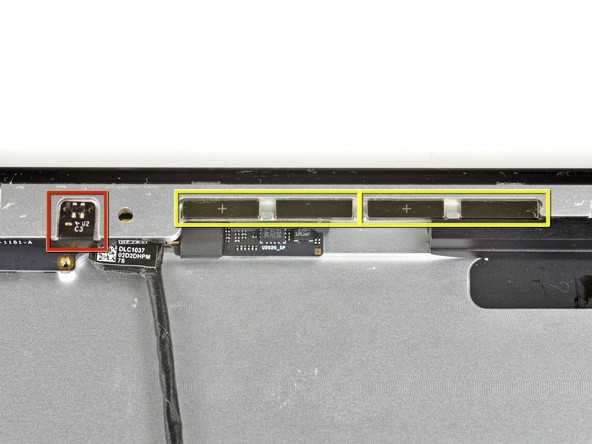
In an email, iFixit’s Director of Technical Communication, Miroslav Djuric, lays it out. We can’t do any better than Djuric, so here it is in full:
We never took apart a case before, but the Smart Cover piqued our interest as soon as Steve Jobs announced it alongside the iPad 2. We knew it worked with magnets, but exactly how? What did it attach to? How can something so simple be so multi-functional? A Smart Cover went under the knife (literally) to provide the answers to these questions.
We were also curious to see if Apple used magnets with special properties — such as the awesome correlated magnets developed by Correlated Magnetics Research — for the Smart Cover. Correlated magnets have multiple poles that could be contributing to the unique functionality of the cover.
The Smart Cover received a 0 out of 10 Repairability Score. Apple had the audacity to bring a product to market that was absolutely unrepairable. Imagine our surprise when we cut up the entire thing, only to have it be totally destroyed! (We joke, of course.)
The teardown: https://www.ifixit.com/Teardown/iPad-2-Smart-Cover-Teardown/5089/1
Teardown highlights:
* There are a total of THIRTY ONE magnets within the iPad 2 and Smart Cover: 10 magnets in the iPad 2, and a whopping 21 magnets inside the Smart Cover. They’re the reason why the cover works so well with the iPad 2.
* We used magnetic viewing film to reveal the magnets before taking our stuff apart. The film has special properties that allow it to react to a magnet’s poles, and it worked wonders in showing the magnets hidden beneath the Smart Cover and iPad 2.
* Sadly, none of the 31 magnets inside the devices had any special properties. All of them were the standard, two-pole kind, but they were arrayed in such a way that made clamping the Smart Cover to the iPad 2 quite easy.
* The Smart Cover has one dedicated magnet that turns off the iPad 2’s screen. The rest are used to either clamp to the iPad on the right side (the far-right column of magnets), or to form the triangular shape used to create a stand for the iPad 2.
* A steel plate on the far-left side of the Smart Cover attaches to 15 of the cover’s magnets (on the far-right) in order to form the triangular base. In fact, the majority of those 15 magnets are specifically there to assemble the triangular base. Only four of them actually clamp to the iPad 2 when the cover is in place. A steel-to-magnet bond is weaker than a magnet-to-magnet bond, and so they needed lots more magnets to prevent the case from literally falling apart during use.
* The far-right row of magnets clamps the Smart Cover to the iPad 2. The magnets in the iPad 2 had their polarity displayed: + – + – . The alternating polarity of the magnets in the iPad 2 was complemented by the opposite alternating polarity of the magnets in the Smart Cover (- + – +), ensuring that the Smart Cover always sits in the same orientation on the iPad 2.
* There’s also a row of magnets on the left side of both products. The iPad 2’s magnets are actually encased into the side of the device, and are used to securely clamp the iPad 2 to the Smart Cover’s frame. Interestingly, these magnets’ polarities were manually marked — a blue dash written with a marker — instead of having a machine stamp/engrave the polarity into them.
* We just can’t keep these magnets off of one another! The iPad 2’s frame magnets made a solid two inch leap across the photo table towards the Smart Cover by the time we snapped a photo. Their attraction for one another is amazing!
* It turns out that the Smart Cover doesn’t work nearly as well once you remove the magnets, steel plate, and plastic structural supports. Go figure!
Magnetic images:
Final layout:
https://guide-images.ifixit.net/igi/EwPRxKwVP2cHZCyb.hugeMagnets seen with magnetic viewing film:
https://guide-images.ifixit.net/igi/miPD3yafBiPdxIFX.hugeThe iPad 2’s sleep sensor (in red) and magnets with marked poles (in yellow):
https://guide-images.ifixit.net/igi/ywiCRKnrfmCoTPX4.hugeDelving into the Smart Cover:
https://guide-images.ifixit.net/igi/WAQTERVlvARdTmKZ.huge