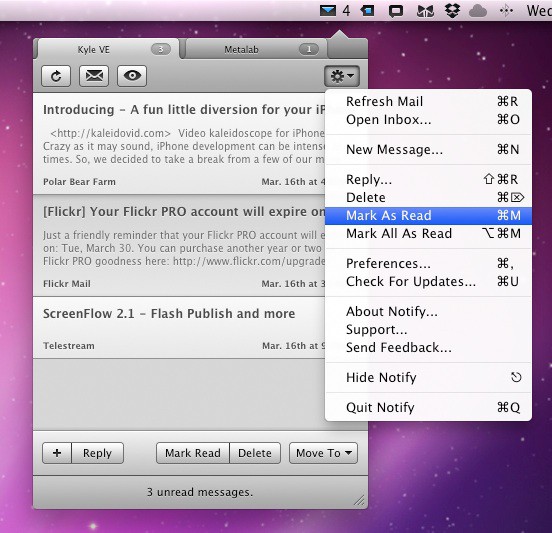If you use Gmail, MobileMe, or a standard IMAP email account, you might enjoy the seductive unobtrusive behavior of Notify, which does quite a lot more than simply notify you of new messages.
That’s its most basic function, and in that it does the same job that many of its rivals do for free.
But Notify offers so much more, to the point where it’s very nearly a replacement email client – but one that sits out of the way in your Menu Bar.
It can be set as your default mail client, and used to compose, reply, and manage messages in your inbox. I don’t think many people would want to depend on it exclusively, but an awful lot of people would probably be able to do the majority of their email tasks inside Notify.
That’s not necessarily going to appeal to everyone. If you find email a distraction, but can’t bring yourself to cut yourself off from it completely, Notify offers a decent compromise at a reasonable price.
As I mentioned above, there are free alternatives, so if you’d rather save 10 bucks and just be notified of new messages in your Gmail inbox, Google Notifier is an excellent choice. There’s also Got Mail? on the Mac App Store, priced at one dollar.