MacBooks with an Apple M1 processor can handle only one external monitor, but the OWC USB-C Dual HDMI 4K Display Adapter with DisplayLink doubles the number. And Mac mini users can connect to three monitors with it.
I put the USB-C HDMI adapter through a round of testing to be sure it lived up to the claims.
OWC USB-C Dual HDMI 4K Display Adapter with DisplayLink review
The Apple M1 processor was a huge step forward when it was unveiled in 2020. It’s fast while drawing little power. But it can only handle two displays. For users of the MacBook Pro or MacBook Air built around this chip, that’s the screen built into the notebook plus a single external display.
We love our multiscreen computer setups though, so people wanted workarounds. That’s where the OWC USB-C Dual HDMI 4K Display Adapter with DisplayLink comes in.
Load the necessary driver on your Mac, plug in the adapter, and your M1 MacBook can handle a pair of 4K/60Hz monitors. Or, as I mentioned earlier, an M1 Mac mini can use three monitors.
- Portable M1 MacBook HDMI adapter
- The M1 MacBook with dual monitors you want
- OWC USB-C Dual HDMI 4K Display Adapter with DisplayLink final thoughts
- Pricing
Portable M1 MacBook HDMI adapter
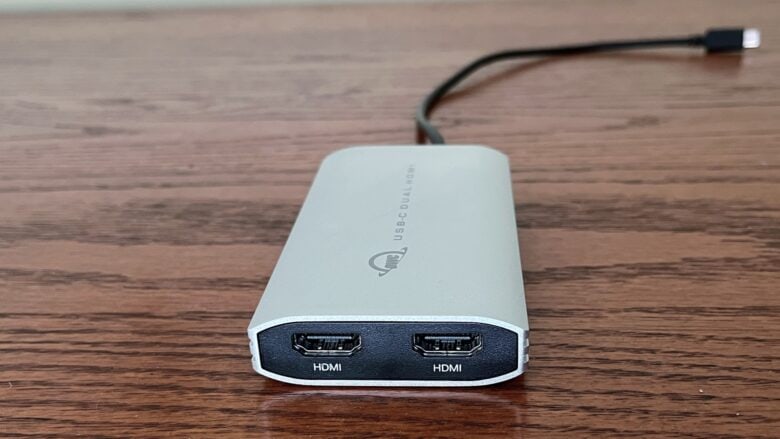
Photo: Ed Hardy/Cult of Mac
OWC’s HDMI adapter is small enough to be either portable or not take up much room on your desk, whichever you prefer. It’s 4.5 inches by 2.4 inches by 0.8 inches, so it’ll easily go into a backpack, briefcase or other MacBook bag.
A 10-inch cable leads from one end. It ends with a USB-C connector that you plug into your Mac.
Also on this end of the adapter is a USB-C port. You can use this to keep your MacBook powered. It’s not required – the adapter can draw power from your Mac.
The adapter’s casing is aluminum with plastic end-caps. It’s ruggedly built enough that I wouldn’t hesitate to dump it on a bag with a lot of other gear.
On the other end of the OWC USB-C Dual HDMI 4K Display Adapter with DisplayLink are the two HDMI ports that give this product so much of its name.
The M1 MacBook with dual monitors you want
Many people miss this so let me say it clearly: you have to install a software driver for OWC’s adapter to offer two HDMI monitors. This is a requirement.
The DisplayLink software is free. Download it from the Synaptics website.
It’s true, very few USB-C adapters require drivers. This one is an exception, but don’t blame OWC. Blame the M1 for supporting such a limited number of screens. Applaud the people who made an adapter that overcomes the limitation.
Once you get the software on your MacBook, use the adapter to connect a pair of monitors to your Mac via HDMI. And you’re in business.
I did this myself, and the process was as straightforward as I describe. I only have one 4K/60Hz monitor to test, but I used a second lower-res screen without a problem. There were no glitches with either display.
The hardware gets warm after a period of use, but not dangerously so. That’s part of the reason the casing is aluminum.
Just so there’s no confusion, later iterations of Apple’s chip like the M1 Pro and M1 Max do not have the original M1’s display limitation. A MacBook Pro using either of those chips can handle up to four external displays. So this accessory is mostly for people using a Mac running the original Apple M1 chip.
OWC USB-C Dual HDMI 4K Display Adapter with DisplayLink final thoughts

Photo: Ed Hardy/Cult of Mac
The MacBook Pro and MacBook Air released in 2020 with the Apple M1 processor are still powerful Macs. They just have a limitation on the number of external screens supports. But you don’t have to accept that limitation, especially when OWC’s adapter lets you add a pair of HDMI external monitors.
And the M1 Mac mini doesn’t have to be limited to two screens. It can have three, thanks to this adapter.
The only drawback to the product is how warm it gets when in use.
★★★★☆
Pricing
The list price for the OWC USB-C Dual HDMI 4K Display Adapter with DisplayLink is $119.
If you’d like to add three monitors to your M1 MacBook, take a look at the Anker 563 USB-C Docking Station. It has other additional features, but will set you back $249.99.
OWC provided Cult of Mac with a review unit for this article. See our reviews policy, and check out more in-depth reviews of Apple-related items.
![Connect a pair of 4K HDMI monitors to an M1 MacBook with this portable USB-C adapter [Review] OWC USB-C Dual HDMI 4K Display Adapter with DisplayLink review](https://www.cultofmac.com/wp-content/uploads/2022/05/9E92AD25-2FED-4CB9-86D2-B3174FD519C0-1536x864.jpeg)

