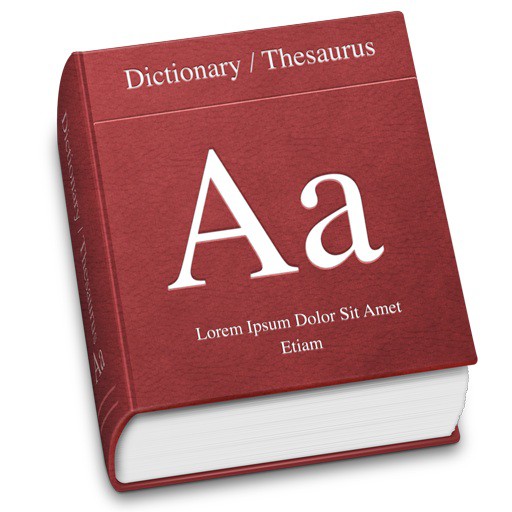Shorter answer: hell yes.
Longer answer: there’s an application called Dictionary (you can find it in your Applications folder, or search for it with Spotlight) which has detailed entries for thousands of words and phrases.
Sources include the New Oxford American Dictionary, the Oxford American Writer’s Thesaurus, the Apple Dictionary, and Wikipedia. Yes, you can browse Wikipedia right inside the Dictionary app if you wish.
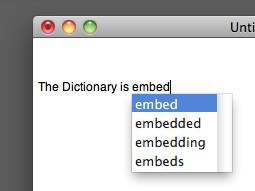
The dictionary is embedded within the system, so you’ll find it cropping up in unexpected (but useful) places. For example, start typing a word somewhere, and then hit Option+Escape on your keyboard. A list of suggested words will instantly appear in situ. (This works in lots of applications, but not all.)
You can also search the dictionary from the Spotlight menu. Just type into the box and the dictionary’s entries will appear in the Definition sub-section.
(You’re reading the 41st post in our series, 100 Essential Mac Tips And Tricks For Windows Switchers. These posts explain to OS X beginners some of the most basic and fundamental concepts of using a Mac. Find out more.)