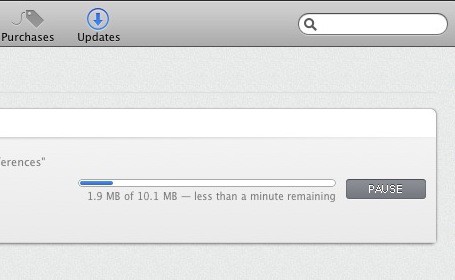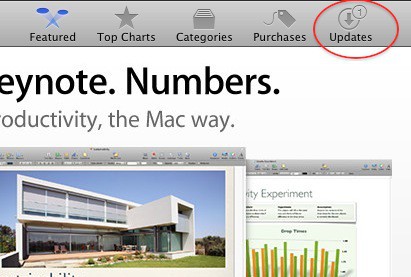As you might expect, the new App Store manages software updates in a manner very similar to the iOS Store you’ll be familiar with if you use an iDevice.
If there are updates available for any of your installed applications, the Updates icon in the toolbar will sport a numbered icon telling you how many, as shown above.
To install the updates, just go to the Updates tab and click the UPDATE button:
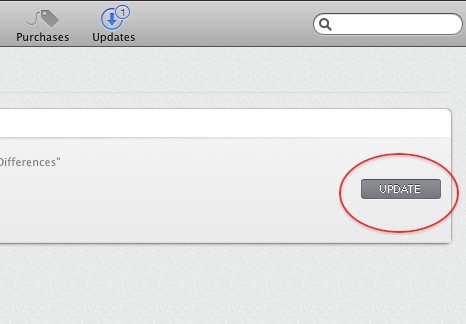
During the update, you’ll see a little progress bar in situ, telling you when things are downloading and when they’re installing. If you previously removed the app from your Dock when it installed from the App Store, it won’t be re-added to the Dock by the installation process.