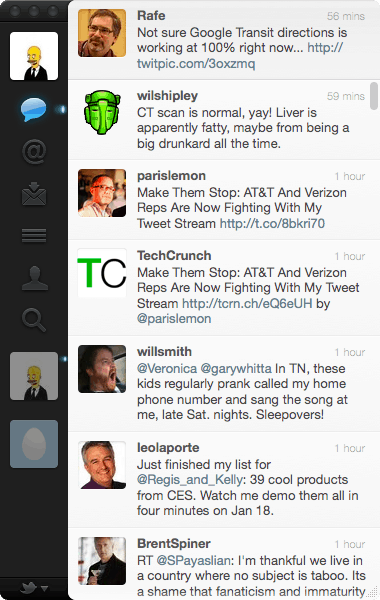The first thing you’ll notice about Twitter v2.0 for the Mac, which is available for free via the Mac App Store, is that it doesn’t look like a regular Mac OS X application. The applications author, Loren Brichter, has completely tossed Apple’s Human Interface Guidelines for the Mac aside and Apple not only allowed him to do so, but allowed his application into the Mac App Store — much to the surprise of many developers.
I’m surprised that Apple, which has been so overly anal about iOS apps in the iTunes App Store, would allow this in the first place. I don’t know about you, but I’m beginning to wonder about Apple and the future there. It’s probably the forgone merger of the iOS and Mac OS X GUI interfaces. I’m not sure I’m ready for that – I’ve always boasted about the Mac OS X interface and how it improves my work flow.
So outside of the controversy about Twitters unique GUI it isn’t all that bad if you are looking for something simple. Some of it is actually kind of neat, yet that doesn’t overshadow the fact that it falls short of the iPad version that it appears it is trying to emulate.
Twitter v2.0 for the Mac, previously known as Tweetie, is the official Twitter application. It is free and available through Apple’s Mac App Store.
One of the first things you’ll notice about it that started all the controversy after its release is the completely new look. Sure it looks kind of like the old version for Mac OS X layout wise, but there the comparison stops. The new Twitter app uses its own custom GUI that resembles the iPad version of the application more than it does the old Mac version.
What’s Good?
Twitter v2.0 lets you get by if you are only interested in the basics. You can easily see your tweet stream, direct messages, mentions, lists, profile, and perform searches using the icons on the left side of the applications window. The basics are covered since you have quick access to standard things you would expect from a Twitter app. You can interact with Tweets by replying to individual Tweets, re-Tweet them or mark them as favorites.
None of these things make Twitter v2.0 stand out as a must have Twitter application for your Mac. Although the new version may appeal to you because it’s simple and it gets the basics done with some interesting GUI effects like on the iPad.
What’s Bad?
It’s pretty obvious that Twitter v2.0 for the Mac is a version of the Twitter app for the iPad, but it has a lot of features missing. It is definitely a stripped down version of the app that many people like on the iPad and I’m not the only one that thinks so since many of my friends have said the same thing. I agree that the Mac version looks like the left-hand stream column from the iPad app — the rest is missing. Is that what you really want in a desktop application? A stripped down version? I don’t, since if anything the desktop version should more features than any other version. After all it is running on a more powerful platform.
Opening a link by clicking it causes the application to open that link in a new tab in your browser. It doesn’t open that link within itself like the iPad version. I don’t mind this, but I know it bothers some people who would prefer that the application handled its own business.
Conversations composed of Tweets between users are hard to see in the current interface. You can only find conversations if you happen to hover the mouse over a Tweet that is part of a conversation. When you do that you’ll see a conversation balloon appear at the top of the Tweet. If you want to see the complete conversation you have to perform a not to subtle tap of the right arrow key or double-click on the Tweet or conversation balloon. This isn’t very intuitive and since you cannot see conversations clearly you have to dig around to find them by examining every Tweet. That is pretty lame if you ask me and major oversight by the developer.
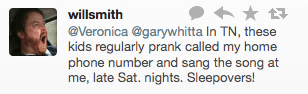
Just like the original version this version is missing a text box where you enter your Tweets. There isn’t any where for me to just start typing a Tweet in. I have to get there by selecting an option from a menu or use a keyboard command. I don’t like that and I mentioned it to the author directly before, but he didn’t seem interested in adding a box like this. I think it would be faster and the iPad version of the app at least offers a one tap option to start a new Tweet — so why didn’t this version?
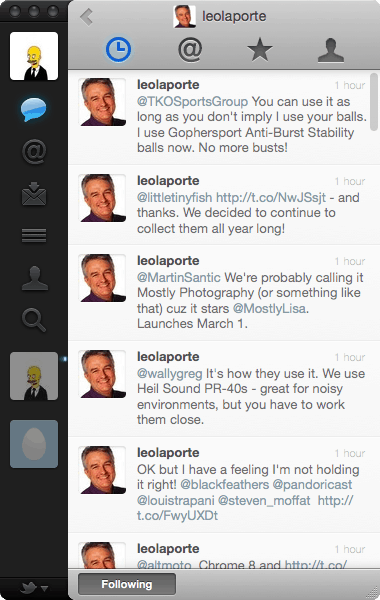
Adding salt to the wound is the tease presented by the author about secret hidden features only available to MacHeist users. Funny I recall paying for my copy of Tweetie, but I got left out along with everyone else like me. Its one thing to release a half-baked app and altogether another to offer features that everyone might like that are hidden.
Ironically you can unlock these features with a few Unix shell commands, but there isn’t much to crow about after you do. Nothing to see here worth mentioning. Big let down.
Conclusion
This version of the official Twitter application appears to be a pared down version of Twitter for the iPad and a poorly implemented one at that. I’ll stick to Echofon on my iPad for all my Tweeting and I’m taking a look at the Mac OS X version of Echofon for the occasional Tweet from my desktop. Twitter is heading to the Trash on my Mac and I’m not looking back. See ya!
The bottom line here is this: it’s free so you don’t risk much by trying it and throwing it away if you don’t like it is easy. So make up your own mind like I have and pick out your favorite Twitter application.
![Controversial Twitter 2.0 for Mac Hits Mac App Store [Review] tweetie2icon1.png](https://www.cultofmac.com/wp-content/uploads/2011/01/tweetie2icon1.png)