The Zagg Pro Stylus has an active tip for writing and drawing, and also a capacitive tip for swiping. It’s two styli in one, making it useful every day. It’ll magnetically attach to an iPad Pro, but works with a whole range of Apple tablets.
I drew some conclusions after using this stylus for work and fun. Here are the results.
This post contains affiliate links. Cult of Mac may earn a commission when you use our links to buy items.
Zagg Pro Stylus review
Almost every iPad user can benefit from an active stylus, not just artists. If you don’t want to carry a keyboard around, this stylus is a reasonable alternative, especially now that Scribble in iOS 14 lets you handwrite text.
Build and design
Zagg’s first iPad stylus looks much like the second-generation Apple Pencil, except it’s charcoal and black rather than all white. Aside from color, the two are essentially the same length and width. Specifically, Zagg’s product measures 6.65 inches long and 0.35 inches wide.
Both the Pro Stylus and the Apple Pencil are cylinders with a flat edge. They include magnets that let them cling to the top edge of an iPad Pro. This is so convenient — there’s never a question of where to put the stylus down. Unlike Apple’s accessory, though, Zagg’s doesn’t charge while attached to the iPad Pro. It has a USB-C port. (More on this later.)
Using the Zagg Pro Stylus requires understanding the two types of iPad styli because this accessory includes them both.
Capacitive stylus
One end is a simple capacitive stylus. This has a big, squishy tip, and can do anything your fingertip can on the iPad screen — but nothing more. I find it handy when flipping through web pages, or playing casual games. It’s like having a 6-inch finger that doesn’t get tired of constantly sliding around the screen — which happens to me during extended sessions playing some games.
The active tip on the other end of the Zagg Pro Stylus can do this, too, but it drains the built-in battery. The capacitive tip is good enough for just scrolling around the web and it doesn’t need power. It works on an iPhone screen, too, as both the handset and the tablet think this capacitive tip is a finger.
While this squishy tip can be used for sketching or signing documents, the active tip on the opposite end of the Zagg Pro Stylus is much better for these jobs.
There’s not much that can go wrong with a capacitive stylus. They’re so simple that they’re 100% reliable. And you’d have to use one for years and years to wear it out.
There’s a quirk iPad Pro users should be aware of, though. Apple built four magnets into this tablet to hold it to the Magic Keyboard or the Smart Keyboard. The capacitive tip in the Zagg Pro Stylus is attracted to these. Not so much as to make it difficult to use, but you’ll need to get accustomed to the tip wanting to divert to one of those four spots when it gets near them.

Photo: Ed Hardy/Cult of Mac
Active Stylus
The active tip on the other end of the Zagg Pro Stylus proves even more useful. It can do everything the capacitive one does, and a whole lot more.
It has a fine tip for more accurate work. My testing shows it’s well-suited for using Scribble in iOS 14, which allows you to handwrite text almost anywhere. And the stylus is invaluable if you need to sketch anything, from a room layout to a map of Mesoamerica. When drawing, it cooperates nicely with iPad’s shape recognition. Plus, the stylus is handy for annotating or signing documents.
I put the Pro Stylus though a gauntlet of tests. Writing fast or writing slow, there’s never a noticeable delay in digital ink appearing on the screen. There’s no skipping, where the line disappears. And palm rejection when using an active stylus is built into iPadOS, so don’t worry about hovering your hand over the screen. As far as basic writing goes, Zagg’s product is as good as an Apple Pencil.
Plus, the Pro Stylus includes tilt detection, which non-artists might appreciate when highlighting text. The line you’re drawing can become thicker or thinner depending on the angle you’re holding the stylus.
But pressure sensitivity isn’t a feature. No matter how hard you press down, the line you’re drawing doesn’t get darker. However, this is a feature of the Apple Pencil — one of the few ways Apple’s stylus is better.
On the plus side, there’s no need to pair Zagg’s device with your iPad. Just activate it and start writing. You can easily switch between any supported iPad. And that’s a lot of tablets. Zagg’s stylus works with every model that supports the first- or second-generation Apple Pencil. However, no active stylus works with any iPhone.
Using the Pro Stylus on a daily basis will eventually wear out the writing tip. Zagg includes one replaceable tip.
Power and charging
The stylus requires power to be able to write with its fine tip, and that means a battery. Zagg promises eight hours on a single charge. I’ve tested the stylus for days now without needing to replenish it.
An advantage of the dual-tip design of the Zagg Pro Stylus is that the capacitive tip is always available; it doesn’t need power. If the battery for the active tip unexpectedly runs down, you still have a stylus available. Albeit a limited one.
When time comes for a recharge, plug a USB-C cable into this accessory. The necessary charging cable is included, but iPad Pro owners can use the one that comes with their tablet.
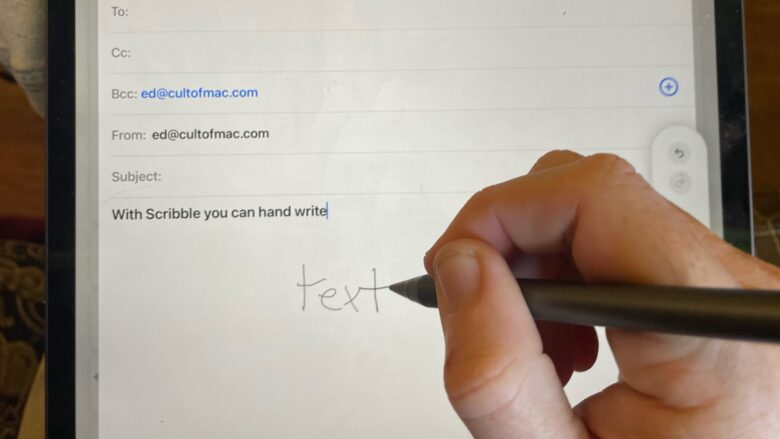
Photo: Ed Hardy/Cult of Mac
Zagg Pro Stylus final thoughts
Zagg made the general-purpose stylus you’ve been looking for. The Pro Stylus is ready for casual gaming or taking extensive handwritten notes. You might even use it for art.
And it stands up well against the Apple Pencil. Both take notes equally well, and can be carried around clinging to the edge of an iPad Pro. The Pro Stylus also boasts a capacitive tip, which the Pencil doesn’t have. On the other hand, Apple’s product is the only one of these two with pressure sensitivity, making it better for artists.
Pricing
The Zagg Pro Stylus costs $69.99 on the Zagg website. High-quality active styli like this one don’t come cheap.
Buy from: Amazon
For comparison, the second-generation Apple Pencil costs $129 — almost twice as much.
There are other alternatives, though. The Adonit Note doesn’t have all the features of Zagg’s stylus, but costs $36. And the Adonit Note-M combines an active stylus with a mouse. It sells for $79.99.
Zagg provided Cult of Mac with a review unit for this article. See our reviews policy, and check out more in-depth reviews of Apple-related items.
![Zagg stylus is just right for everyday iPad use [Review] Zagg Pro Stylus review](https://www.cultofmac.com/wp-content/uploads/2020/11/D3FF45F5-9B83-4258-8535-982281C64FD6-1536x864.jpeg)

