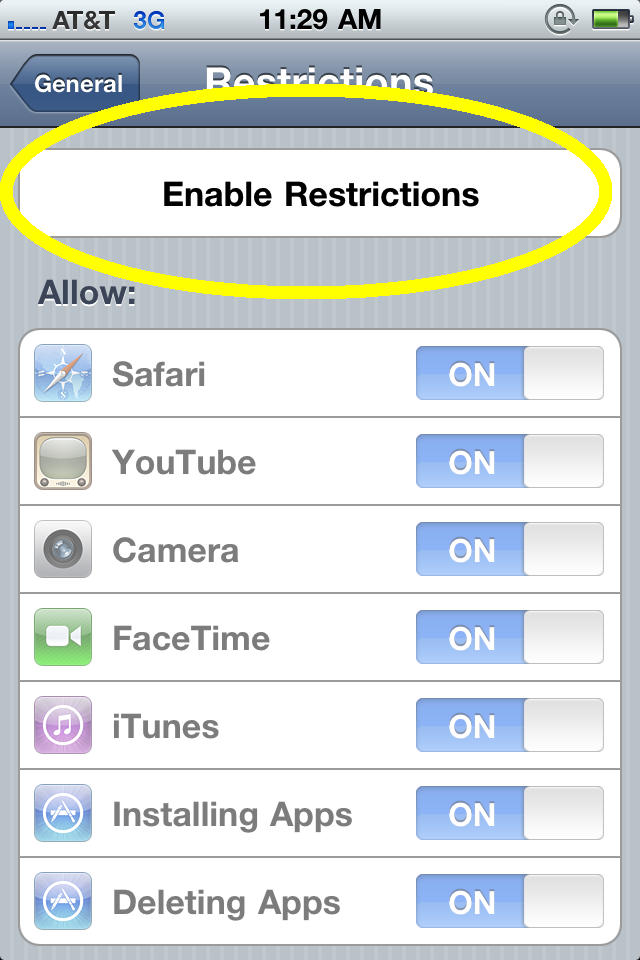In-App Purchases are no joke. With the Freemium model becoming a mainstay for many popular apps, iOS users may get confused and can easily rack up a $100 tab in minutes. To prevent this from happening to you we’re going to show you how to disable all in-app purchases.
The process is extremely simple. You just go to Settings>>General>>Restrictions>>Enter PIN>>Enable Restrictions>>In-App Purchases Off.
I’ve included screenshots of the whole thing too, just incase you get lost.
Step 1: Go to Settings
Step 2: Go to General

Step 3: Under General go to Restrictions

Step 4: Enter your Passcode

Step 5: Select “Enable Restrictions”
Step 6: Toggle the switch for In-App Purchases to OFF
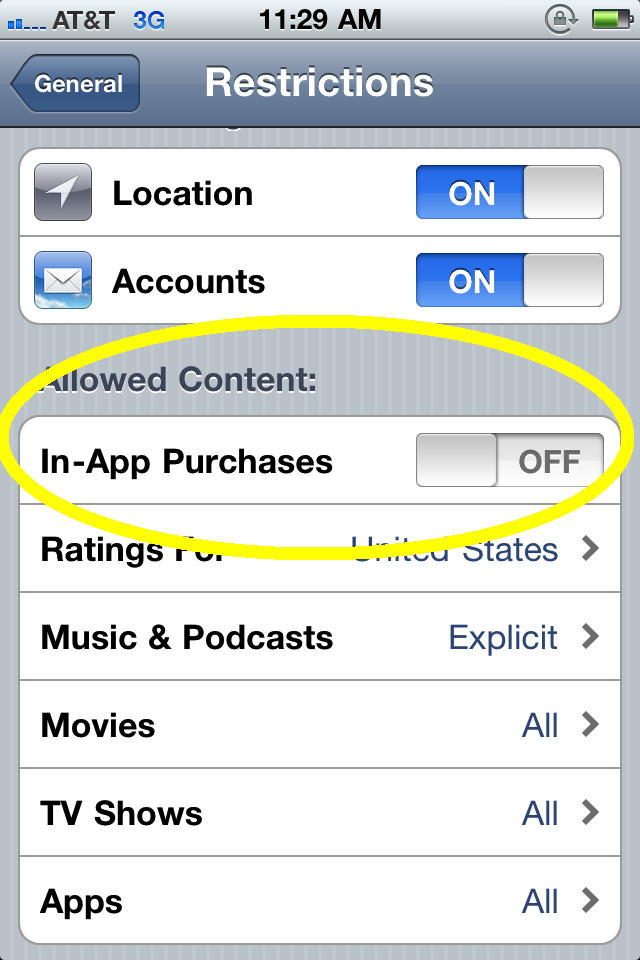
![Save Yourself the Unwanted Bill and Disable In-App Purchases [How To] post-72481-image-d0fe93e27f01082e6506efb6e3d55ded-jpg](https://www.cultofmac.com/wp-content/uploads/2010/12/post-72481-image-d0fe93e27f01082e6506efb6e3d55ded.jpg)