Having read a few of the tutorials on how to install the new Windows 7 beta on a Mac with Boot Camp, I decided to take the plunge myself today on my still sparkling-new unibody MacBook 2.4 Ghz. (This post is actually being written in Firefox on Windows 7 — eww)
And what I learned is that you had really better be prepared to spend several hours to get it working properly. The link I’ve provided above is pretty handy, but it has some tricks to it that will not be immediately apparent without some trial and error. Read on to make the essential tweaks to the tutorial needed to make it work on MacBooks, not just MacBook Pros, read on!
Here’s what’s most important. The link above, to a guide on Our Coffee Stops, is mostly good, but it really leaves out how to handle a 64-Bit installation of the Windows Boot Camp drivers from Apple. In my experience, you can try to run the drivers off the DVD, but it will quit, claiming Apple doesn’t support x64 for this hardware configuration.
The key is to download this utility. Once it’s downloaded, open the Apple Boot Camp 2.1 folder and double-click the BootCamp64 file. This will require a restart. Once it’s back up, then insert your system software DVD, but don’t use the RunSetup file. Instead, browse the DVD to find the Boot Camp folder, then open the Drivers folder, then the Apple folder. Once there, again double-click the file named BootCamp64. This will finally run and install the drivers needed to make the Apple F-key shortcuts work right, enable the iSight, alternate video resolutions, audio, and all the rest.
But it’s still not over. To make your multi-touch trackpad work properly, you’ll need to then go here for one more software update. Another restart, and you’re golden.
My only complaint (other than the fact that it’s still Windows) is that I can’t find a way to remap the keyboard so my cmd key becomes control under Windows, swapping the fairly useless Windows key to the hard-to-reach control key. Thoughts, anyone?
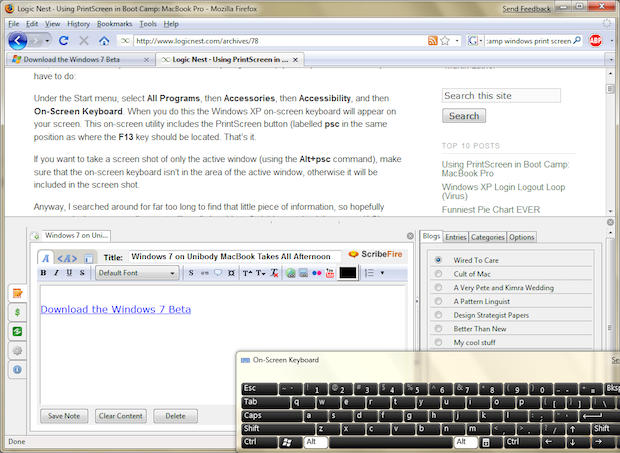


15 responses to “HOWTO: Windows 7 on Unibody MacBook Takes All Afternoon”
Win 7 on a Macbook works far better than OS X on non-Apple hardware.