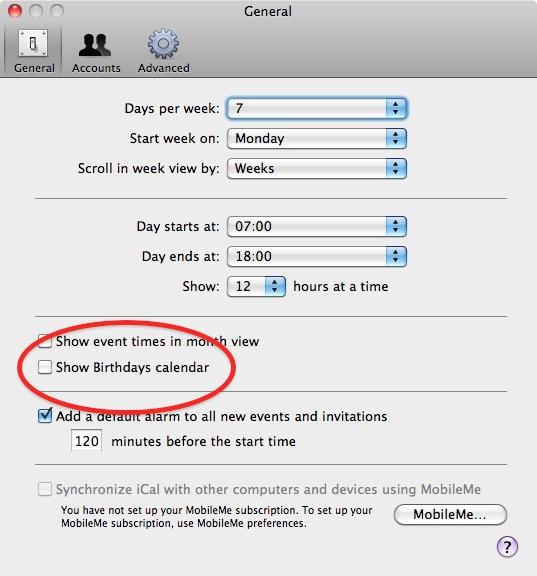Now you have a Mac, what’s the easiest way to remember people’s birthdays? Apple thought of that, and built a useful tool right in.
Open Address Book (you’ll find it in your Applications folder), and look at the details for any one person’s details. Click the Edit button, and you’ll see that one of the fields that appears for every personal contact is “Birthday.”
All you need to do is enter the date. What comes next is the clever bit.
Address Book is more than just an address book – it’s a database for information about people. Apple designed Address Book so that it can talk to other applications on your Mac.
So when you add birthday details to contacts in Address Book, then open up the calendar application iCal – zap! You’ll find that iCal automatically creates a “Birthdays” calendar using the info it pulls from Address Book. You don’t have to do any additional work to see everyone’s birthdays alongside all your other commitments in iCal.
To make the Birthdays calendar appear, open the iCal Preferences and look at the first tab, called General. You’ll see a checkbox there that will activate the Birthdays calendar as soon as you tick it.
(You’re reading the 38th post in our series, 100 Essential Mac Tips And Tricks For Windows Switchers. These posts explain to OS X beginners some of the most basic and fundamental concepts of using a Mac. Find out more.)