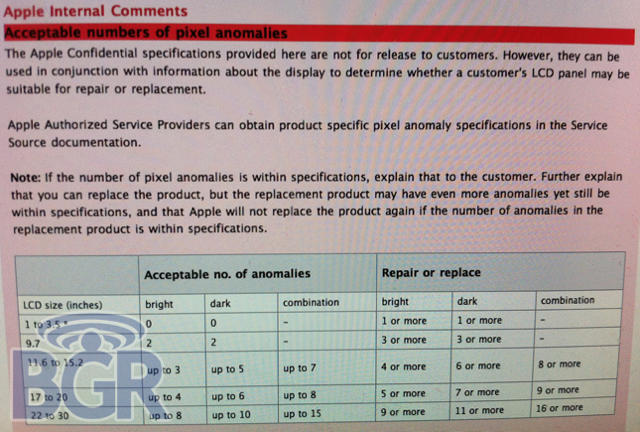Bringing home your new Mac only to notice a perpetually stuck pixel in the display can be teeth-gratingly irritating, especially when it proves impossible to convince a blank-faced Genius that that lodged speck is so distracting that it absolutely demands an LCD replacement.
Here’s some information that will help you know if Apple will be willing to replace your device due to stuck pixels. An internal source at Apple has leaked the complete internal policy on the acceptable number of anomalies in a display required for Apple to issue a replacement.
Basically, the larger your display, the more dead pixels you need to have for Apple to authorize a replacement. If you’re using an iPhone or iPod, just 1 dead pixel is enough to warrant replacement; the iPad requires 3 or more, a MacBook requires eight and the 27-inch iMac requires 16 dead pixels.
The way this policy is tiered makes perfect sense to me, although you’d think that an iPhone 4’s Retina Display would have a higher allowance for dead pixels than the less densely packed iPhone 3GS. Not that I’m complaining, mind you.
One final thing to note: Apple’s internal policy does allow Mac Geniuses to make their own judgment calls on replacement, even if the pixel anomalies are within ranges deemed acceptable… so even armed with this data, some groveling can’t hurt if you’re a pixel or two shy.