Apple added full transcript search to its podcast directory in iOS 13. Even though you can’t actually read the podcast transcripts, this is still huge. You can search across the content of podcast episodes the way you can search websites with DuckDuckGo (or other search engines) today.
Search full podcast transcripts, automatically
Apple’s podcast transcript search is a big deal. Podcasts are amazing, and the format is growing more popular all the time. But how do you find a podcast that mentions a particular subject? Unless the podcast creator notes the content in the episode’s description, or in the show notes, it’s impossible to know.
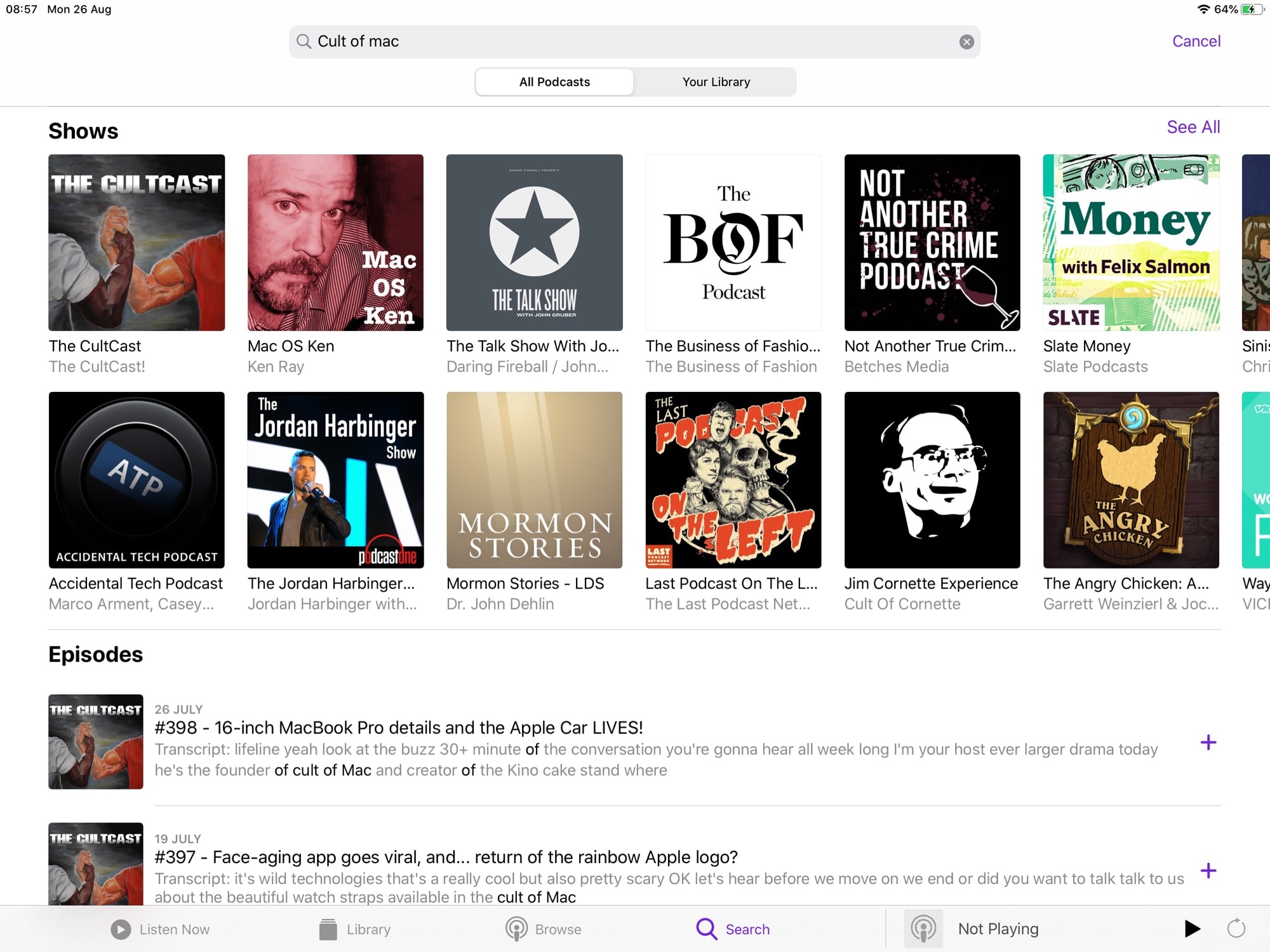
Photo: Cult of Mac
Apple’s simple trick is to transcribe every episode automatically, and to use those transcripts to power search. You must be in Apple’s Podcasts app to use this feature, but if you are, the results will show up. The index is far from complete — one wonders if Apple will end up transcribing all available old episodes, or just new episodes, or just complete archives of popular shows.
How to search podcast transcripts in iOS 13
This part is dead easy. Just open up the Podcasts app, tap the Search tab, and type your search terms in the top search bar. You can choose to search All Podcasts, or narrow the focus to only the podcasts already in Your Library.
And that’s it. As I said, you won’t see the transcripts themselves. In fact, even the snippets of the podcast transcripts that match your search term won’t show up. You just see a list of matching episodes and shows. And these results appear to be mixed with the results you’d get if you searched within the Podcasts app in iOS 12.
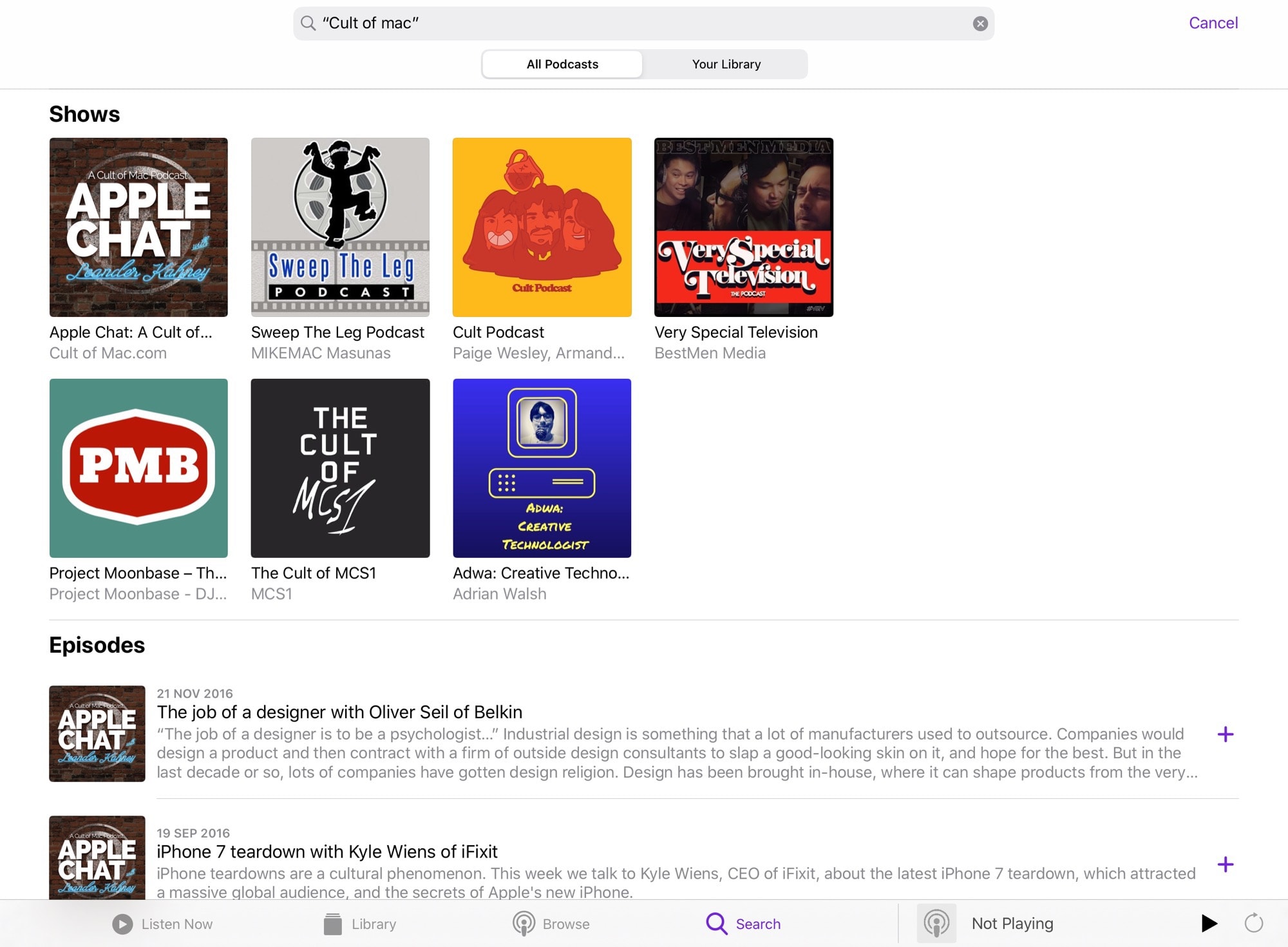
Photo: Cult of Mac
One other thing to note is that the results respond to quotes in your search query. That is, a search for cult of mac returns different results than a search for “cult of mac”.
Third-party support?
It would be fantastic if Apple made this data available to third-party apps, so we could take advantage of podcast transcript search in apps like Overcast. Perhaps an API that returns results when a search term is submitted. Or something; I’m no programmer.
It could happen. After all, Apple’s strength in podcasts is its huge directory — which is the default directory for pretty much everyone — and not the Podcasts app itself.
Probably not, though. This kind of feature tends to stay under-used. One might even say that Apple tends to half-ass these things, leaving them to moulder instead of exploiting them fully. Still, even in this current, limited form, podcast transcript search proves really, really handy.


