The USB port on your iPad has gotten a massive update in iOS 13/iPadOS. You can now plug in pretty much everything except a printer, and have it Just Work™. We already know this from Apple’s own PR and WWDC announcements. But what exactly does work when you plug it in? I decided to try it. I took my old test iPad (a 1st-generation iPad Pro) on a tour around various friends’ homes, and plugged stuff in. Here’s what happened.
A note on USB, USB-C, and Lightning
First, remember that the new USB capabilities apply not only to the 2018 USB-C iPad Pro. If you use Apple’s (now ridiculously-named) Camera Connection Kit, you can hook up hard drives and CD drives to your Lightning iPad. But even if you use the powered version, the one that lets you plug in a USB cable, plus a Lightning cable to power the iPad, you will still need a powered USB hub.
That’s because the powered Camera Connection Kit only juices the iPad, and not its connected peripherals. The new USB-C iPadPro can supply much more power, but even then, you might consider using a hub, if only to keep the iPad charged while it’s hooked up to all those lovely peripherals.
Ok. On with the show. Here’s what I plugged in.
Big, mains powered hard drive
Yes. No problem. Shows up just like any other attached storage in the sidebar of the Files app.
Small, portable, USB-powered hard drive
Same, only you can power it off the iPad (if it doesn’t draw too much power).
Thumb drive
Easy, although on the Lightning iPad, you need a powered hub to make it work. Otherwise, you get a warning that the device requires too much power.
SD card reader with movies and regular files on it
This is my favorite way to transfer files to and from the iPad (apart from AirDrop, of course). You can use your existing Lightning SD card reader, only now it can see all files and folders, not just photos and videos.
Printer
I tried this with my old laser printer, and got exactly hwta I expected to get: Nothing.
Amazon Kindle
Yes! This works perfectly. You can mount it as a drive, and drag books onto it. I rip all my purchased ebooks using the Calibre app. Now I can add those books to my Kindle (or an other e-reader I might buy in future) without needing a Mac
DVD/CD drive
Nothing — yet. I have my iMac’s old CD/DVD drive in an external box (I put an SSD inside the iMac years ago). The CD spins up, but nothing appears in the files app. However, this should work. Right now I’m putting it down to the flaky enclosure I’m using, because it also crashes my Mac hard, with 100% reliability.
Oh, and now the CD is stuck inside the drive.
Elektron Octatrack
This is where the fun starts. I toured friends studios to test their gear. The Octatrack is a sampler that can be mounted as a USB storage device on a Mac. The idea is that you can copy recordings and samples to and from the unit. It works flawlessly in iOS 13.
Teenage Engineering OP-1
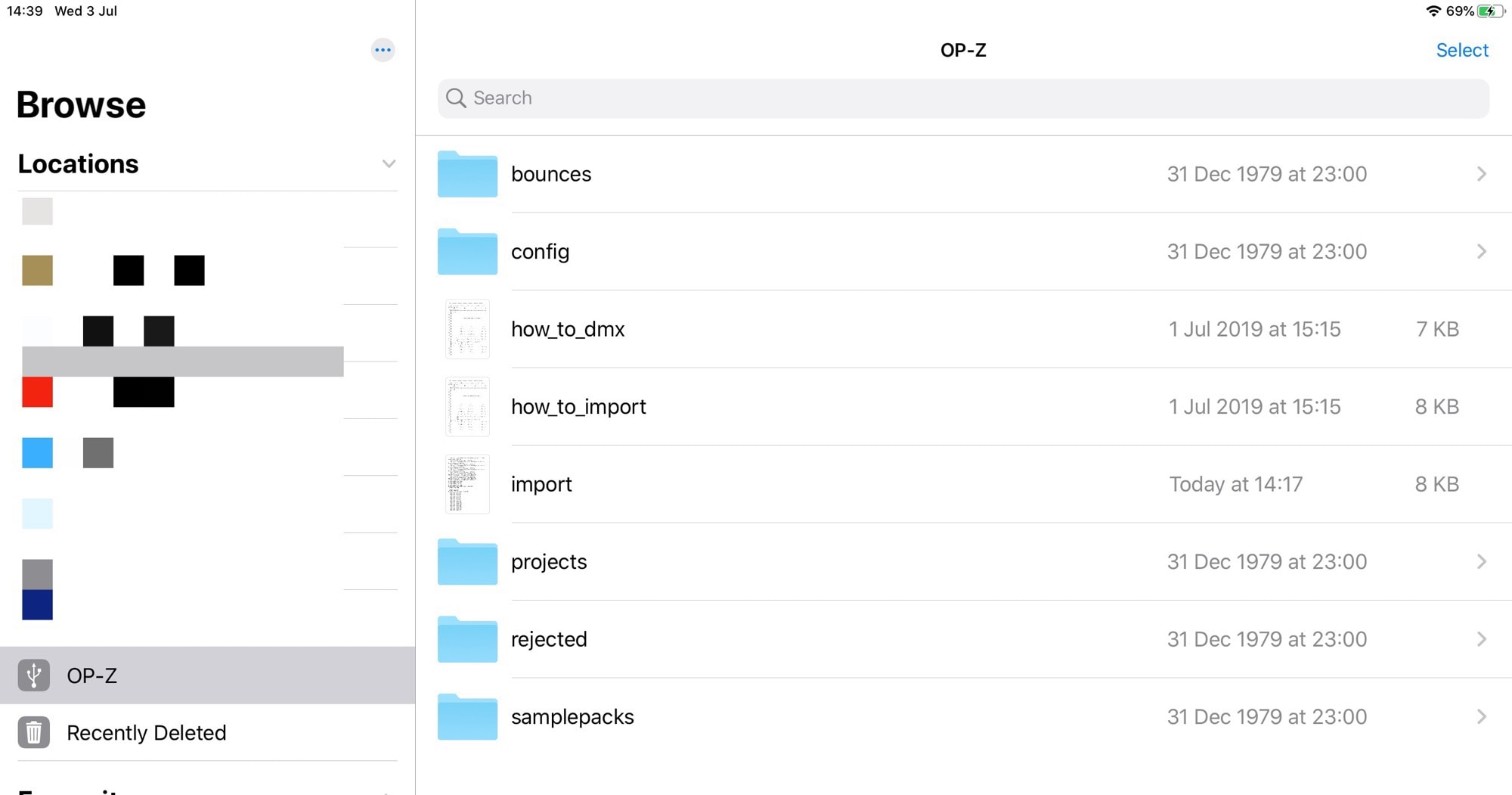
Photo: Cult of Mac
The OP-1 takes a while to mount, but once it’s there, you can copy, move, and delete your samples and patches. To be fair to the iPad, the OP-1 takes forever to mount on a Mac, too. I think it might even be USB 1.0.
Teenage Engineering OP-Z

Photo: Charlie Sorrel/Cult of Mac
The OP-Z just got a (rad) firmware update, and now it works better with the iPad than ever before. You can connect it via USB-C and use it as an audio interface, or mount it as a USB storage devices to transfer files to and from the little synth/sampler. One thing you can’t do is update firmware. The OP-Z’s update process involves dropping a firmware file into its USB storage area, and then ejecting it. But because there’s no eject button on the iPad (you just yank the cable and cross your fingers), the update doesn’t;t get triggered.
Arturia Microfreak

Photo: Arturia
No. The Microfreak (a synthesizer) has a USB port for connecting it to a computer for both MIDI, and for firmware updates. But you need to use Arturia’s own Mac app to perform the firmware update. The Microfreak doesn’t mount as a USB drive on the iPad. However, you can hook it up to the iPad Pro, and it will power the Microfreak, and connect to it via MIDI.
Roland R-07 voice recorder

Photo: Roland
Roland’s R-07 voice recorder mounts as a USB drive, or you can pop out its micro SD card and use a reader to mount that. Either way, you can preview any and all recordings right from the Files app.
Everything else
I didn’t bother mentioning all the other USB peripherals that work with the iPad — keyboards (both piano and QWERTY), USB audio interfaces, and more. In short, if it works with the Mac, it will almost certainly work with the iPad now. As long as it isn’t a printer.


