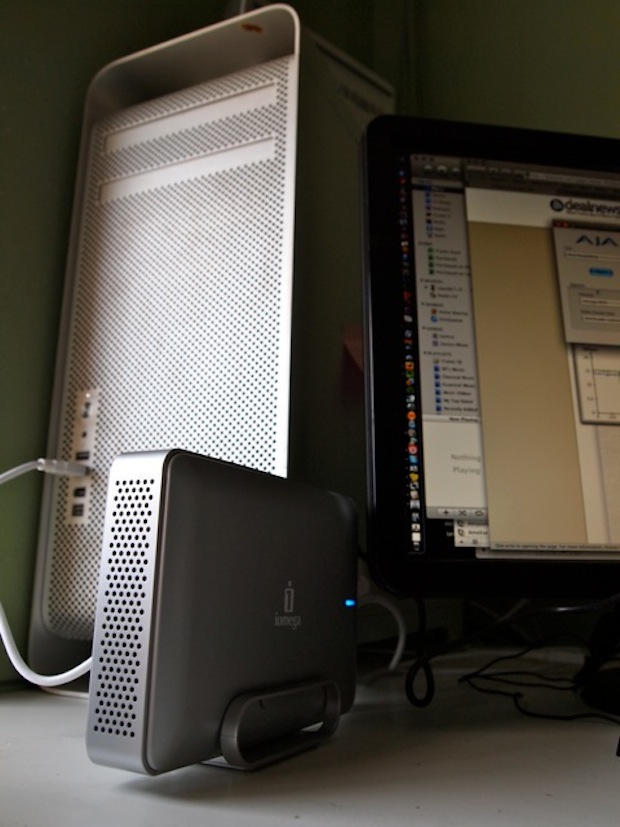Iomega’s new Mac Edition eGo Desktop Hard Drive packs a whopping 2-Terabytes in a compact, stylish package.
Available now for $249, the eGo drive offers plenty of connectivity options — USB 2.0 and a pair of FireWire 800 ports — making it suitable for a host of tasks, from backup to iMovie video editing.
This post contains affiliate links. Cult of Mac may earn a commission when you use our links to buy items.
What it is: The Mac Edition eGo drive is a good-looking complement to Apple’s new glass-and-aluminum Macs. It’s styled to match Apple’s Mac Pro with a sleek, silver case and a grill front.
It’s available in 1TB and 2TB configurations ($159.99 and $249, respectively), and offers several connectivity options: there are two FireWire 800 ports and one USB 2.0 port. It ships with a FireWire 400-to-800 conversion cable, which makes it compatible with Macs without a FireWire 800 port.
What’s Good: All the cables are included in the package. The eGo package includes a USB 2.0 cable; a FireWire 800 cable; and the aforementioned FireWire 400 to FireWire 800 cable.
Unlike many hard drives on the market, the eGo is pre-formatted for the Mac in HFS+. Many after-market drives are formatted with the Windows-compatible FAT32 file system, which limits the largest file size to under 4GB. It’s a breeze to format and reformat drives (and the eGo is easily reformatted to make it both Mac- and PC-compatible), but it’s a thoughtful convenience for Mac users.
The drive is plug-and-play. Plug in the power cord, the FireWire cable, and the drive mounts almost instantly. Once its up and running, it operates silently. I didn’t hear a peep as I ran several benchmarks and copied files to and from the drive. Despite its name, the eGo is a very quiet drive.
In tests, I found the eGo is plenty fast enough for most tasks, including the demands of editing HD video, at least in iMovie. In a sequential read/write test (using Intech’s QuickBench) over a Firewire 800 connection, it read data at 40MB/s and wrote it at 32 MB/s.
Here are the results:
- USB: Read: 12.127 MB/Sec; Write: 10.896 MB/Sec
- FireWire 400: Read: 26.155 MB/Sec; Write: 19.288 MB/Sec
- FireWire 800: Read: 40.392 MB/Sec Write: 32.610 MB/Sec
At these speeds, the eGo drive is plenty fast enough for most consumer-level video-editing tasks.
At 40MB/Sec, you can edit compressed Standard and HD video, but not uncompressed Standard or HD. Mini DV, DVCPRO HD and AVCHD will also work. Most of the consumer-compressed SD and HD formats will do fine.
The drive includes several software offerings that can be downloaded from Iomega’s website, including Iomega Protection Suite, Trend Micro Smart Surfing for Mac, Iomega QuikProtect, and MozyHome Online Backup service.
Conclusion: Iomega’s eGo drive is a great complement to Apple’s new Macs for data backup or drive-consuming projects like video. It’s big and beefy, but comes in a compact package that runs without a peep.
![Iomega’s eGo Drive Is Quick, Quiet Way To Add 2-TBytes [Review] eGo_Mac_edition_1](https://www.cultofmac.com/wp-content/uploads/2010/07/eGo_Mac_edition_1.jpg)