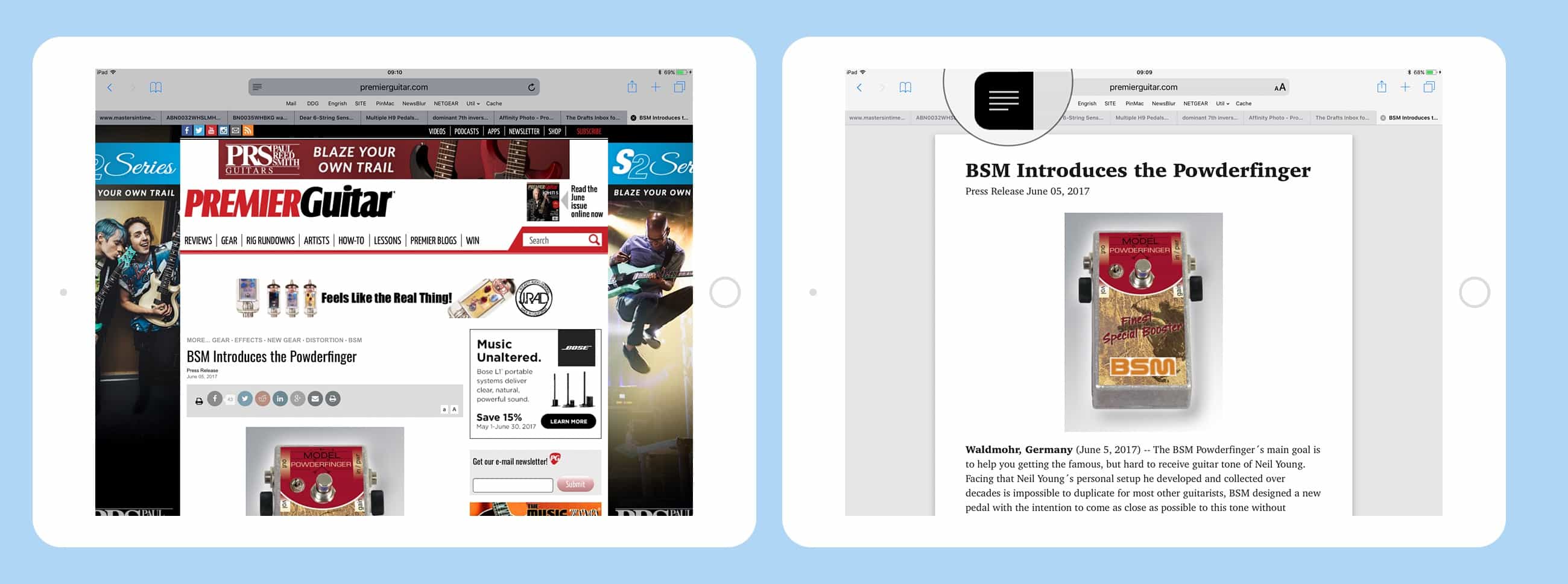Do you have any websites you read regularly in Reader view? Maybe they’re covered in popovers that keep distracting you? Or perhaps the design hurts your sensitive eyes, or the otherwise smart author insists on using Comic Sans for the text body? Well, there’s good news: Safari on iOS 11 and macOS High Sierra now let you activate Persistent Reader View, which automatically switches the clean Reader view in as the page loads.
How to set Persistent Reader view in iOS 11
For this demo, I’ve picked one of the busiest websites on the web. Take a look:
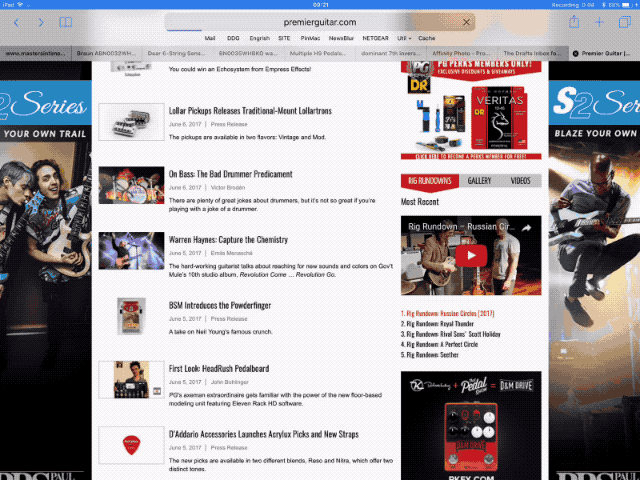
Photo: Cult of Mac
What a mess! It’s easy to fix, though, by just tapping the little Reader view icon up in the URL field. Reader view removes all the junk, and formats the remaining text and images into a beautiful and simple layout, free of ads, popovers, bad font choices, and other monstrosities. It’s like Instapaper, only for things you actually want to read.
Under iOS 11 and High Sierra, you can tell Safari to always use the Reader view whenever you visit an offending website. Just long-press the Reader view icon, and choose one of the options that pops up. You can choose to have reader activate on all websites, or just on the current one. I pick the current website, and I’m done. Now, whenever you load a page from that domain, it automatically gets opened in Reader view. It does load in regular view first, but perhaps that will change in later betas. Right now you should just squint or look away for a second while Safari does its stuff.
This, combined with Safari’s new abilities to block websites you visit from tracking you, makes the modern web a much more pleasant place to visit.