Some users have been longing for an iOS “dark mode” for quite a while. With iOS 11, Apple is introducing a new Smart Invert feature that replicates the dark mode functionality, though it’s not quite there yet. It builds upon iOS’ classic Invert Colors mode but excludes some images, media and apps that use dark color styles.
Here’s how you can try out the hidden dark mode in iOS 11 right now.
Enable iOS 11 hidden dark mode
- Open Settings on your iPhone.
- Head over to General > Accessibility > Display Accommodations > Invert Colors and turn on Smart Invert. Your eyes should thank you now.
Smart Invert, as its name suggests, is smart enough to not invert some of the image colors. For instance, the Photos app looks incredible with the dark theme: The color of the photo itself does not get inverted like it did with the old color inversion feature.
Here’s a quick comparison between the classic color invert and iOS 11 Smart Invert:
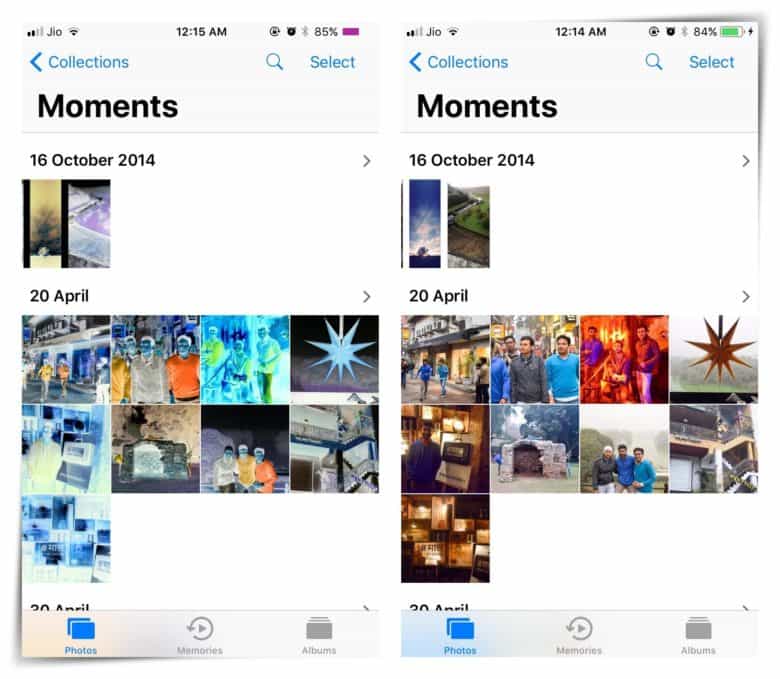
Photo: Cult of Mac
A few other apps that look great in Smart Invert mode are Phone, Calendar, Settings, Notes, etc.
Smart Invert is rough around the edges
Unfortunately, Safari still inverts the colors of images when you’re using Smart Invert, so browsing the web isn’t something you would like to do with it. Also, the Weather app, which is already a bit dark, inverses its color and appears predominantly white. Strangely, the Clock app — which also is already dark — is smart enough to retain its black color scheme.
But, hey, this is just the first developer beta of iOS 11. Maybe these kinks will get worked out before the public beta release later this month.
All in all, it’s a little bit wonky as of now. Here’s hoping Apple perfects Smart Invert and turns it into a true dark mode in time for the final release of iOS 11 this fall.


