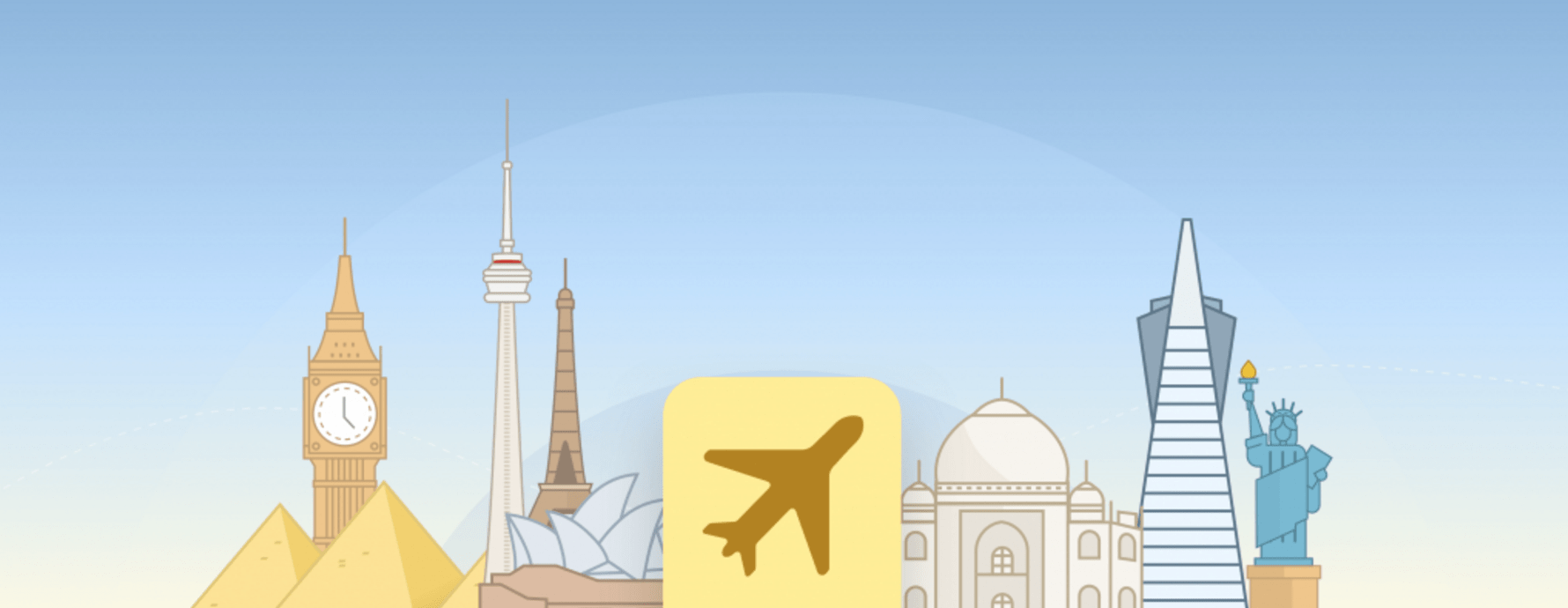1Password, the ultimate password management app for iOS, now makes your data even more secure when you travel.
Its new Travel Mode removes every vault from your devices except for those marked “safe for travel.” If you’re asked to unlock your smartphone or tablet at the border, only the passwords you really need will be exposed.
It takes just one click to activate Travel Mode, and no traces are left behind for the vaults that are removed; they aren’t just hidden somewhere. Every item and all your encryption keys disappear entirely, and there’s no way for anyone to tell Travel Mode is active.
So you can create a vault that’s “safe for travel,” containing only the data you really need while you’re away, and everything else remains out of reach until you get back.
“Before Travel Mode, I would have had to sign out of all my 1Password accounts on all my devices,” explains 1Password’s Rick Fillion. “If I needed certain passwords with me, I had to create a temporary travel account. It was a lot of work and not worth it for most people.”
“Now all I have to do is make sure any of the items I need for travel are in a single vault. I then sign in to my account on 1Password.com, mark that vault as “safe for travel,” and turn on Travel Mode in my profile.”
Travel Mode also works with 1Password Teams, giving administrators the ability to control which data their users travel with to ensure sensitive company information stays safe at all times.
The feature is available today and comes included with every 1Password membership. You can access it by downloading the latest version of 1Password from the App Store.