I keep telling myself I’m going to buy an old wooden camera with a brass barrel lens and take one of those workshops where I learn some 19th-century photographic process. But I know myself. The steps are exacting and tedious, the chemistry complicated and my patience and attention for such details could fit in a pixel.
So when imaging software company Macphun developed a beautiful set of one-click presets that emulate tintypes and other old photo finishes, I felt like I found a process I could master.
The presets offer a range of features distinct to a 60-year or so period of photography, starting with the late 1860s and running into the early 20th century. Macphun created 14 different presets available for users of Luminar and two for its black-and-white app, Tonality.
A tintype is a direct positive on a thin piece of metal coated with a dark lacquer to support a light-sensitive emulsion.
Usually, a photo was made, developed on the spot and given to a customer in just a few minutes, the earliest version of today’s instant shoot-and-share culture. These early prints have distinct tonal features. Flaws in the technicians work, like chemical smudges, and the work of time, such as scratches or damaged edges, add an incidental beauty to each image.
This story is my test run with Macphun’s tintype presents, but I must disclose how this project got started. I’ve written in the past about Macphun’s powerful software, how easy and intuitive it is to use with its series of slider bars. If a person has little experience with imaging software, Macphun’s preset styles encourage a kind of exploration that makes you forget to be intimidated.

Photo: David Pierini/Cult of Mac
A reader sent me an email asking about tintype emulating software and wondered whether Macphun had any tools, so I sent an email to communications manager Maria Gordienko to ask. It was a yes-or-no question, to which Gordienko responded “good idea.”
Like that, a project was underway.
I offered to test them out on a personal project unfinished from last year. I made iPhone portraits last summer of members of the Minnesota Vintage Baseball League using Hipstamatic’s Tintype app. They play by baseball’s first set of rules from the 1860s. They wear blousy shirts and boxy caps, drink ice water from tin cups during games and forbid fielders from wearing sunglasses, all in an effort to be as authentic as possible.
Hipstamatic’s Tintype app performed nicely but didn’t allow me control over point of focus, so when this chance to work with Macphun came about, the timing coincided with the opening weekend of the 2017 season (“Striker to the line!” was the precursor to “Batter up1”).
I used a conventional DSLR with a lens that allowed me a wide-open aperture to give me the kind of shallow depth of field typical of an old portrait lens. To match the look of an old photo, I had the players stand in the stiff and formal poses of the time period but also mixed in a couple of candid shots of players.
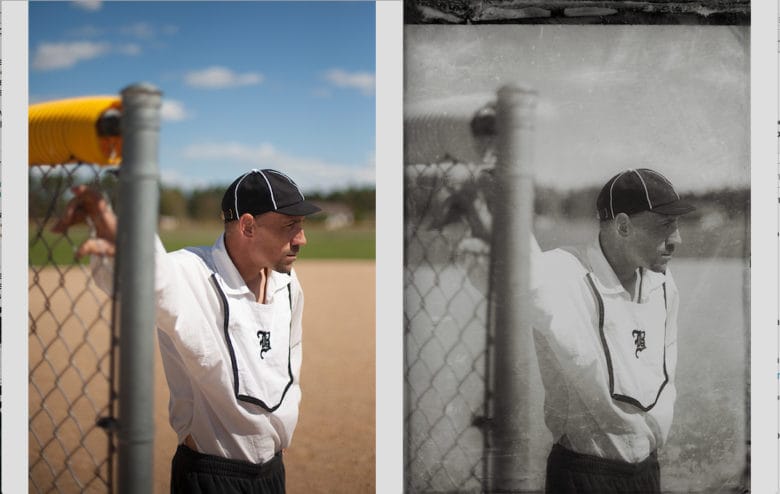
Photo: David Pierini/Cult of Mac
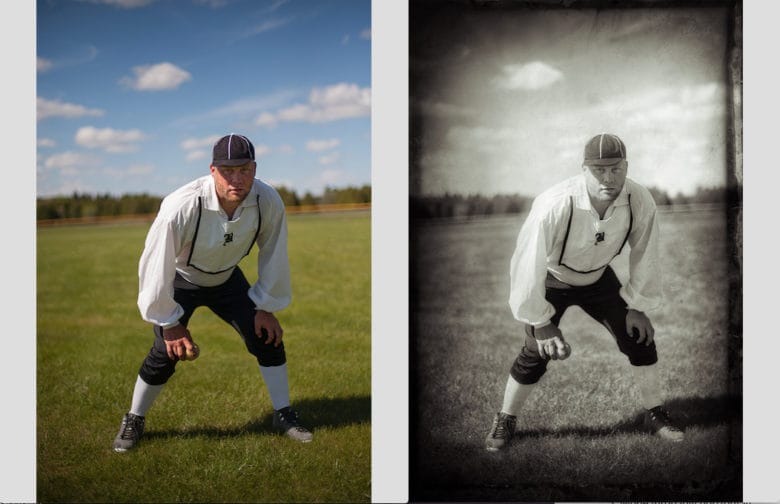
Photo: David Pierini/Cult of Mac
By the time I had I returned home from the games that Saturday, I had five presets from Macphun to play with. Macphun marketing manager Mark Jacobs embraced the idea, researching old images online and reading up on the processes themselves to come up with the tonal features and textured overlays of each preset.
Some are super contrasty while others are washed out and glowy. There’s a preset for an old paper print with a sepia tint.
“(There is) reason behind some of the presets including a scratched metallic texture since the original tintype print were created on this surface,” Jacobs told Cult of Mac. “It is also the inspiration behind the damaged edges and almost wet texture to the others because of how the surfaces had to be prepared and developed on location because the chemicals would not be effective otherwise.
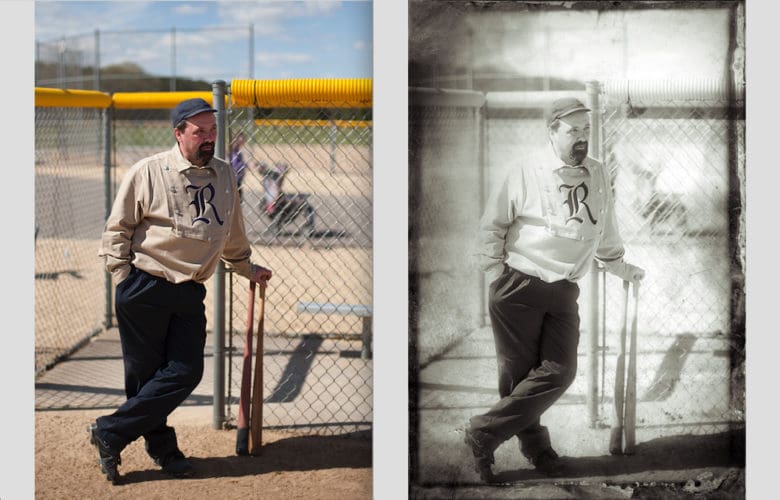
Photo: David Pierini/Cult of Mac
“Additionally, since the process and images are so old, many of the reference images were damaged in some way, which is another justification for the rough look of some of them.”
I tried them all and found myself attracted more to the rougher looking presets. These typically have the rough or damaged borders. You could bring an image trough Luminar, click the Tintype preset that is to your liking and have something beautiful within 30 seconds.
But true to Macphun’s unintimidating user experience, the presets are only a beginning and the tools along the side invite you to play. I sometimes dialed up or back the intensity of the vignetting in the corners or I played with a slider bar to muddy up the shadows a bit. I guess I was getting into some of the finer details.
Maria and Mark were very receptive. I mean, to begin with, Maria didn’t take yes or no for an answer. They wanted to see the work and wanted my feedback on the look of the presets.
The presets are free to download for photographers already using the Macphun software but Cult of Mac readers can get $10 off with a coupon here on Luminar or Tonality as part of the release of these tintype presets.
You don’t need vintage baseball players or Civil War reenactors to appreciate the looks created by these tintype presets. The textures and tones can easily add weight to the mood of a psychological portrait or bring a dreamy or ethereal quality to a landscape.
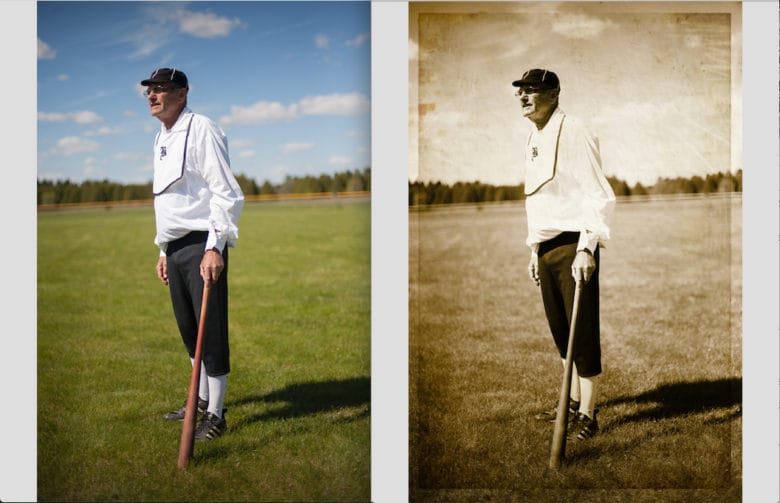
Photo: David Pierini/Cult of Mac


