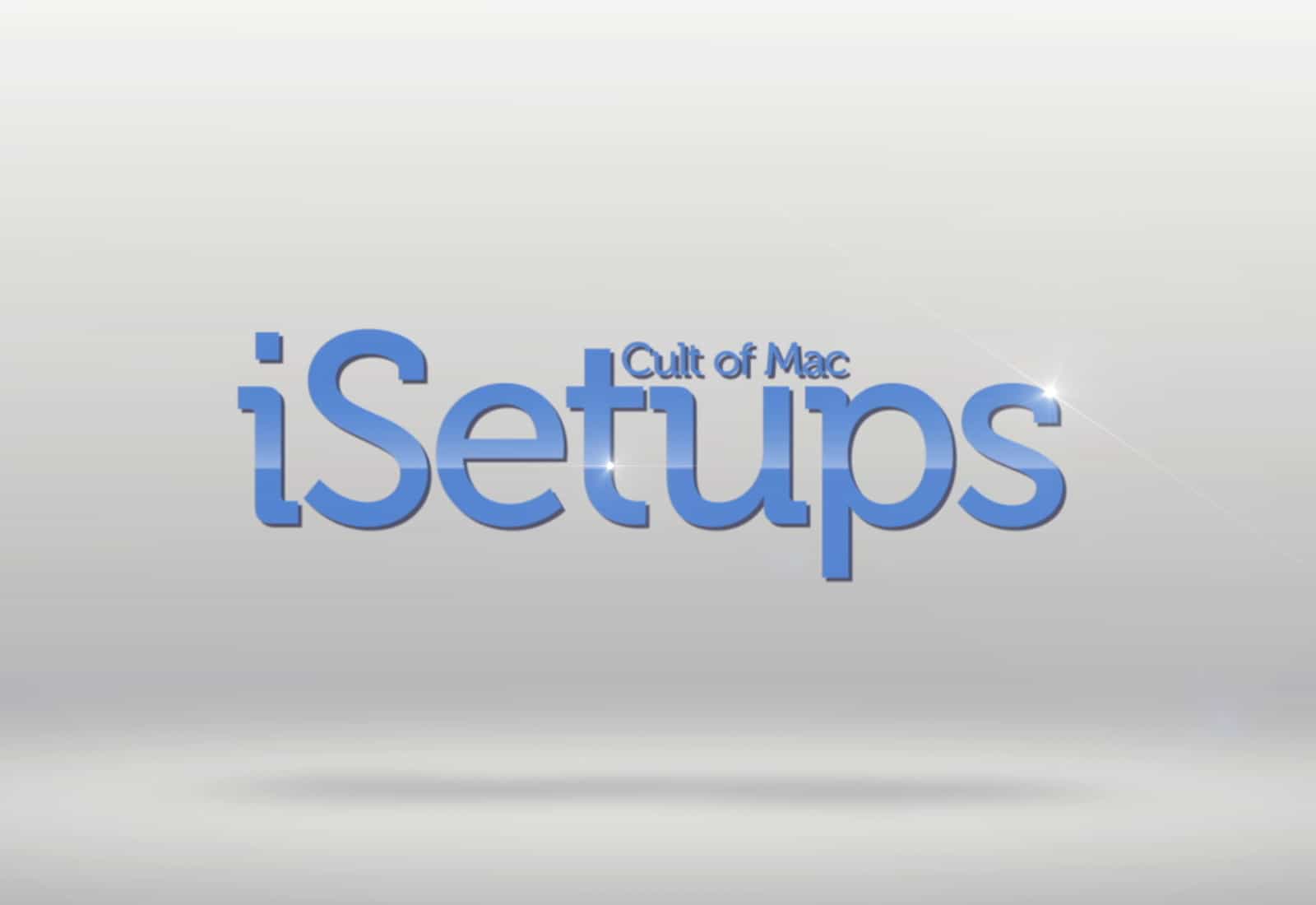Cult of Mac is stoked to reveal that we’re launching a new monthly video series called iSetups, where we indulge our love for cool Apple setups. For our preview episode, we’re giving you a look at our own video production setup.
Each month, we’ll take a look at the best Mac setups to find inspiration, give tips and suggestions, and, hopefully, be amazed by some gorgeous Apple gear. If you’d like to submit your setup, check out the video below to find out how to get featured.
Show us your awesome Apple setup for iSetups
People love to check out beautiful, crazy or downright expensive setups. Plenty of Instagram pages and YouTube channels cover this phenomenon, but we thought we’d hop on the train while focusing solely on Apple setups.
If you’d like to submit your own setup to possibly be featured in “iSetups,” there are two ways to do it.
Enter a video of your Apple setup
First, you can send a video between 60 and 90 seconds long. Give us a video tour of your Mac setup, with no music or graphics. Show us your main computer and any additional workhorses or Apple gadgets you want to talk about. If you have any vintage Apple products or even an amazing hackintosh, we’d especially love to see them.
Along with the video tour, be sure to tell us what you use your Mac for, or maybe why you chose that specific computer.
Create a voiceover for your video talking about:
- Your main computer.
- Any additional gear you’re featuring.
- What you use the setup for.
- What phone you’re using and why you like it.
- A little info on each of the products you’re featuring.
Also include a writeup in a Word file, PDF or Pages document with a list of all the products featured. This will be used to create links for each product.
If you want to send video, but you’re not comfortable creating a voiceover, follow the instructions for the photo/written submissions below and we will talk about your setup for you.
Submit photos of your Apple setup
If you’re not comfortable making a video, you can submit images with a brief description of each item you’re featuring.
Submit three to 10 high-quality images. Include an overall image of your setup, close-ups of any gear you’re featuring, and a Word document answering the questions below.
- What is your main computer?
- What do you use this computer for?
- Do you use any additional computers? If so, which ones and why?
- What other features of your setup are you proud of?
- What phone are you currently using and why do you like it?
Send all submissions to Stephen@Cultofmac.com with the subject line “iSetups Submission.” Please include your name, along with your YouTube channel, Instagram page and Twitter handle (if applicable).
The first episode will go live February 24. Submissions will be open until February 22. Future episodes will air the last Friday of every month, with submissions closing the Wednesday before.
We can’t wait to see what you’re working with!