 It’s been a banner year for iOS apps. From smart photo-editing tools to music-generating apps, Apple and third-party developers alike brought some serious heat to the App Store. We’ve combed through our home screens to pick out the best iOS apps of 2016.
It’s been a banner year for iOS apps. From smart photo-editing tools to music-generating apps, Apple and third-party developers alike brought some serious heat to the App Store. We’ve combed through our home screens to pick out the best iOS apps of 2016.
Check out our picks below.
Music Memos

Photo: Rob LeFebvre/Cult of Mac
Apple has long been the chosen platform for musicians, and this year it graced us with Music Memos, which one of my Cult of Mac colleagues called “hands-down the best free music-creation app I’ve ever used on my iPhone” in his hands-on review.
Music Memos makes it simple for songwriters and musicians to turn stray ideas into finished pieces. Just record something basic, like a vocal melody or a bare-bones tune strummed on an acoustic guitar, and the app will add drums and bass so you can see what your latest melodious brainstorm might sound like with a full band.
Cost: Free
Get it from: App Store
Cola Messenger
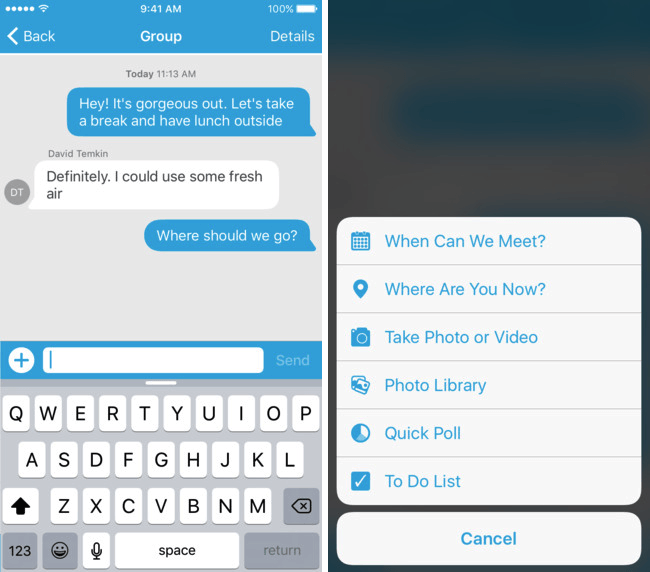
Photo: Cola, Incorporated
There’s no shortage of iOS messaging apps, but Cola Messenger goes beyond a one-note gimmick. The app lets you pepper your text messages with interactive “Cola Bubbles,” which can be anything from live location tracking or polls to to-do lists.
Perhaps best of all is the fact that — while having everyone use Cola Messenger’s app improves its functionality — your friends don’t need to be using it for you to take advantage of its features. Just download Cola Messenger and you’ll be able to add polls and the like into text message conversations with your existing contacts.
Cost: Free
Get it from: App Store
Reddit: The Official App
More than a year after snapping up Alien Blue, the most popular third-party Reddit client for mobile, Reddit finally got around to launching its official app for iOS this year.
Offering “compact” and “card” views for catching up on your favorite subreddits, Reddit: the Official App takes the front page of the internet to our iOS devices.
Cost: Free
Get it from: App Store
Moog Model 15
Moog has experimented with synthesizer apps before, but 2016 saw one of its most iconic creations — 1973’s Model 15 synth — make the leap to iOS. Costing just a fraction of the $10,000 price tag of the real Moog Model 15, this app lets users replicate the experience of using the genuine article, right down to details like twiddly knobs and colored patch cables used to change up the sound.
The app works for iPhone 5s and above, but really you’ll want to use the iPad — and ideally the iPad Pro — too get the best out of it.
Cost: $29.99
Get it from: App Store
Netflix
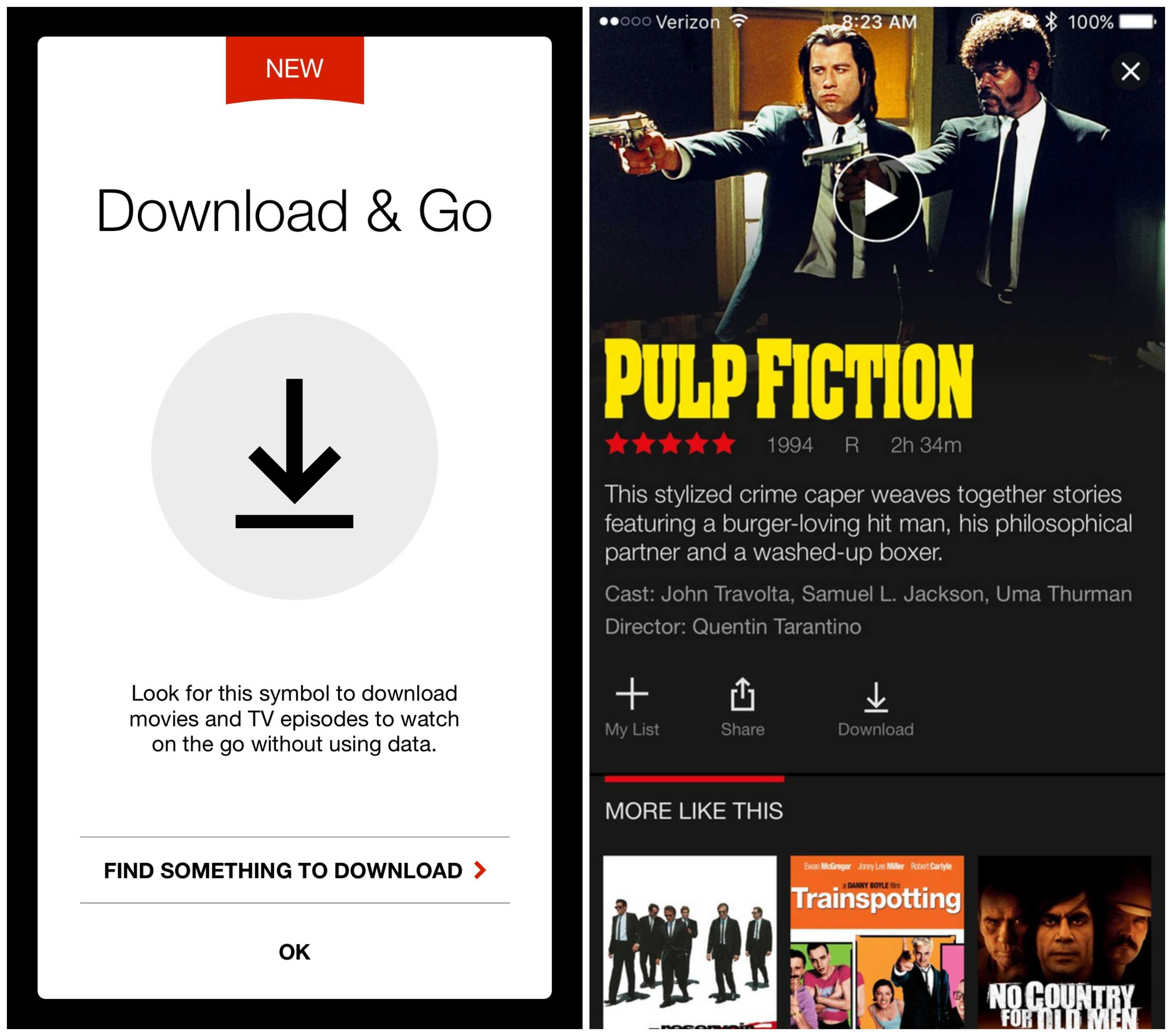
Screenshots: Cult of Mac
No, Netflix didn’t debut for iOS in 2016, so I’m kind of cheating including it on this list — but not really. That’s because this year Netflix for iOS became essential, courtesy of a few great updates.
One such update gave users the ability to select the quality of video they watched when using a mobile device, letting data-strangled subscribers conserve data if needed. Conversely, you can also enjoy gorgeous HD video without a Wi-Fi connection.
The really big update, though, was the most recent one. It grants customers the gift of downloading TV shows and movies for offline viewing. Perfect for the holidays as you head off to the family home where Netflix has yet to reach! (Also check out our guide on how to save Netflix shows to your iOS device.)
Cost: Free (with subscription costs)
Get it from: App Store
Prisma
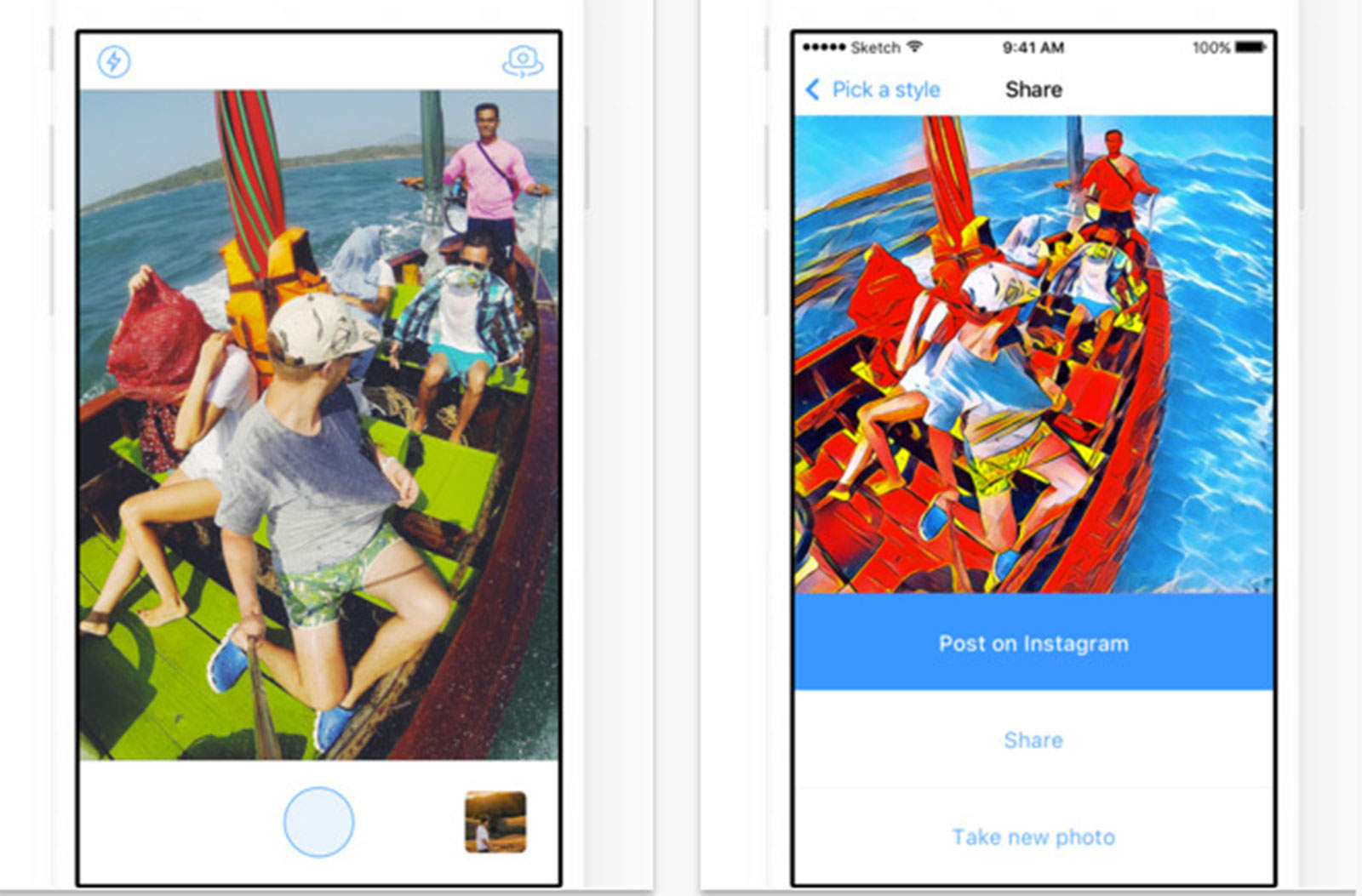
Photo: Prisma
An AI-powered app that turns any boring photo into an art masterpiece, Prisma transforms photos into imaginative images that look like they’ve been painted by a range of famous artists, from Van Gogh and Picasso to Edvard Munch.
Starting out pretty darn great, Prisma got even better later in the year when it added offline processing and the ability to apply the same AI-driven tech to video as well as still images.
Cost: Free (with in-app purchases)
Get it from: App Store
Scrivener
Popular writing tool Scrivener has been a Mac staple for years, but in 2016 it landed on iOS for the first time. This provided iPad and iPhone users with the means to turn their book or screenplay ideas into final drafts. (Note: Some of the best features only work on iPad.)
The best way to think of Scrivener is as a word processing tool designed for creative writing. It offers the ability to easily shuffle around ideas, chapters or character notes as you work, before exporting your final product as a Word, RTF, Final Draft, PDF or plain text file.
If your goal for 2017 is to finally write the Great American Novel, Srivener for iOS is most definitely worth a look.
Cost: $19.99
Get it from: App Store
Microsoft Pix
A Microsoft camera app (no, really, don’t stop reading!), Microsoft Pix uses AI to help you take better pictures.
Every time you press the shutter button while using the app, it quickly captures 10 frames. It then selects three of the best before deleting those that didn’t make the cut. The remaining frames are then combined for the best photo.
In addition, the app also brightens the faces of people in the shot, “beautifies” their skin, and adjusts the photo’s color and tone. It even mimics the effects of the iPhone 6s’ Live Photos with its own “Live Image” feature — thereby bringing moving photographs to people with older iPhones.
Cost: Free
Get it from: App Store
Swift Playgrounds
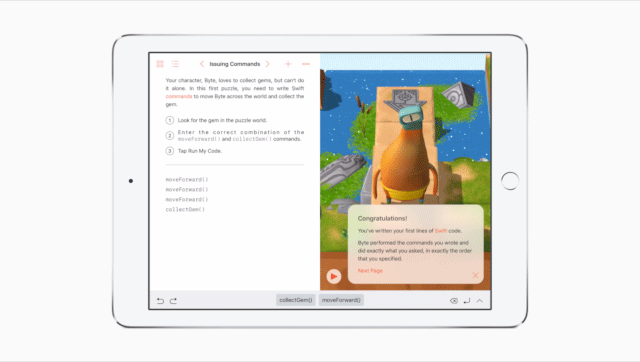
Photo: Apple
Getting young people passionate about coding is a great thing to do. With that in mind, Apple debuted the Swift Playgrounds app for iPad this year. The noble goal? Teaching kids to create their own apps using Apple’s Swift programming language.
The standalone app is used by more than 100 schools around the world, so downloading Swift Playgrounds at home gives kids a leg up on a tool they soon may be using in the classroom.
Cost: Free
Get it from: App Store
Filmborn

Photo: Filmborn screenshot/Mastin Labs
There are a plethora of advantages to digital photography over film, but that’s not going to stop some people from being nostalgic for days gone by. If you find yourself getting moist-eyed for the days when men were men and the greatest challenge we faced was choosing between Fuji and Kodak stock, this could be the app for you.
It may be yet another Instagram-esque filter app. But its realistic emulation of vintage film stock produces undeniably great results.
If you love the look of classic film, or just want to find out a bit more about how different film stock impacts images, this is the app for you.
Cost: Free (with in-app purchases)
Get it from: App Store
What are your favorite iOS apps of 2016?
Those are our favorite iOS apps of 2016. But what are yours?
Tell us what iPhone and iPad apps you liked this year, and why you liked them, in the comments below.


