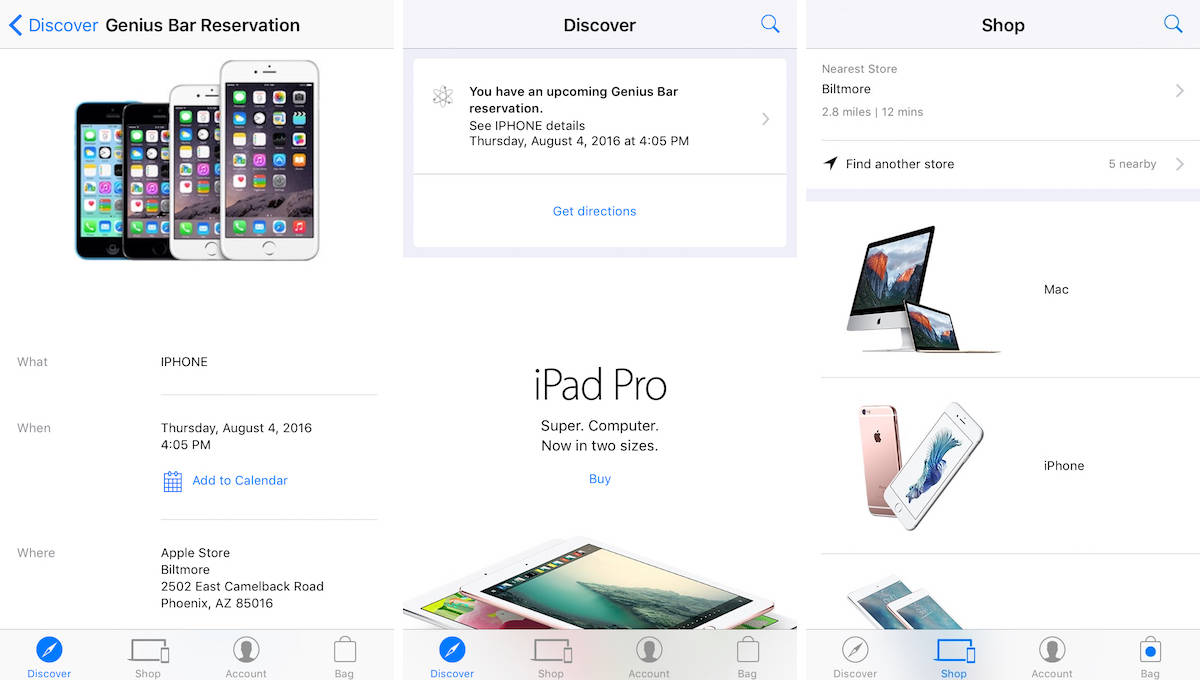Apple is bringing big changes to the Apple Store app for iOS today with a huge update that adds product recommendations to the store for the first time.
The Apple Store app redesign features a simplified UI that focuses on making it easier for users to see their reservations, check if a product is in stock at a nearby store, find out when an order is ready and much more.
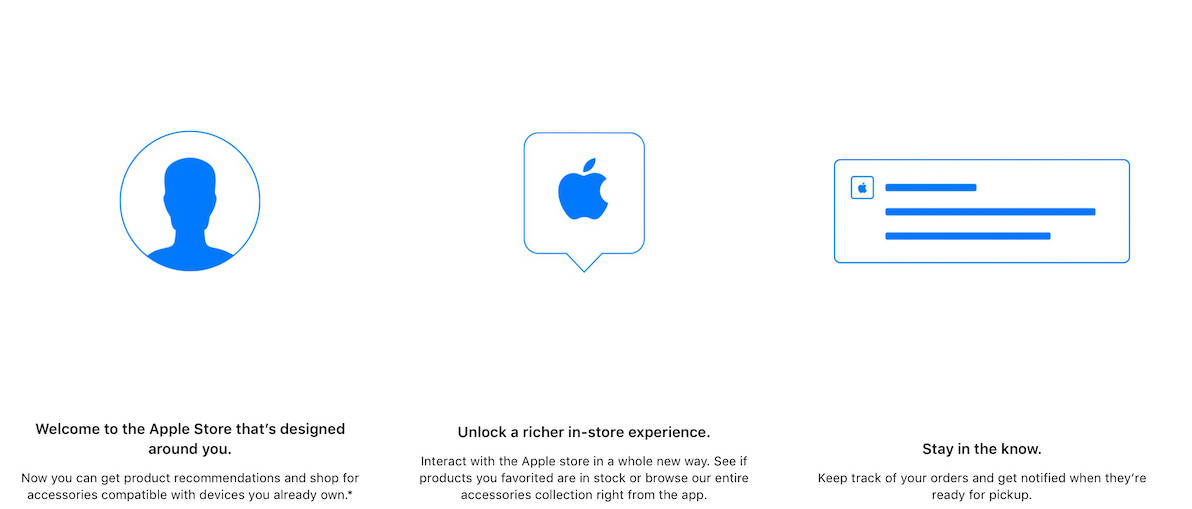
One of the biggest new features is the addition of a Discover tab that surfaces ads for recommended products like iPhone cases or featured apps. Users can also search for products and stores straight from the Discover page.
Here are the full release notes:
• Get recommendations and shop for new products based on what works with the Apple devices you already own.
• Manage your Apple account at a glance with the updated, easy-to-use Account tab.
• Learn about helpful workshops and exciting events happening at your nearest Apple Store.
• Stay on top of your in-store activities. Find out when your order is ready for pickup and see what time your reservation starts.
• Scan a product at a participating Apple Store to get more information, make sure it’s compatible, and buy it from your iPhone.
• Find out if a product you’ve added to Favorites is available when you visit a participating store.