One of the neatest new additions to macOS Sierra is the increased focus on photos. Using the in-built Photos app, it’s now easier than ever to relive your most cherished memories with nifty features like the ability to display all your photos on a world map — presenting a different way to access your pics.
Here’s how to do it using the new operating system, which is currently in public beta and will be released this fall.
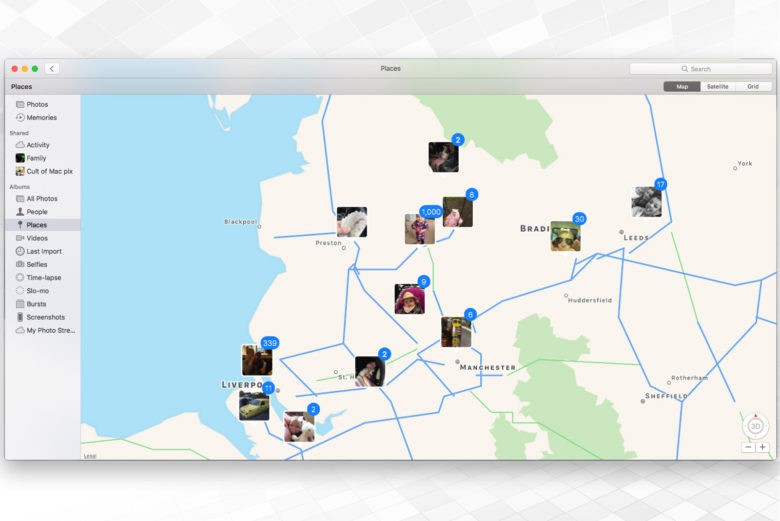
Photo: Luke Dormehl/Cult of Mac
Provided that your photos are geo-tagged, almost every viewing option within the updated Photos app features an option called Places.
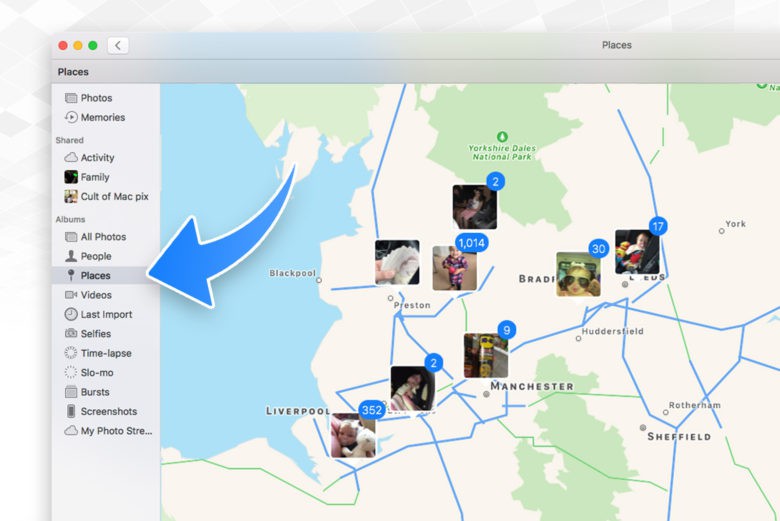
Photo: Luke Dormehl/Cult of Mac
The Places option is located on the left-hand column, alongside the tabs for accessing other albums. Click it, and you’ll be taken to a world map which will be populated with your photos, grouped according to where they were taken. The closer you zoom, the more groups you will see.
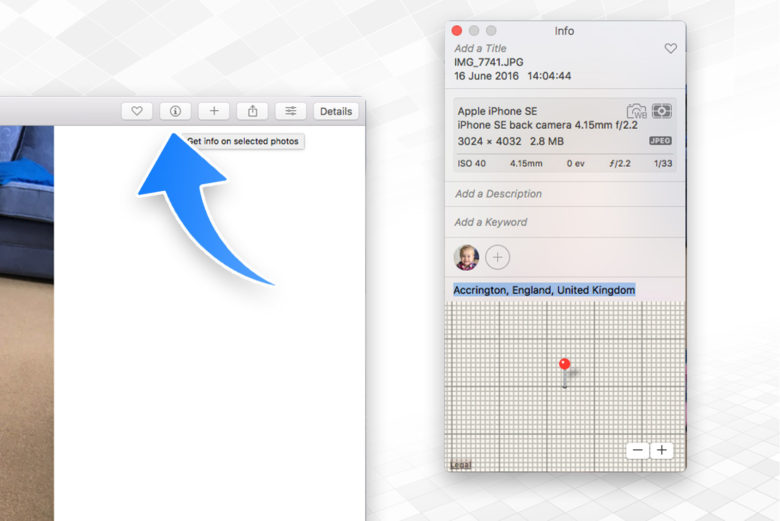
Photo: Luke Dormehl/Cult of Mac
If a photo isn’t geo-tagged and you want to manually add a location, it’s possible to do this, too. To carry this out, select one or more items and then click the “i” info icon in the top right of the window. You’re then able to either type in the location, or drag the pin on the map to the location of choice.


