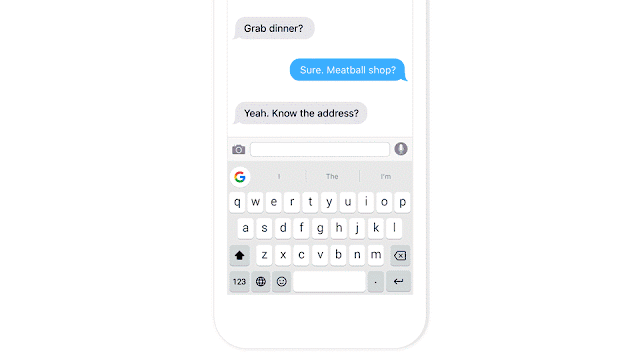Google just launched its very first keyboard for iPhone and iPad — and it’s awesome.
Called Gboard, and designed to look a lot like the default iOS keyboard at first glance, it’s jam-packed with useful features, including the ability to type with glide gestures, send GIFs, and search Google from almost anywhere.
Google might be behind the iPhone’s biggest rival, but it’s certainly not against making its apps available on iOS — especially if they encourage more people to use the company’s services. Gboard does exactly that by putting a whole lot of Google at your fingertips.
Like any good keyboard, Gboard offers a great typing experience, whether you prefer to tap or swipe. It looks just like the default iOS keyboard, so it’s instantly familiar and easy to use — but it has a dedicated Google button that unlocks so much more.
Tap it, and you can search Google from right within the keyboard, so you don’t need to jump into Safari or another app to grab directions, phone numbers, and other useful information while you’re in the middle of something.
You can also search for emoji characters without having to hunt them down manually, as well as YouTube videos and animated GIFs.
About the only thing you won’t get from Gboard is voice dictation. Unfortunately, Apple won’t allow third-party keyboard makers to enable dictation on iOS, so you can only get that from the platform’s default keyboard. You can even perform voice searches.
If that doesn’t put you off, you can download Gboard now if you live in the U.S. It works on any iPhone and iPad running iOS 8 and above, and Google says it will be available elsewhere soon.
Once you’ve downloaded Gboard, getting it set up is simple. Just open up the Settings app, tap “General,” then choose “Keyboards.” Now tap “Keyboards,” “Add New Keyboard…” and then select Gboard. You’ll also need to tap Gboard again to enable “Full Access.”
Via: Google Blog