I just used my iPad to control my MacBook Pro. I watched a video on YouTube, did some image manipulation with Lightroom and edited an essay in Microsoft Word, all without touching my laptop.
Sounds like something you’d expect with a screen sharing app, but Quadro makes it even simpler with a new iOS app that will let you connect to and control your Mac or PC with a grid of commands that look like something out of Star Trek.
Check out the video below to see how it works.
https://youtu.be/rjj7h36a_Gg
The whole idea here is to streamline your workflow, so Quadro’s developers have taken time to create a framework for controlling your computer with various commands, groups of tasks, and a swipe-able keyboard that lets you pretty much replace the keyboard and mouse on your Mac.
When you install it on your iPad and a little server app on your Mac, Quadro takes a look at the apps you have and installs various pre-set grids that have commonly used commands and shortcuts for those apps. Think New Tab, New Window, Bookmarks, and Next tab for Chrome, or Buddy Pictures and Next/Previous conversations in Messages.
The connection goes both ways, too — when you launch an app on your Mac that has a corresponding grid command center in Quadro, the iOS app will open that group of commands automatically.
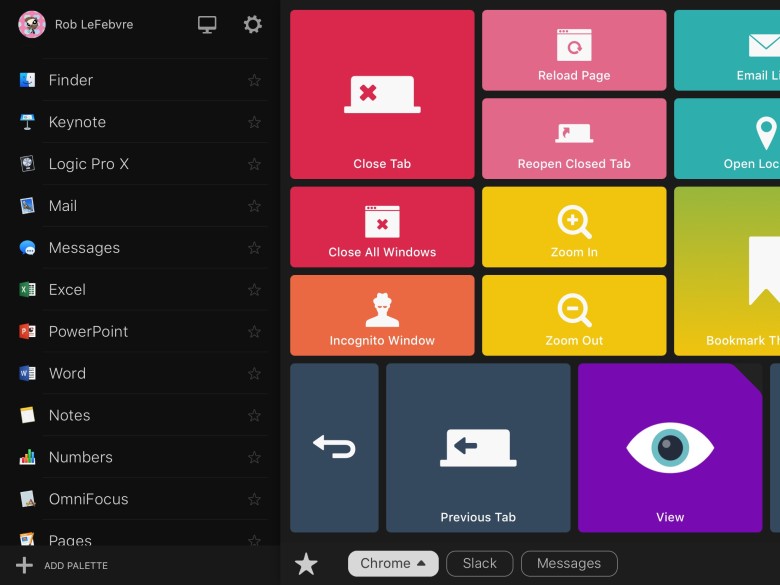
Photo: Rob LeFebvre/Cult of Mac
If you purchase a premium account ($20 per year or $50 forever), you can customize everything in Quadro, too, adding new commands, chaining tasks together, and rearranging and recoloring all the little buttons in the interface.
Trying Quadro out is free, so you lose nothing with a quick download from the App Store. If you’ve ever wanted to play Star Trek: The Next Generation with a control center on your PADD, here’s your chance.


