 Every day I hear at least one complaint about the Facebook app wreaking havoc on iPhone battery life. Unfortunately, this isn’t breaking news — it seems to re-surface, with a new level of severity, every couple of months. Not only does Facebook use tons of battery when left unchecked, it can also take up insane amounts of storage space on your iPhone.
Every day I hear at least one complaint about the Facebook app wreaking havoc on iPhone battery life. Unfortunately, this isn’t breaking news — it seems to re-surface, with a new level of severity, every couple of months. Not only does Facebook use tons of battery when left unchecked, it can also take up insane amounts of storage space on your iPhone.
This is exactly why I never let Facebook have permission to access … well, almost anything on my iPhone. Here are some tips that will help you stop the notorious Facebook iPhone battery drain.
1. Turn off Facebook background app refresh & location services
Two things I never give Facebook access to are background app refresh or location services. With these on, Facebook can refresh and do all kinds of crazy things in the background. When I had these enabled, my battery life was horrendous. If you don’t do anything else but disable these two things, you’ll already be in much better shape:
- Launch the Settings app and tap on Facebook.
- Tap on Settings.
- Set Location Services to Never.
- Turn Background App Refresh completely OFF.

Photo: Ally Kazmucha/The App Factor
2. Turn off autoplay for videos
Facebook autoplay not only unnecessarily wastes iPhone battery life, it also wastes data. If you’re on a limited data plan, you’ll definitely want to make sure you check this one off your list:
- Launch the Facebook app and tap on More at the bottom.
- Choose Settings.
- Tap on Account Settings in the popup.
- Tap on Videos and Photos.
- Set Autoplay to Never Autoplay Videos.
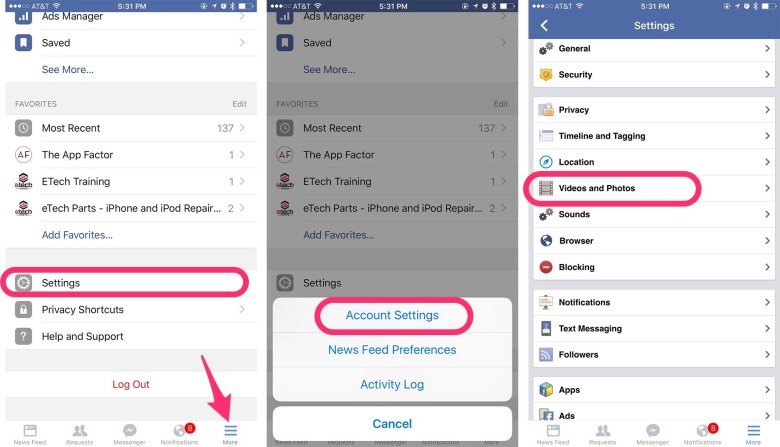
Photo: Ally Kazmucha/The App Factor
3. Revisit your notification settings
Facebook notifications can get completely out of hand from time to time. Whether you realize it or not, every single time you receive a notification and Facebook lights up your iPhone’s screen, your battery takes a hit.
I’ve found that turning off Facebook notifications not only saves battery life, but also keeps me from looking at Facebook as often. (Not checking Facebook as frequently also saves battery life.)
You can edit Facebook’s notifications settings just like you can for any other app by launching the Settings app and then choosing Notifications. (You can also access them via the Facebook settings panel I showed you in the first section of this roundup, where we talked about how to disable Background App Refresh and Location Services.)
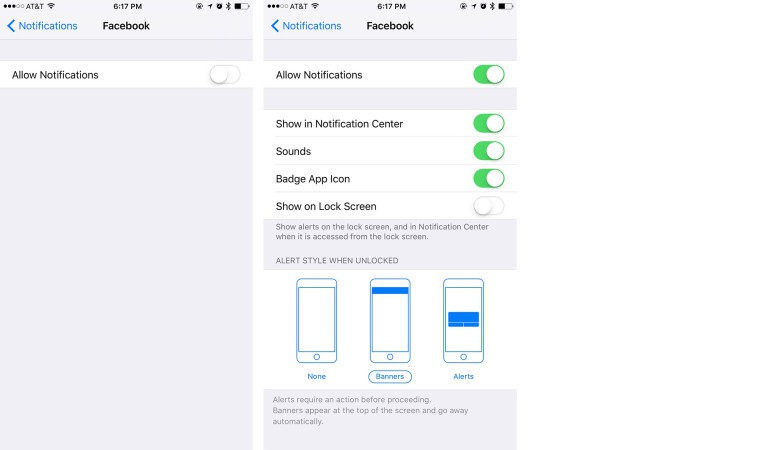
Photo: Ally Kazmucha/The App Factor
I personally have all Facebook notifications disabled. For the sake of battery life, you should at least disable the Show on Lock screen option for Facebook notifications. At the bare minimum, this keeps Facebook from lighting up your screen for every notification, yet all your Facebook notifications still show up in Notification Center.
4. Delete and reinstall the Facebook app periodically

Photo: Ally Kazmucha/The App Factor
Facebook can take up a lot of storage space over time. Deleting and reinstalling the app is the only way I know of to recapture that storage space. It’s also the only solution I’ve found to any strange Facebook iPhone battery drain that can’t seem to be rectified another way.
A relative of mine kept complaining that their iPhone was out of storage space. When I looked into it, Facebook was taking up almost 5GB of space on her iPhone.
Wait, what?!
Yeah, I can’t think of a good reason for that either. It’s ridiculous and disgusting and Facebook should be ashamed.
But since it’s not, all we can do is delete and reinstall the Facebook app periodically in order to clear the cache. As you can see above, just deleting and reinstalling the app freed up 200MB of storage space.
I do this rather frequently, but those of you that don’t may be surprised by how much storage you see Facebook taking up.
5. Flick away the Facebook app
In my other article about saving iPhone battery, I advise you against flicking away apps to close them. However, I realized that flicking away the Facebook app did impact my battery in a positive way, since doing so meant it wasn’t able to run in the background (despite Background App Refresh being set to off).
However annoying this solution is, if you can remember, flicking the Facebook app away in the iOS multitasker seems to be an exception to the general rule, especially in terms of the time the Facebook app spends running in the background.
And if you already know you’ll never remember to do that…
6. Add mobile Facebook site to your Home screen instead
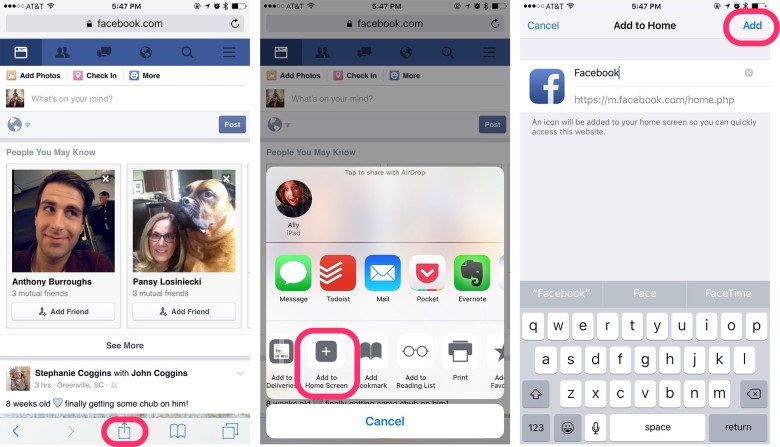
Photo: Ally Kazmucha/The App Factor
If you’re still having iPhone battery issues due to Facebook (or at least you’re fairly convinced Facebook is the culprit), there’s a simple way to find out. Completely delete the Facebook app, then add the mobile website to your Home screen instead. This way you can still access your account easily, but you won’t have any of the extra crap that the app brings with it bogging down your iPhone.
Your Facebook iPhone battery drain fixes?
Have you experienced any battery-drain problems on iPhone because of Facebook? If so, were you able to remedy them? If you have any other iPhone battery tips, feel free to share them in the comments, too!
This post was syndicated via The App Factor.


