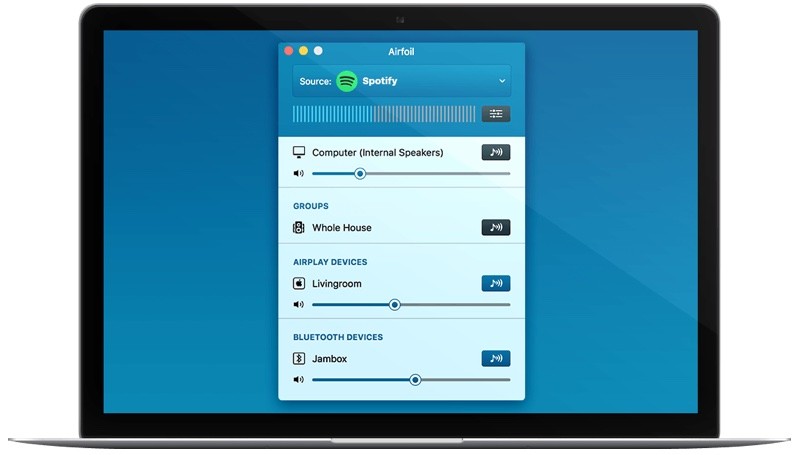Rogue Amoeba’s AirFoil has long been one of the Mac apps we can’t live without. The app allows Mac users to pump audio on an app-by-app basis to any AirPlay speaker within range.
Now, AirFoil 5 is here. And it’s a huge update. Not only does it introduce functionality that allows AirFoil to send audio to Bluetooth speakers and headphones (not just AirPlay devices, like the Apple TV), it can also send audio to multiple speaker groups at once.
Here’s what’s new in AirFoil 5:
• Speaker Groups – A group is a collection of multiple speakers which appears as one in Airfoil’s main window. Use a Group to send audio to multiple outputs with a single click. Create one group for all the speakers in your house, or divide your speakers into zones. Now you can send audio exactly where you want even faster.
• Silence Monitor – Great for workplace or shared home setups, the new silence monitor allows Airfoil to automatically disconnect itself when it’s streaming silence. The output device is then freed up for others to use.
• Custom Equalizer Presets – Adjust the equalizer to your liking, then save it in the Preset menu. Now you’ll be able to access those exact settings any time you like.
• Hide Speakers – If you regularly connect to a shared network which contains devices you don’t control, you may wish to hide them entirely from Airfoil. Now you can do so, from the “Advanced Speaker Options” window.
• Adjust Sync – Airfoil automatically keeps all outputs completely in sync. However, there may be rare situations where you wish to adjust this, such as when an output is connected to a receiver which adds its own latency. The new Sync sliders in the “Advanced Speaker Options” window make this possible.
• Improved Instant On – Capture audio from already-running apps, as well as all System Audio. If you haven’t looked at Airfoil for a while, you’ll be thrilled to see that installation and updates to Instant On no longer require a restart.
• Awesome Accessibility – We know many visually impaired users love Airfoil, and we’ve worked hard to make the new version fully accessible with Apple’s VoiceOver.
This seems like a hell of an update, and one you can try for free, although your audio quality will degrade after 10 minutes. If you want to get rid of that limitation, you’ll need to pay $29 for a license ($15 if you’re upgrading from a previous version).
Source: Rogue Amoeba