 The iPhone 6s and iPhone 6s Plus come with the option to make any Live Photo you take a Live Wallaper on your iPhone’s Lock screen. However, if you have still images in your Camera Roll you’d like to make live, here’s how to turn any photo into a Live Wallpaper on iPhone:
The iPhone 6s and iPhone 6s Plus come with the option to make any Live Photo you take a Live Wallaper on your iPhone’s Lock screen. However, if you have still images in your Camera Roll you’d like to make live, here’s how to turn any photo into a Live Wallpaper on iPhone:
There are a few apps in the App Store than can achieve this but the best one I’ve found by far is called LivePapers. It’s only $1.99 and is dead simple to use. It also comes with more transitions and options than most other Live Wallpaper maker apps I’ve found.
- $1.99 – Download
How to turn regular photos into a Live Wallpaper on iPhone 6s and 6s Plus
Once you’ve installed LivePapers, here’s how to turn any still photo into a Live Photo:
- Launch LivePapers on your iPhone 6s or 6s Plus and tap on Choose from library.
- Find the still photo you’d like to turn into a Live Wallpaper and select it.
- Center the image however you’d like or zoom in and then tap Next.
- Press down on the screen once the preview is generated to view your new Live Wallpaper.
- If you want a different animation type, tap on the wand in the lower left hand corner and choose a different kind of effect (I personally like blurred, dreaming, and pixelated the best).
- Once you find one you like, tap Save to export it to your Camera Roll.
- You can now apply it just like you would any other wallpaper using the Share button. Just choose the Live option like shown below.
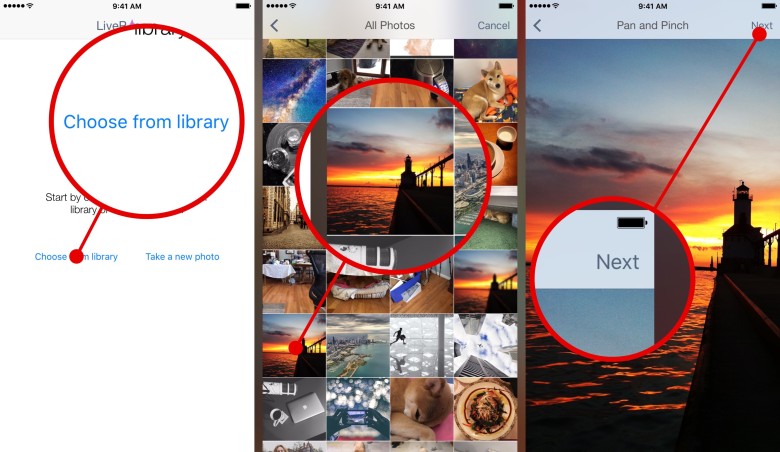
Photo: Ally Kazmucha/The App Factor
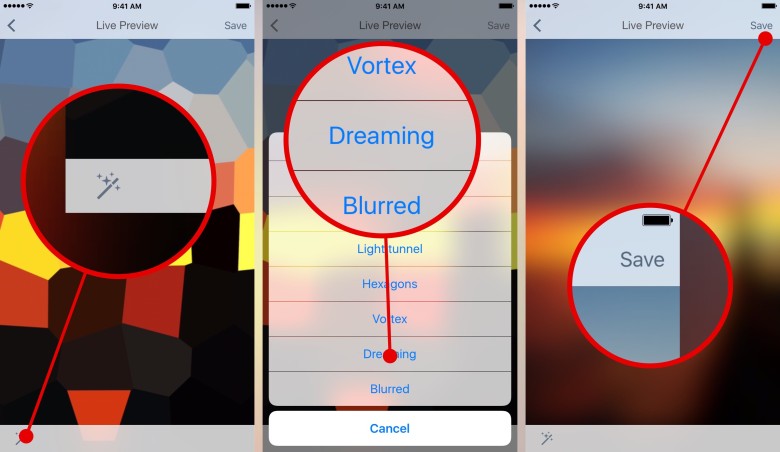
Photo: Ally Kazmucha/The App Factor

Photo: Ally Kazmucha/The App Factor
Remember, this can only work for iPhone 6s and iPhone 6s Plus since you need 3D Touch in order to view Live Wallpapers. Give this a try and let me know how it works for you. And if you’ve found other apps in the App Store that work just as great, be sure to let me know that in the comments too!
This post was syndicated via The App Factor.


