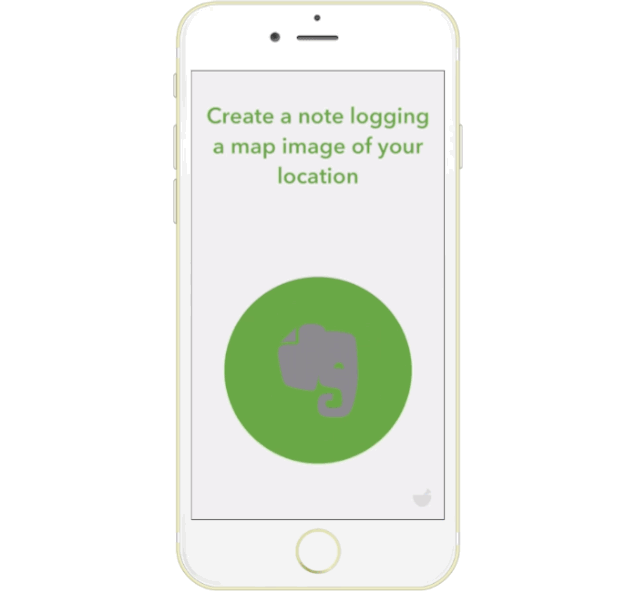Witnessing the ingenuity of app developers both small and large is a real highlight of my job writing about the Apple ecosystem. In that regard, 2015 didn’t disappoint: Some tremendous new apps got unleashed this year on both iOS and OS X.
Witnessing the ingenuity of app developers both small and large is a real highlight of my job writing about the Apple ecosystem. In that regard, 2015 didn’t disappoint: Some tremendous new apps got unleashed this year on both iOS and OS X.
Here are Cult of Mac’s picks for the absolute best apps of the year for iPhone, iPad and Mac.
uMake
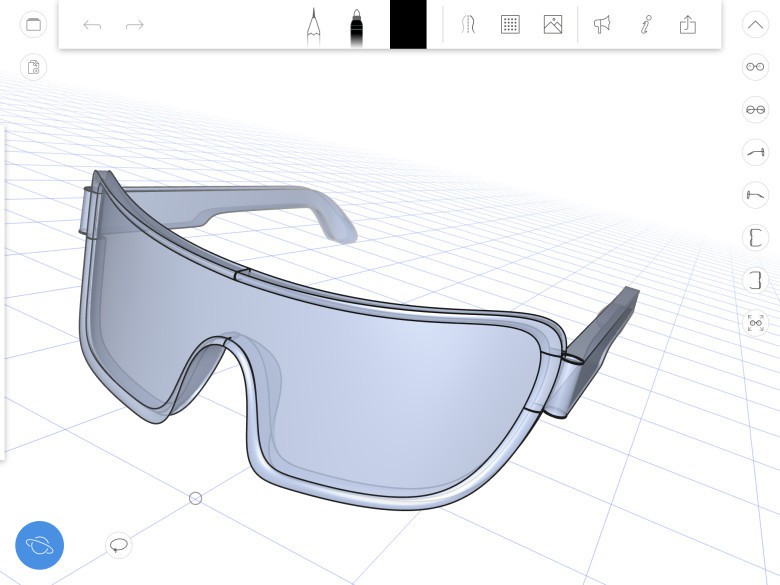
Photo: Umake
I fancy myself a designer, which means I have a lot of ideas in my head but lack the tools necessary to make most of them happen. Apps like uMake, which you might remember from the Design Awards at this year’s Worldwide Developers Conference, provide quick and easy tools to get those plans out of your brain and into the real world.
uMake is not so much a drafting or drawing tool as it is for sketching concepts, and it’s really easy and flexible to use. You’ll probably want to use something like 3-D modeler SketchUp when it comes time to bring in numbers and actual measurements, but if you just want to get a mental picture into your iPad and play around with it a little, this is one of the best tools available. — Evan Killham
Available for: iPad
Cost: Free
Get it from: App Store
Earth Primer
Described by its creators as “a science book for playful people,” Earth Primer is a great illustration of the textbook of the future. Designed primarily for kids age 9-11, Earth Primer does a great job of showing you how our planet works, with “gamified” sections based on volcanoes, glaciers and sand dunes that let you explore these natural features.
It’s a nifty combination of science book, game and simulation that sets a high benchmark for what educational apps should be aspiring to. — Luke Dormehl
Available for: iPad
Cost: $9.99
Get it from: App Store
Periscope

Photo: Twitter
The live-streaming social media phenomenon of the year, Periscope was acquired by Twitter in January for a reported $100 million and quickly became a fixture on all our iPhones. The concept, for those unfamiliar with it? Periscope allows you to create or watch live streaming video from around the world, with a level of interactivity that makes the whole experience strangely addictive.
Periscope was Apple’s pick for one of the best iOS apps of the year, and who are we to argue with Cupertino? — Luke Dormehl
Available for: iPhone/iPad
Cost: Free
Get it from: App Store
Enlight
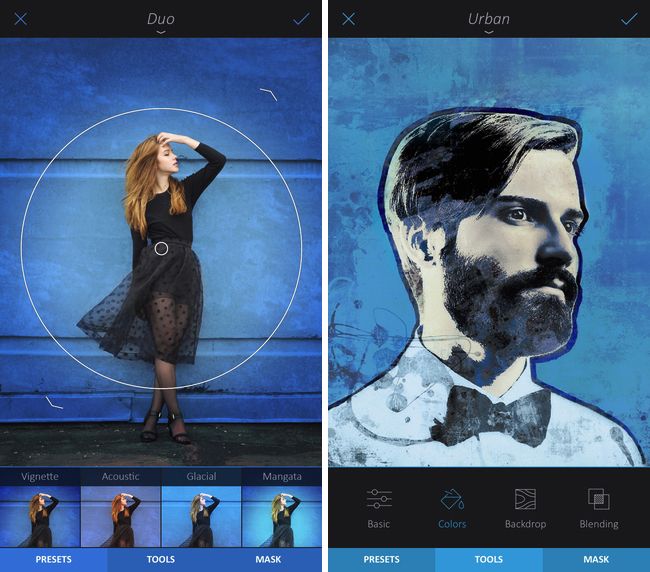
Photo: Lightricks
One of the year’s best new photo-editing apps, Enlight leans toward the artistic end of the spectrum. It offers a variety of nifty tools for transforming your everyday snaps into breathtaking creations. On top of that, there’s a great animated workflow feature to show your progress from start to finish. — Luke Dormehl
Available for: iPhone/iPad
Cost: $4.99
Get it from: App Store
ProCamera
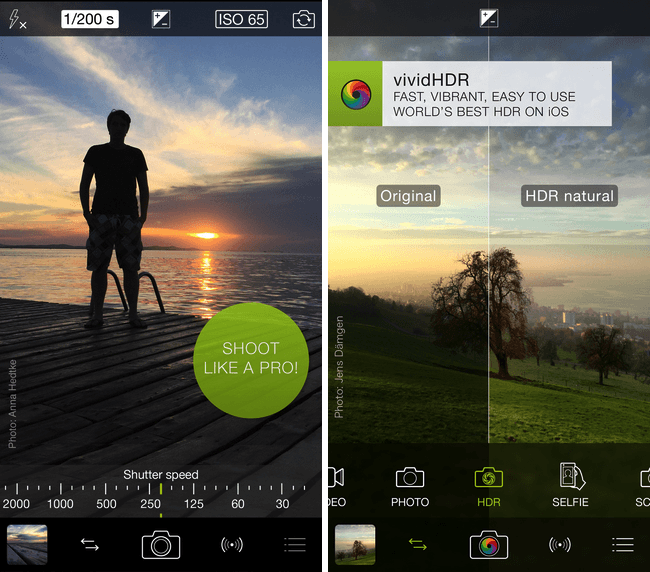
Photo: ProCamera
If you’re serious about iOS photography, ProCamera is a must-have. It’s a powerful photo, video and editing app that offers DSLR-level control of your photos, a night camera mode, a broad range of filters, Apple Watch integration and, if you have an iPhone 6s, 3D Touch features.
Whether you’re taking still photos or video, this is an app worthy of your iPhone camera. — Luke Dormehl
Available for: iPhone
Price: $4.99
Get it from: App Store
DO Button
I love IF (formerly IFTTT), which is an online tool/iOS app that lets you automate quick tasks using multiple other platforms. For example, you could tell it to save every picture someone posts on a specific Instagram account to your Dropbox, or you could do something completely ridiculous like turn your Philips Hue lights red whenever someone writes a tweet with the hashtag “yolo.” Basically, it’s as convenient or as useless as you make it.
DO Button is an offshoot app that streamlines the process further by letting you set up simple “recipes,” then activate them with the press of a single button.
If you want to do something like post “I just farted” to Facebook, all you have to do is bring up the big, red, shiny, candy-like button on your iPhone (or Apple Watch) and give it a tap. Everything else, including losing your friends, will happen automatically. — Evan Killham
Available for: iPhone
Cost: Free
Get it from: App Store
Apple Music
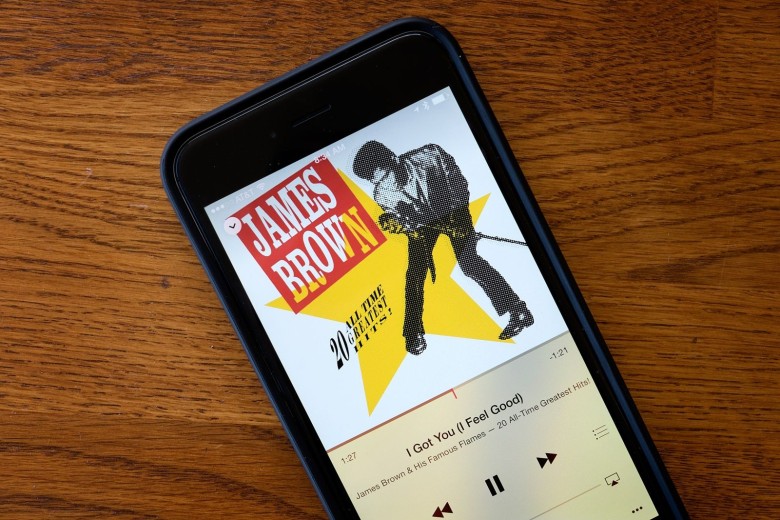
Photo: Jim Merithew/Cult of Mac
Apple finally delivered its own music streaming service this year, and boy is it great. With the always-on Beats 1 radio, curated playlists and recommendations, Connect, and exclusives Spotify can only dream of, Apple Music is a music lover’s dream.
The service makes almost any song you’ll find on iTunes available for streaming for just $9.99 a month (or $14.99 for up to six users in the family plan). Your subscription also gets you access to music videos, backstage footage and exclusive concert films from the likes of Taylor Swift.
Apple Music delivers everything you get from other music streaming services — and more. It’s baked into iOS devices and Apple TV, available to download on Android, and can be accessed through iTunes on Mac and PC. — Killian Bell
Available for: iPhone/iPad/Mac
Price: Free app, $9.99 per month subscription
Affinity Photo

Photo: Affinity Photo
A serious Photoshop rival for just $39.99, Affinity Photo boasts some impressive, pro-level graphics features — with an emphasis on real-time editing, meaning no previews, “apply” buttons or hanging around to wait for an effect to render.
Like Photoshop, the app is based around “adjustment layers,” layer masks, filters and a variety of blur effects. Support for advanced features like professional-grade CMYK color, 16-bit editing, LAB color, raw processing, ICC color management and 64-bit Photoshop plug-in compatibility separate it from amateur photo editors.
Affinity Photo also delivers neat extra tools, such as perspective correction on multiple different planes and a Frequency Separation feature for taking out regular or irregular artifacts and blemishes that are spoiling your picture. — Luke Dormehl
Available for: Mac
Price: $39.99
Get it from: App Store
Tweetbot 2

Photo: Tapbots
The long-awaited update to Tapbots’ superb Twitter client, Tweetbot 2 added a major redesign, support for Retina displays and Notification Center, mute filters, the ability to sync your saved features across multiple devices, and support for third-party services (including bitly, CloudApp, Droplr, img.ly, Instapaper, Mobypicture, Pinboard, Pocket, Readability and yfrog).
A definite recommendation, particularly if you’re a serious Twitter user. — Luke Dormehl
Available for: Mac/iPhone/iPad
Price: $9.99
Get it from: Tapbots
Carrot Weather

Photo: George Tinari/Cult of Mac
I’ve been a big fan of the Carrot series of nasty AI apps for quite a while now, and this year we saw “weather robot with a personality” app Carrot Weather make its arrival on Mac.
As my colleague George Tinari notes, the Carrot Weather app for Mac is similar to the iPhone and iPad apps, only a bit more cursor-friendly.
The app displays current conditions with more-advanced tidbits like humidity and dew point, then has three separate views for short-term, hourly and a 10-day forecast. If you click a particular day, you get even more details and a brief description. The real star of the show, however, is the sassy AI character that provides a small dose of sass with every forecast. Lots of fun. — Luke Dormehl
Available for: Mac
Price: $11.99
Get it from: App Store