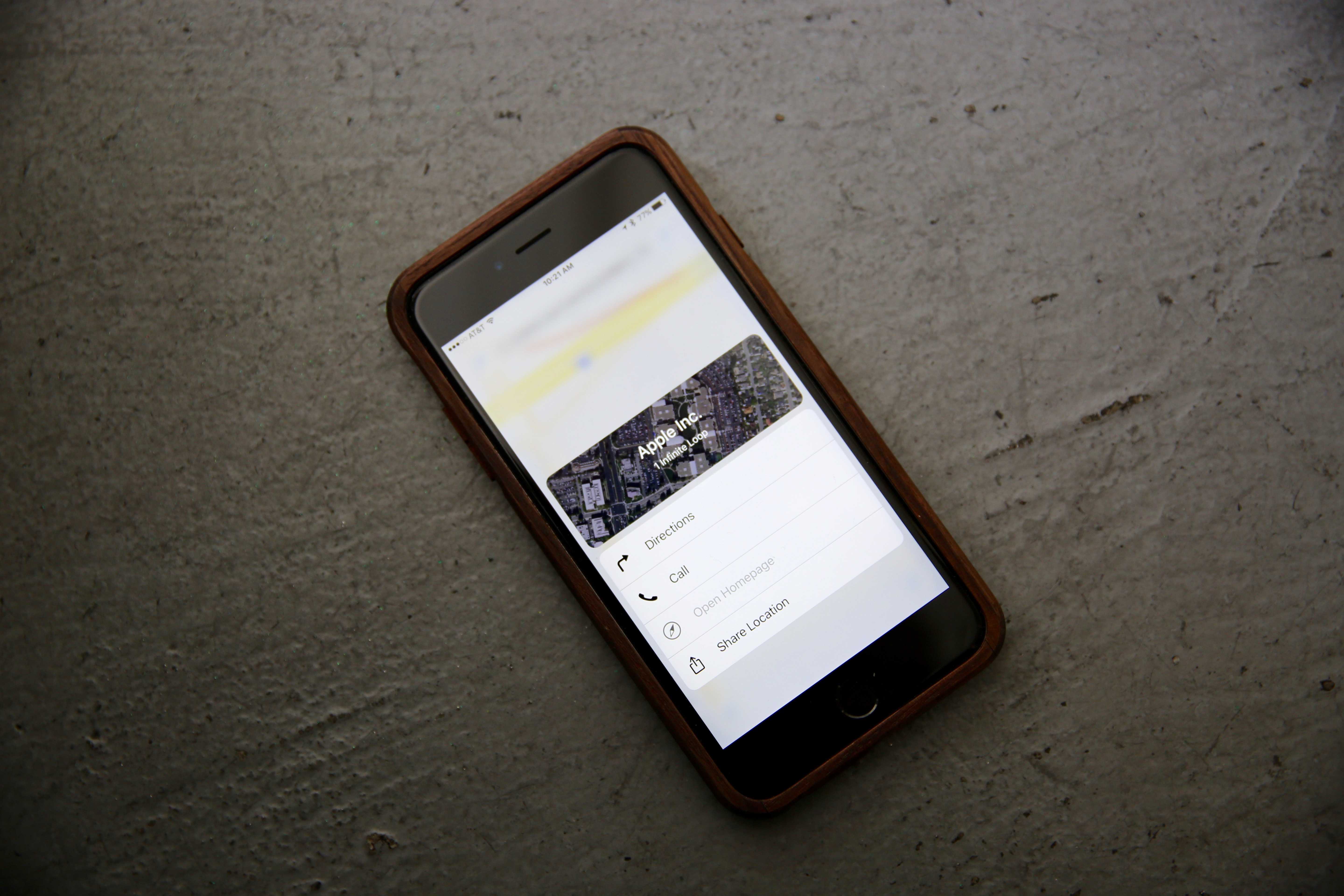Maps is shaping up to be a pretty great navigational tool with its tight integration in iOS 9 and OS X El Capitan, as well as with much more error-free data.
Maps is shaping up to be a pretty great navigational tool with its tight integration in iOS 9 and OS X El Capitan, as well as with much more error-free data.
I use Maps as a sort of mobile, digital yellow pages, finding businesses in town and looking up their phone number, hours of operation, website address, and more. It’s a couple of taps in, which can seem tedious after a while.
Now, though, with an iPhone 6s or 6s Plus, you can get this info in a summarized form, using the new 3D Touch. Here’s how.
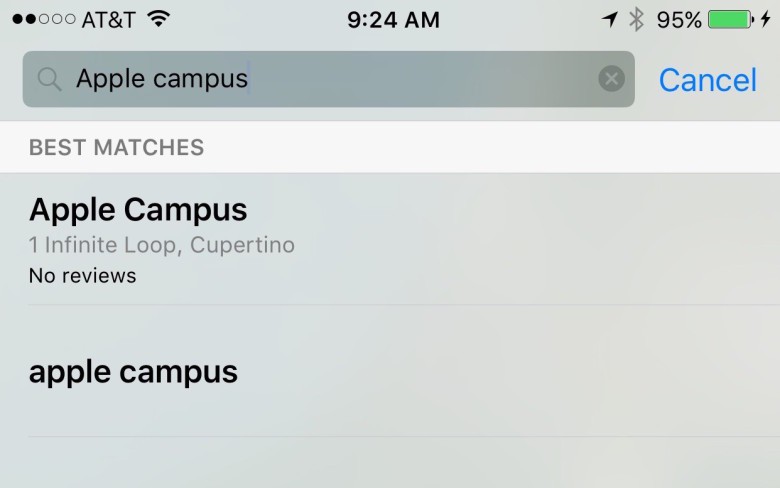
Photo: Rob LeFebvre/Cult of Mac
Launch Maps and find a business or location with the Search function at the top of the screen. Tap the name of the location in the search results and you’ll go right to the map pin you searched for.
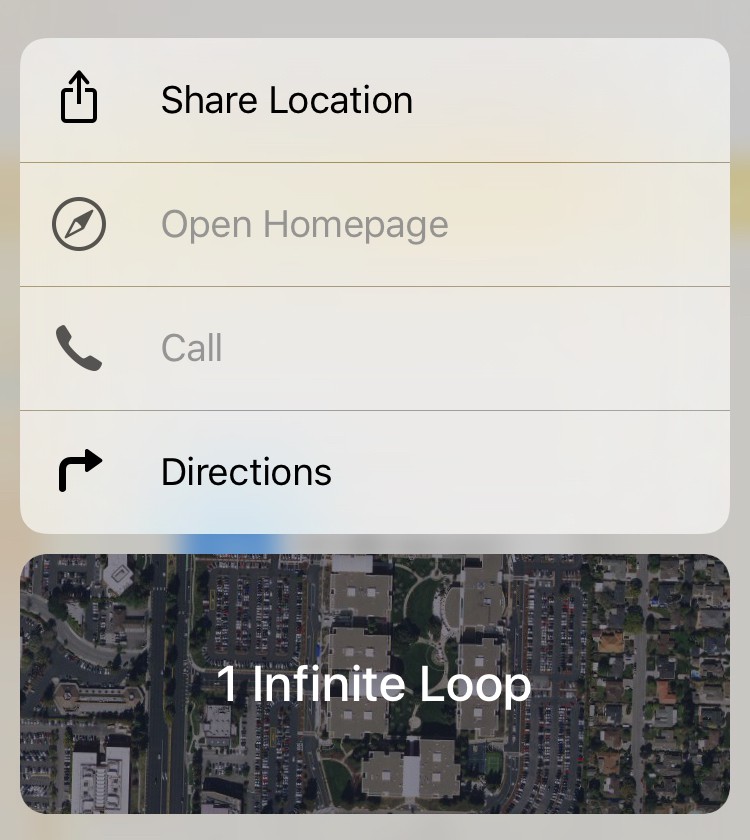
Photo: Killian Bell/Cult of Mac
Once there, instead of tapping on the map pin, press on it. You’ll get a nice little informational popup with options to share the location, open the web page of the location in Safari (if available), call the location via your iPhone, or get directions. It’s a nice little shortcut for when you’re in a hurry and just need to call the place to make sure it’s open.
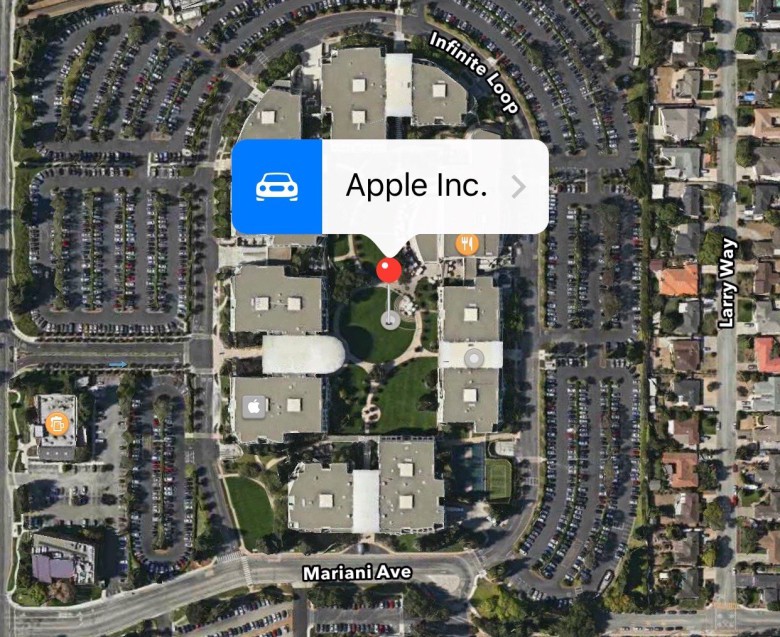
Photo: Rob LeFebvre/Cult of Mac
Now you can use Apple Maps on the run, pressing in on Maps pins and getting quick information like phone numbers, websites, or directions without having to tap all the way through to the main information screen (which is still there, if you need it).