Apple’s massive iPad Pro tablet is finally getting into the hands of the waiting public, and now all that remains is the small matter of how to make the most of its 13-inch screen.
The company has been pushing its new hardware to creators and enterprise. And while we’re guessing that most artists and professional designers and artists who already owned iPads have a favorite app or two, newbies picking up the latest for its huge screen and fancy Apple Pencil stylus might be at a loss with where to look.
Here are some of our picks for iPad Pro apps to start getting your creati-on.
Astropad
Astropad is a pretty slick way to spend $20 and turn your iPad Pro into a graphics tablet instead of shelling out another $500 for the biggest Wacom product available. Plus, you can’t play The Room Three on a Wacom, so the value just keeps adding up.
One of the coolest things about Astropod is that it links your iPad and Mac so that your work shows up immediately in programs like Photoshop. And it supports a bunch of different styluses, including the Apple Pencil, whenever it decides to show up.
Umake
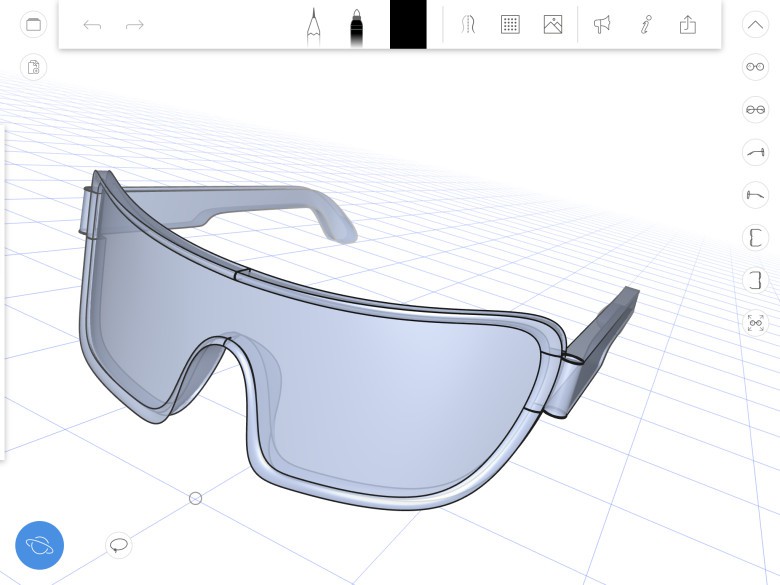
Photo: Umake
You might remember Umake from the iPad Pro presentation at this year’s Worldwide Developers Conference. It’s a 3D modeling program that lets you start building with just a few swipes of your finger or stylus. It’s even free to try before you commit to the subscription fee of $14.99 a month or $149.99 a year to unlock all of the features.
Bamboo Paper
A free app designed to work with its own styluses, Wacom’s Bamboo Paper is a quick and easy notebook for your iPad. I grabbed it to jot down ideas and sketch out plans for home projects so I could keep track of things without leaving a million little scraps of paper lying around. It offers customizable covers for quick sorting and identification and a bunch of different types of paper patterns (e.g. blank, lined, grid) so that you can organize your thoughts and ideas however you want. It also comes with a few basic tools, like a pen, marker, and pencil, and more are available via in-app purchase. The onboard stuff should be good for most people, but serious artists on the go might want to make the upgrade to the watercolor brush and brush pen for more textures and control options.
Paper
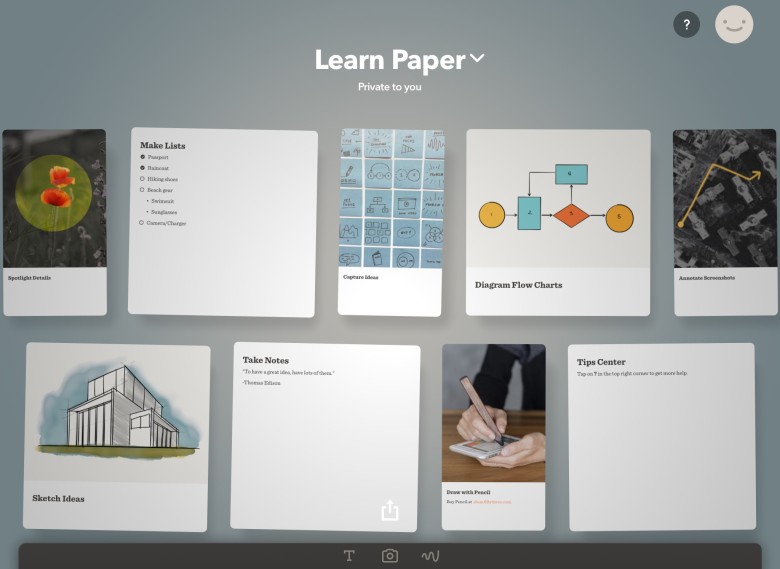
Photo: Fifty Three
If you need some more features than what Bamboo Paper‘s has on offer Paper has a lot going for it — and it’s also free. It includes tools to design flowcharts, type notes, make quick sketches, and even import your own photos to use in your notes. It also introduces a social aspect, letting you check out what your friends from your contacts, Twitter, and Facebook are working on. And that could go either way, but I’m pretty sure my buddies are going to love this idea I’ve drawn up for a travel toilet plunger to avoid incredibly embarrassing calls to hotel front desks.
Inkist
Digital painters should snap up Inkist as soon as possible; it’s currently free while the developer works out some bugs (you can download the $10 Mac version if you want to show some support — and you should). It has a bunch of tools built in, and it even lets you stack up to three layers to add more depth and control to your masterpieces. Everything is laid out clearly, and it’s a breeze to pick the brush you need and the right color. You also have full control of the canvas size and can sample colors directly from the piece, just like in Photoshop. And when you’re done, you can even export your project as a Photoshop file to keep your layers intact while you fine-tune them in that program.
Which apps are you grabbing for your iPad Pros? Be sure to let us know in the comments.


