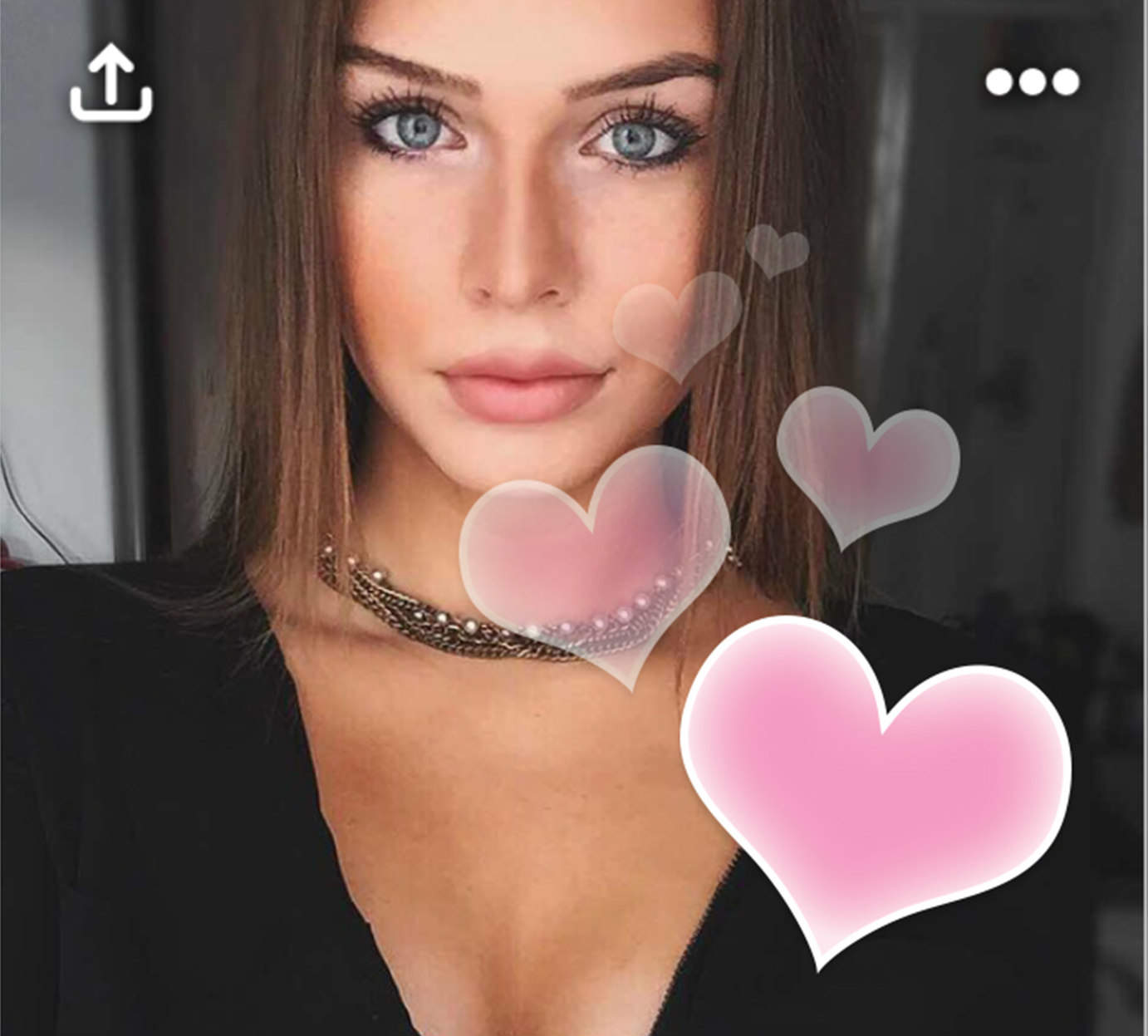As developers race to embrace 3D Touch, more and more third-party apps are utilizing iOS 9’s killer feature to make common tasks faster and easier.
Employed properly, 3D Touch’s Quick Actions lists can put many tasks at your fingertips — assuming you’re using an iPhone 6s or 6s Plus, the only models with the hardware to us the new technology. 3D Touch’s new Peek and Pop features also let you preview certain items (Peek), then press deeper if you want to open them (Pop).
With more and more apps adding 3D Touch, developers are clearly hell-bent on creating more stimulating experiences. Here are more third-party apps that are doing big things with 3D Touch.
1. bumpn
New app bumpn has been generating tons of buzz recently for integrating 3D Touch in a unique way. It’s the first social networking app to use 3D Touch for expression: Press on any photo or video on bumpn, and the harder you press, the more hearts you give that post (up to a maximum of 100). The hearts display as beautiful animations on your screen. With other social media apps, you either like a post or you don’t. With bumpn, you can show the world just how much you a given post.
Download bumpn
2. Dropbox
Using Dropbox has never been easier now that it uses 3D Touch. Bringing up the Quick Actions list from a hard press on the icon allows users to see recent files, upload photos, and search within the app. Within the app itself, you can Peek into folders and files, bring up previews, and further open files with a hard press. Other new features include easier access to sharing, renaming and deleting through placement of small arrows next to each file and folder, and the ability to work on files offline with the newly renamed favorites feature.
Download Dropbox
3. Shazam
Why do we use Shazam? To find a song’s information as soon as we hear it. With the addition of 3D Touch, we can find out even faster. With a firm press, the Quick Actions list appears, allowing users to find song information. Shazam has also made it easier to discover new music: With a swipe from the your home screen, simply pick a specific song or artist and Shazam will bring you to the app for the results. Finding new music has never been easier.
Download Shazam
4. Pinterest
Thanks to 3D Touch, you can find your next DIY project on Pinterest quicker than ever. From the Quick Actions menu, users have the ability to create new boards and see what is trending. Pinterest also introduced 3D Touch for pinning apps: Peek or Pop an image, then press to pin, like or share a link. Pinterest has also integrated Apple’s Spotlight search with a bit of a twist: Search results are only based on pins in your history and ones you’ve viewed. This feature is great (once you use the app a bit).
Download Pinterest
5. Blue Apron
Cooking app Blue Apron allows users to find recipes and have ingredients shipped right to their doors. The company uses farm-fresh ingredients and sends just what is required for a given meal, so there is no waste. You can find recipes based on the number of people, cooking time or a specific ingredient. Blue Apron has integrated 3D Touch’s Peeks and Pops to preview recipes. From the Quick Actions menu, you can view your delivery schedule, view recent recipes and access the camera. Blue Apron also embraced Spotlight search, allowing quicker access to recipes within the app.
Download Blue Apron