This post is brought to you by Coolmuster.
There’s no sense pretending some of us iOS and Mac enthusiasts don’t dabble in the world of Android. Whether using phones, tablets or other mobile devices, we’ve come to rely on all our gadgets communicating reliably with one another, but when using both Apple and Android gear that isn’t always guaranteed.
Luckily, there’s a fix: Coolmuster Android Assistant, which will keep your Android devices working in harmony with your PC or Mac.
Managing text messages and other files
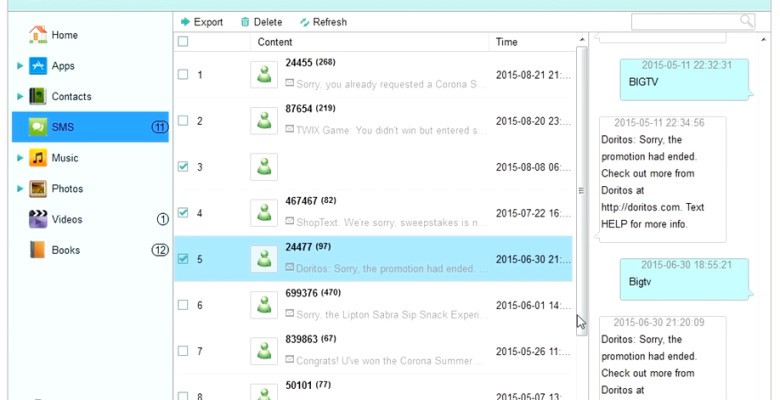
Coolmuster Android Assistant for Windows and Coolmuster Android Assistant for Mac make it easy to manage and move text messages (SMS), contacts, videos, photos, music, apps, books and more between devices via a simple interface that operates like the file-management windows we’re all used to.
If you want to make space on your Android device by moving files off it, a simple drag and drop will save them to your computer, from which they can be recovered at any time with a single click. This makes for a handy backup, and for getting necessary data off an old device and onto a new one.
Here are videos showing how to download text messages from Android and how to transfer contacts from Android to computer. (You can see more instructional videos on Coolmuster’s YouTube page.)
New features in Coolmuster Android Assistant
Coolmuster Software’s Android Assistant has been consistently adding new features, like transfers over Wi-Fi in addition to the usual USB affair, easy management of text messages with a useful search function, export options for .html with bubble style, and tools for music and video management.
The software makes it easy to transfer apps, too, and moving media like videos and recordings between your computer and Android device are made simple — basically, Coolmuster allows you to mount your Android like any other drive or folder and makes it dead-simple to manage the contents from either side of the connection. Plus, it uses a read-only protocol to make sure nothing gets lost in the process.
There’s a version of Coolmuster Android Assistant for PC and one for Mac, so Android users of all stripes can make use of it. The app’s been optimized for a wide range of mobile brands — HTC, Samsung, Motorola, Sony, ZTE, LG, HUAWEI, Dell and lots more.
We’re past the point where getting data between devices should be anything less than painless and seamless. That’s why, whether you’re a Mac or PC user, we recommend you give Coolmuster Android Assistant a try.


