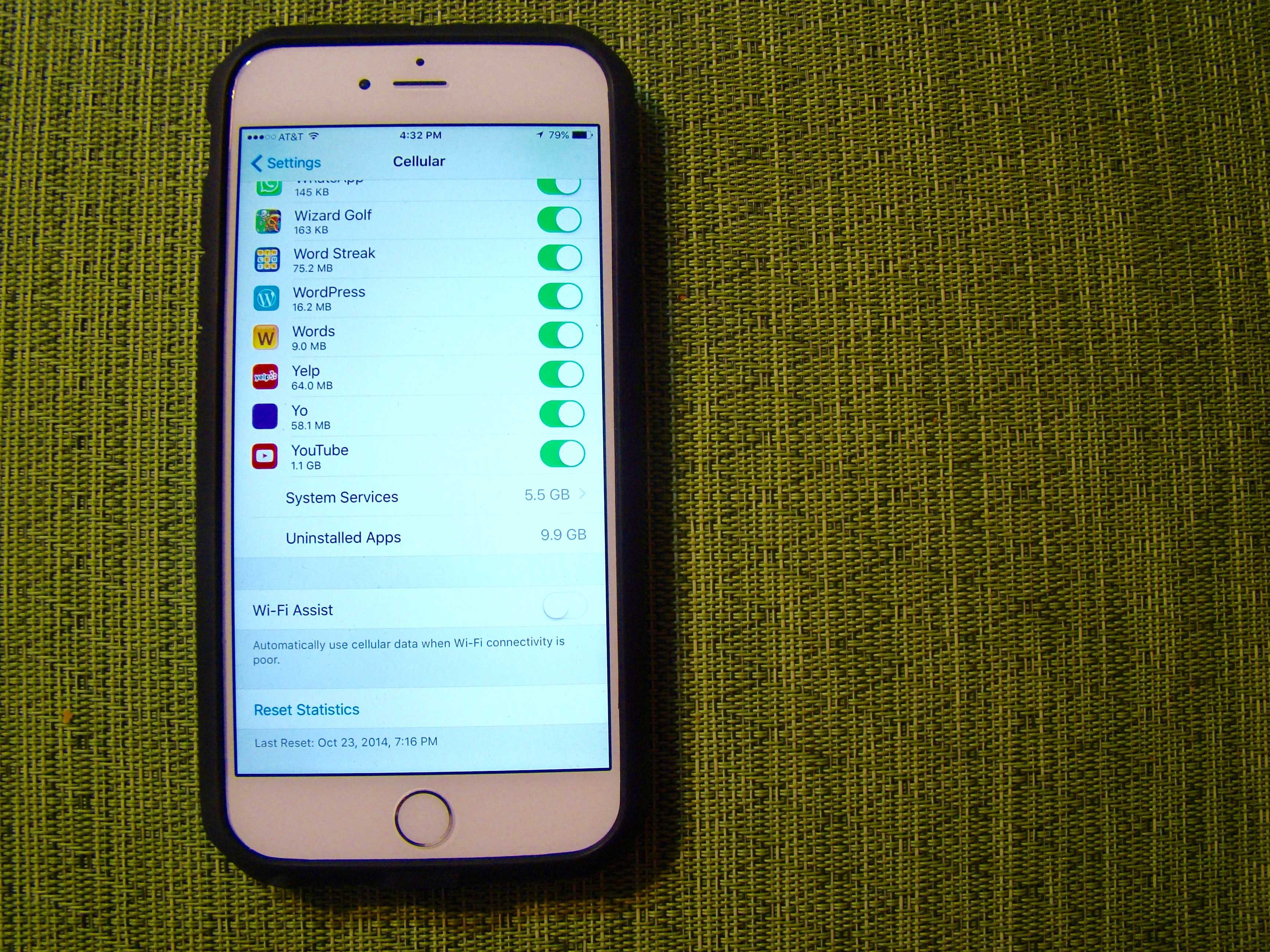iOS 9’s Wi-Fi Assist feature helps when you’re connected to a slow Wi-Fi connection by kicking in your cellular data network to help things seem a bit snappier.
The problem is that it can also rack up some data charges if you end up going over your data cap. If you’ve got a limited data plan with your wireless carrier, you’ll want to find this iOS 9 setting, which is on by default, and kind of buried in the Settings.
Launch your Settings app with a tap, then tap on Cellular. You’ll go to the settings page where you can toggle cell data on or off for everything or just for specific apps.
Swipe way down to the bottom to find “Wi-Fi Assist.” Toggle this to OFF if you don’t want to have your iPhone trying to help out Wi-Fi speeds by using up your precious data allowance.
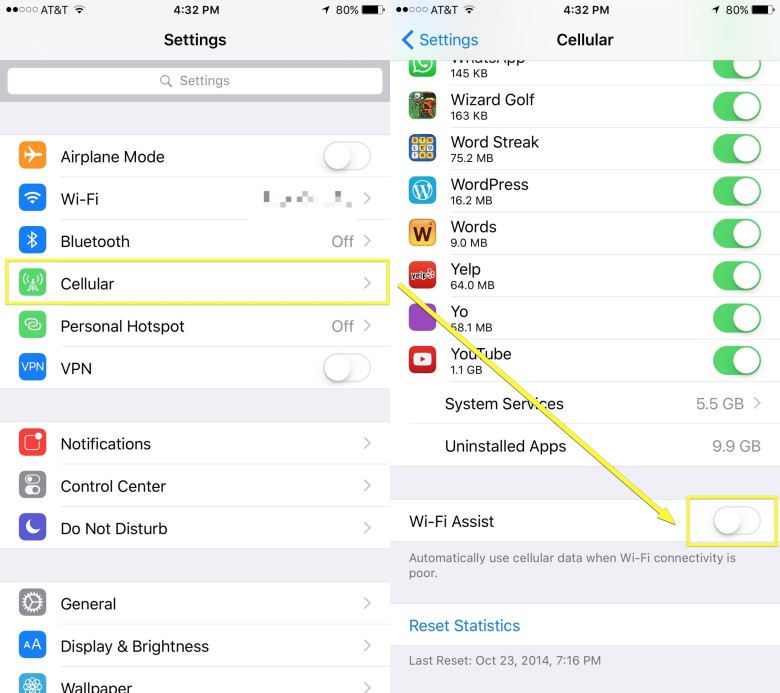
Photo: Rob LeFebvre/Cult of Mac
If, of course, you have an unlimited plan, then by all means keep this setting on, as it will make your overall internet experience just that much better.
Now at least you have the option. Why Apple buries this setting at the very bottom of the Cellular page is beyond me, but at least it’s there and able to be turned off.
Thanks, Brandi!