This post is brought to you by Squirrels, maker of Reflector 2.
Our phones and tablets are packed with great content, from videos and movies to articles and games. It’s a bit of a shame that the contents of our mobile devices are so often confined to a small, handheld rectangle of a screen.
Reflector 2 changes all that. The second iteration of Squirrels’ popular and highly regarded mirroring app lets you effortlessly display whatever is on your phone or tablet up on the big screen, with a lot of extra functions and features to boot.
Whether watching Netflix from your iPad or perusing your phone’s photos, testing an app in development or blowing off steam with a round of Angry Birds, Reflector 2 makes putting a crisp, real-time representation of your mobile screen on a computer monitor as easy as switching on AirPlay or ChromeCast (yep, the newest version works seamlessly with Android as well as iOS).
Reflector 2 is actually the only Google Cast-ready receiver that can sling the screens of Android phones, tablets and Chromebooks simultaneously with iPhone and iPads in any combination.
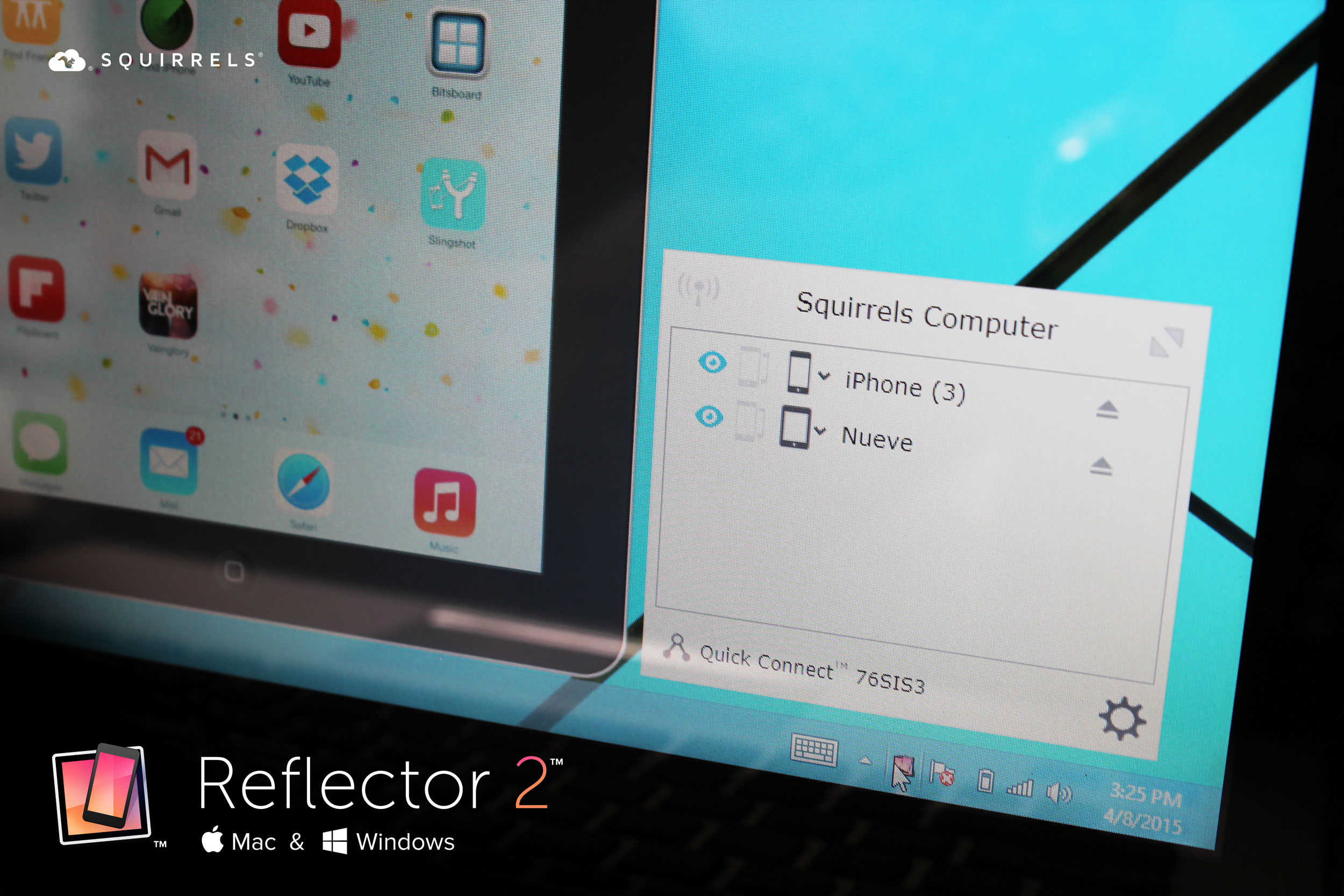
Using Reflector 2 is a delightfully seamless experience. Within seconds of activating AirPlay and selecting your device from the control center at the top of your desktop, a representation of your phone(s) and/or tablet(s) appears on the screen. Open an app, scroll through a page or menu, and you’ll see every gesture recreated on the screen.
Visually, it’s like having a giant version of your device up on the screen. This can be adjusted to show different models (if you’d like to pretend you’ve got the gold iPhone 6 and not the 5c, for example, this feature’s for you). Or you can elect to view just the screen itself for a content-only visual. Whether one device or three, each is automatically spaced to accommodate one another on the screen. Each one can be easily moved around, emphasized and enlarged, or hidden altogether as need be.
New features in Reflector 2
The Reflector 2 update adds a lot of new features.
- The Director companion app gives you total control of what is displayed, and how, from the mobile device itself.
- Reflector Student iOS makes it easy to connect over restricted networks, and allows for shared views of peers’ screens from their own devices or computer screens.
- An expanded recording function allows the capture of any activity on the device along with audio and even webcam input, which can be streamed to YouTube.
The app behaves pretty much the way you’d hope and expect it would, save for some very slight lag when running two or more devices at once. It allows for a conversation between devices that, once you’ve experienced it, seems silly not to have existed before.
The fact that no other apps or peripherals are required — you can get started with just a simple app install — makes this a painlessly simple way to significantly expand the functionality of your mobile and desktop computers by allowing them to interact.
Free trial of Reflector 2
Ready to give Reflector 2 a try? Take the trial version for a spin free of charge for seven days. It’s only $14.99 if you’d like to get it permanently.


