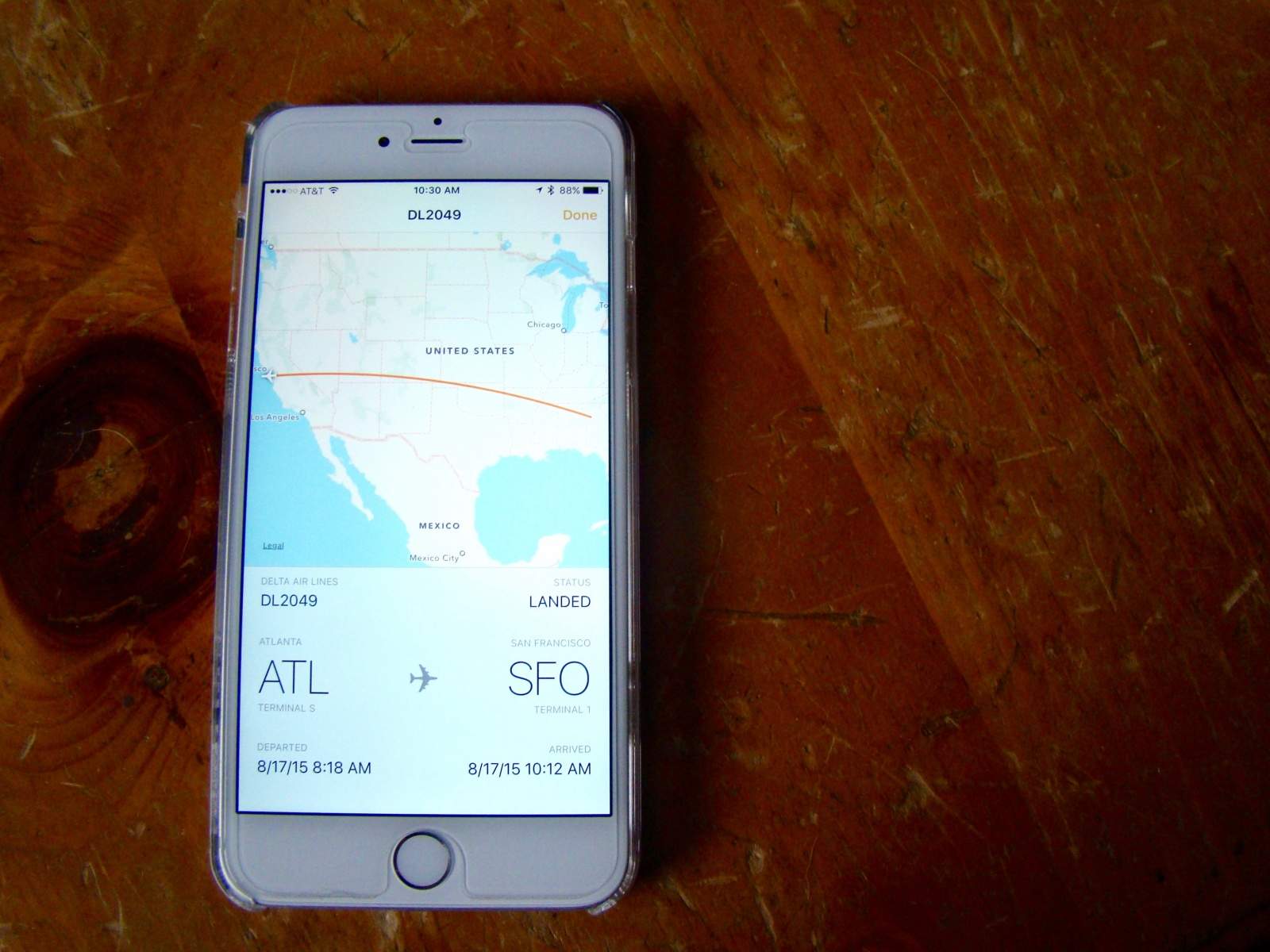If you travel a lot, iOS 9 and El Capitan have a hidden feature just for you.
Apple’s latest operating systems (both of which are currently in beta) offer a way to keep tabs on airline flights. Here’s how to access this hidden new feature.
The flight-tracking feature is powered by a new data detector similar to the ones that can pull a phone number or address from the Mail, Notes or Messages apps, only this one grabs flight info relevant to you.
If you have a flight number in your email, for example, and you use the built-in Mail app, you’ll be able to click on it (in OS X) or tap on it (in iOS 9) to track that flight. Same thing if you get a flight number as an iMessage or put it into your Notes app.
So far, I’ve only been able to make this work with Delta Air Lines’ flight numbers, but I’m assuming Apple will increase the number of airlines it can detect as we go forward.
To see it in action, type a legitimate flight number into your Notes app with the following format: Delta #2049.
If you’re using Notes in iOS 9, hit Done and you’ll see the flight number turn orange. Tap it and you’ll have the option to Preview Flight. Tap that button and you’ll get a full screen preview of where the flight is.
You can scroll around the map with a swipe on iOS and a click-and-drag on OS X. Tap or click on a destination or departure city and the map will zoom in on that location.
It’s all very slick, and a great little addition that will let you easily track flights wherever you are.
Source: Reddit