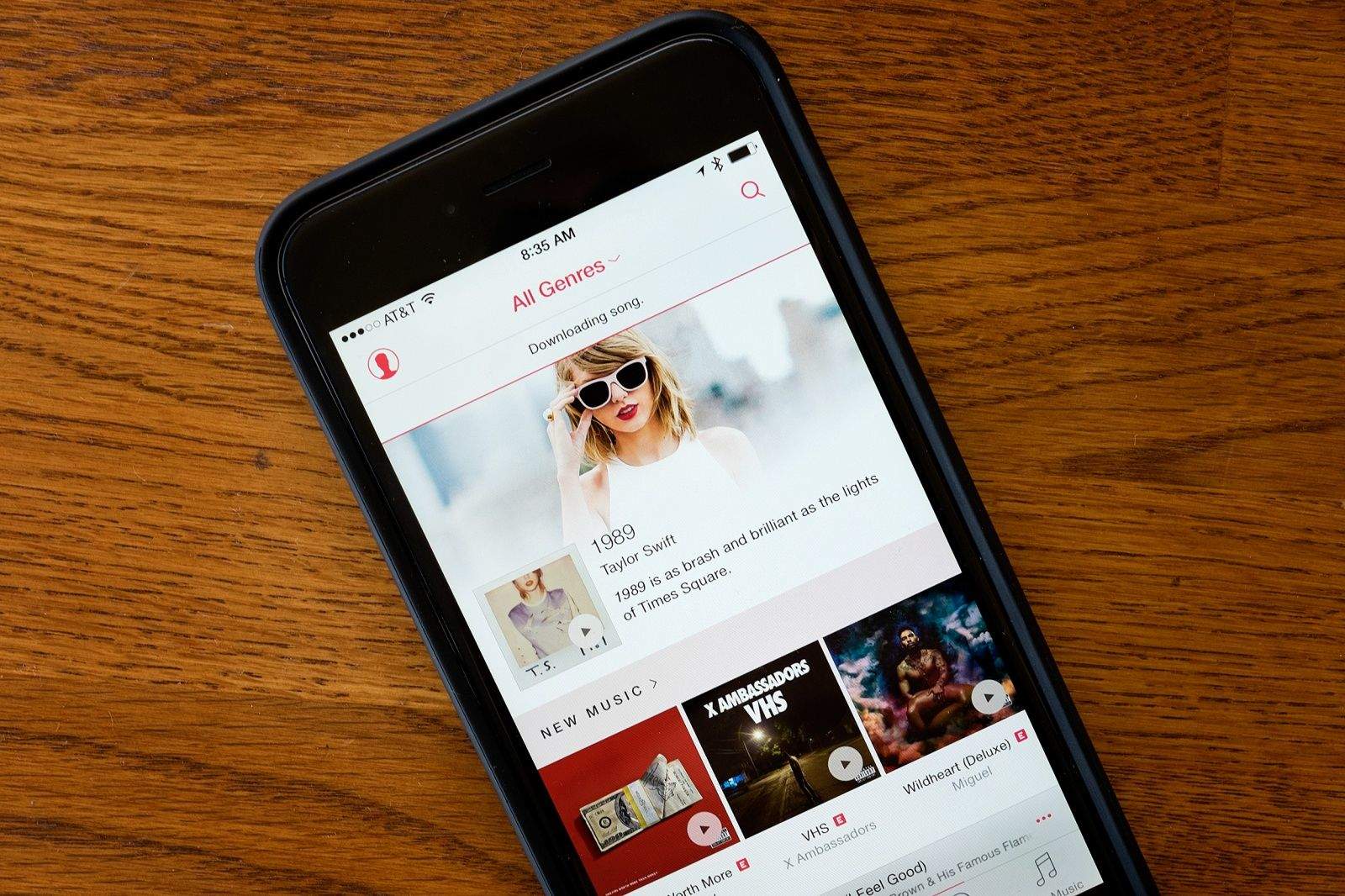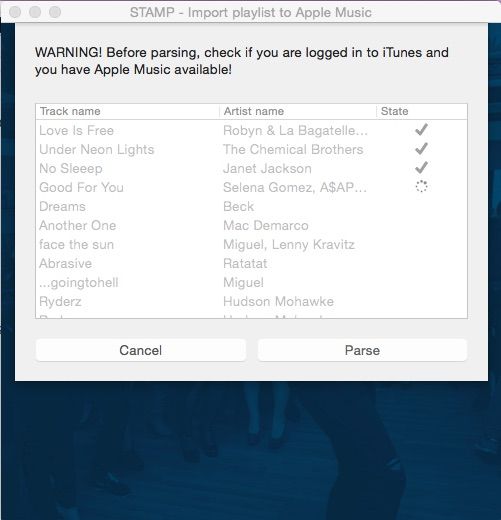The best feature about Apple Music has to be the incredible playlists the app builds for you based on your music tastes. But if you’ve been using Spotify for the past few years, you’ve probably got a lot of carefully curated playlists of your own.
You could rebuild you Spotify playlists manually when you switch to Apple Music but no one’s got time for that, so some clever developers have created a brilliant set of tools that will let you export Spotify playlists and add them to Apple Music. The process is a little tricky, but it makes the move to Apple Music so much better.
Here’s how to import your Spotify playlists to Apple Music:
1 – Visit Exportify and export your playlists as .CSV files
2 – Go to STAMP’s website and download the app
3 – Open STAMP
4 – Select the exported CSV playlist file
5 – Sit back and let STAMP automatically create playlists
While STAMP is working its magic it’s better to not touch anything on your computer. Leaving iTunes will cancel the process because it basically uses a script to manually search for each song, doing all the leg work for you.
STAMP doesn’t actually build playlists in iTunes, but instead adds the songs to your My Music section. To create a playlist from the songs, go to the ‘Recently Added’ section in My Music, then select all the songs Stamp just imported, right click and then choose ‘New Playlist from Selection.’