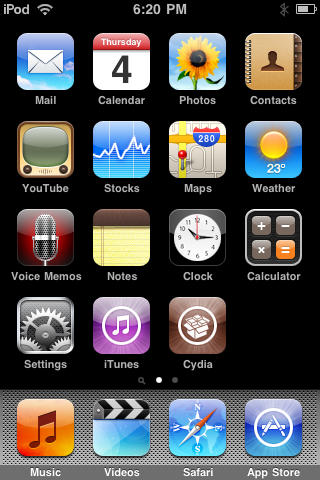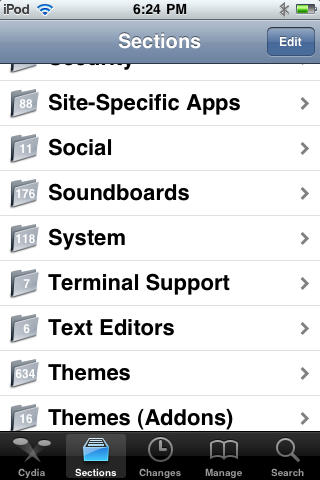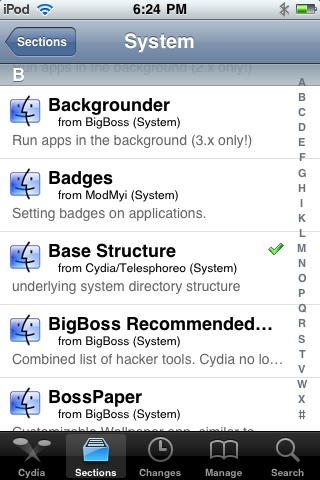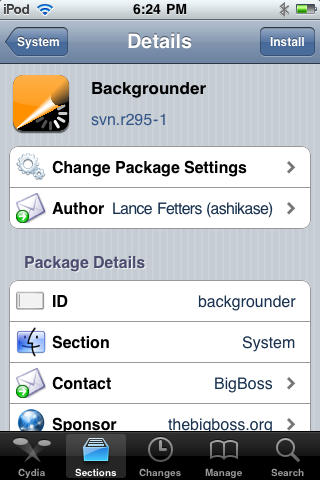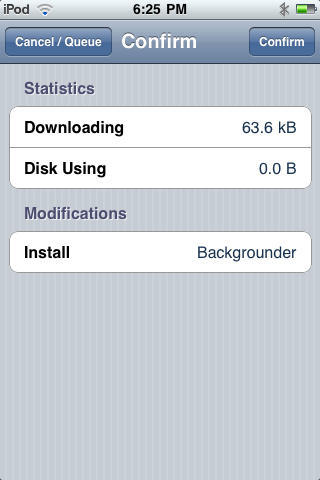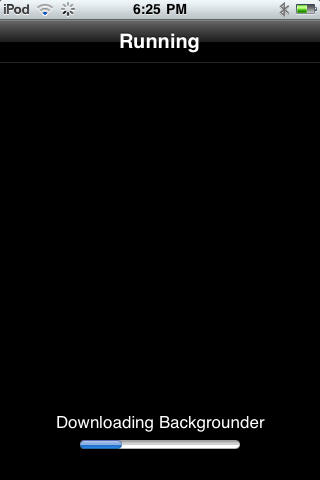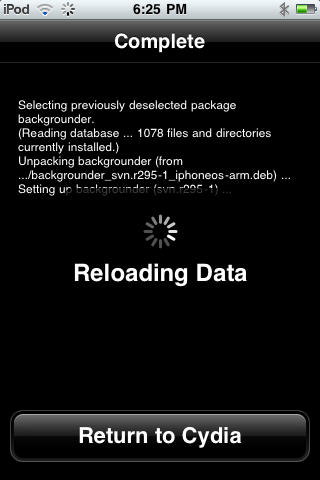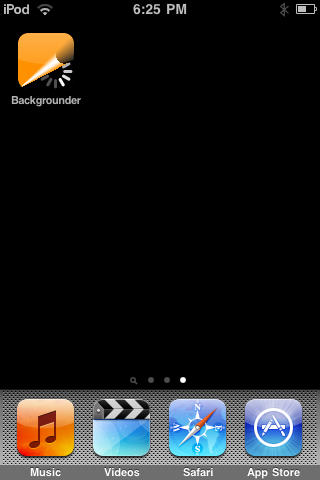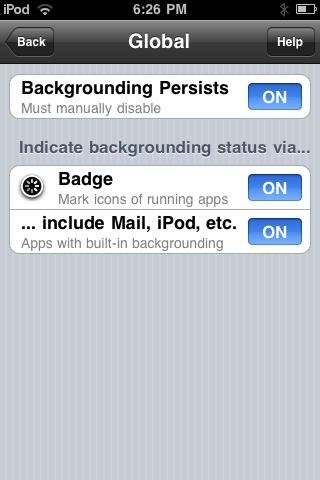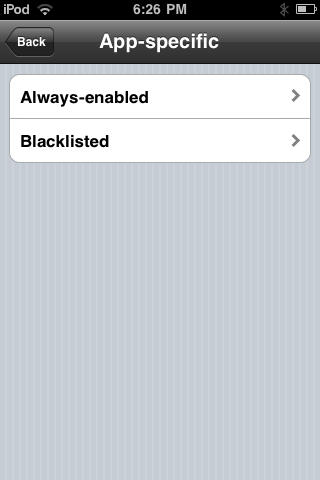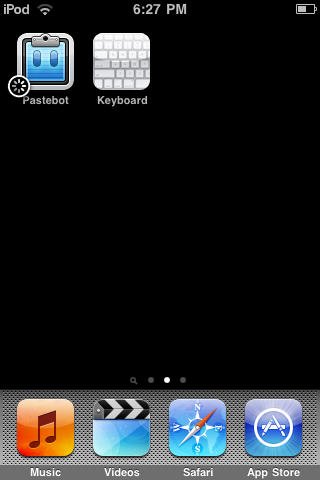The Backgrounder app makes running multiple apps on your iPhone easier than juggling your daily schedule. Do keep in mind that running too many apps will slow down your device and suck the life out of its battery a lot quicker.
Still, Backgrounder is a great gratis app we’re glad to have handy. Here’s Cult of Mac’s guide to how it works.
What you’ll need:
- A jailbroken iPhone/iPod Touch with Cydia installed.
- Wi-Fi and Internet access on the device.
- Backgrounder Cydia application
1. To start, you’ll need a jailbroken device with Cydia installed. If you need to jailbreak your device, please check out our jailbreak guides. Press the Cydia icon to launch it.
2. After Cydia is done refreshing, choose the ‘Sections’ tab and then select ‘System.’
3. Open the Backgrounder package and hit ‘Install’ from the button on the upper right. Next, press ‘Confirm’ to begin downloading and installation.
4. Open the Backgrounder application, hit ‘OK’ when prompted with a ‘WARNING’ message.
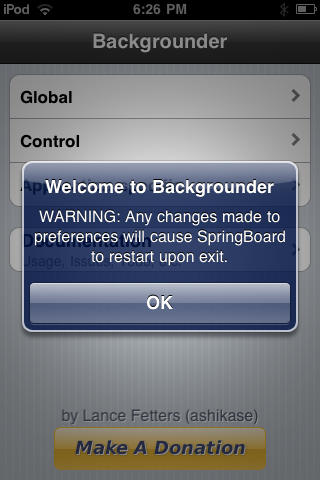
You’ll then be offered different menus to choose from.
‘Global’ menu allows you to set options from the different choices listed below.
a) ‘Backgrounding Persists’ keeps the application running in background until you disable the backgrounding for that application yourself, instead of just re-opening and closing it.
b) The ‘Badge’ option allows you to put a little badge each on an app icon when it is running in the background, even for default applications.
The ‘Control’ menu allows you to choose how you want to enable/disable an application from running in background. You can choose between using the home button, the power button or neither, if you prefer to use the external toggle instead.
Finally, an ‘App-specific’ option allows you to either enable backgrounding for or blacklist some specific applications from hanging around.
5. Now you’ll be able to allow/disallow applications from running in the background simply by using the controls you selected before.
![Run Third-Party iPhone Apps In Background with Backgrounder [Jailbreak Superguide] post-32508-image-f0a1ab13cb88719d818fe11b04d2aaf9-jpg](https://www.cultofmac.com/wp-content/uploads/2010/07/post-32508-image-f0a1ab13cb88719d818fe11b04d2aaf9.jpg)