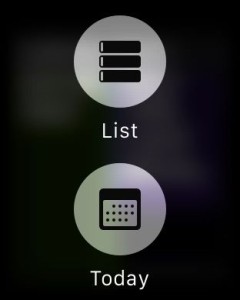The default calendar view on Apple Watch is a list of the upcoming events for the current day. If you tap on the Today link in the upper left of the screen, you can see the whole month at a glance, which lets you tap on any day to see that day’s list of events.
But what if you want it to look less like a list and more like a calendar on your iPhone or Mac?
Luckily, there’s a simple way to do just that.
Launch your Apple Watch calendar app, and when you see the list of events, push a little harder (Force Touch) on the screen to see your view options. Tap on Day view to see your calendar with the same colors you’ve set up on your iPhone and/or Mac. Swipe up and down the day, or swipe left or right to change days.
Force Touch in any view to get back to Today – simply tap the Today button when you do and you’ll go right back to the current date.
To get back to the List view, Force Touch on the calendar screen in Day view and choose List. Your view choice will remain on your Apple Watch until you change it yourself.
Via: Yahoo