This post is brought to you by FonePaw, creator of iPhone Data Recovery.
Accidentally delete important iPhone files? Encounter a fatal failure while jailbreaking your iOS device? Experience a hardware or system malfunction? iPhone Data Recovery can snap you out of this all-to-common data nightmare quickly.
The easy-to-use Mac software is designed to help you recover deleted photos, videos, messages, contacts, call history, notes, etc., either directly from your phone or by extracting and restoring files from iTunes or iCloud. All you need to do is plug your mobile device into your Mac and click “Start Scan.”
FonePaw iPhone Data Recovery then scans, previews and recovers all your lost data. The scanning is quick, and your messages/pictures/etc. can be shown during the preview process.
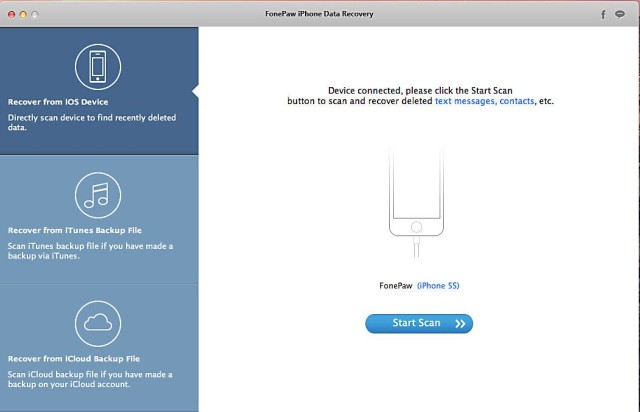
Three modes for iPhone Data Recovery
This iPhone data recovery software gives you flexible solutions for restoring lost data from your iPhone, iPad or iPod touch running the latest iOS 8 as well as previous versions.
FonePaw iPhone Data Recovery can recover deleted photos, videos, contacts, messages, etc., even if your iPhone 6 Plus/6/5s is damaged or dropped into water. It can even retrieve deleted data from WhatsApp and other apps. It’s safe and requires no plug-ins.
Plus, the software offers three recovery modes for you to choose from:
Recover from iDevice directly: Simply plug in your compatible iPhone/iPad/iPod touch into your computer (Mac or Windows) and launch FonePaw iPhone Data Recovery. You’ll be able to recover contacts, photos, messages and more from your iOS device, even if it has been damaged or dropped into water.
Recover from iTunes backup: iTunes will automatically create a backup for your iDevice every time you connect it to your computer. When you want (or need) to restore data from iTunes, iPhone Data Recovery will recover all types of data from the iTunes backup files in just a few clicks.
Recover from iCloud backup: iCloud will back up photos, contacts, messages, etc., when your device connects to Wi-Fi, and you can extract iCloud backup files to recover what you want. You simply need to sign in to iCloud with your Apple ID and password from within FonePaw iPhone Data Recovery, and the software will do the rest for you.
No matter which mode you choose, FonePaw iPhone Data Recovery recovers your lost files quickly, so your data disaster will be over before you know it.
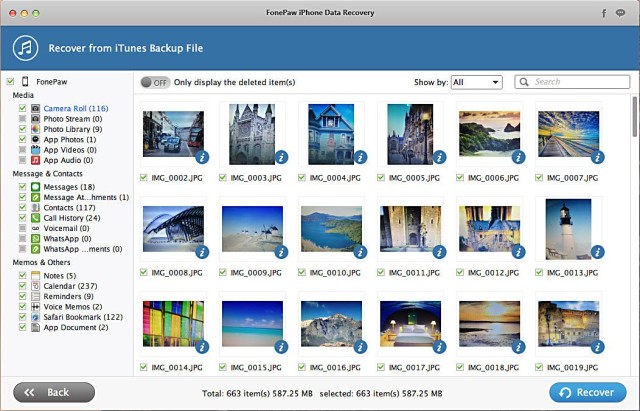
Supported devices and file types
FonePaw iPhone Data Recovery works with a wide variety of iOS devices, including:
- iPhone 6/6 Plus/5s/5c/5/4s/4/3GS
- iPad Air 2/1
- iPad mini 3/2/1
- iPad 4/3/2/1
- iPod touch 5/4
The software is capable of restoring many file types as well:
- Text content: Contacts, Messages, WhatsApp messages, Call History, Notes, Reminders, Calendar entries, Safari bookmarks and app documents
- Media content: Camera Roll, Photo Library, Photo Stream, Message attachments, WhatsApp attachments, voicemail, voice memos and app photos, audio and videos
Download FonePaw iPhone Data Recovery
You can get a single-user license for iPhone Data Recovery, which allows you to restore data on up to six iOS devices, for $79.95. A multiple-user license for up to five computers costs $199.95. Both licenses come with free lifetime updates. You can download the Mac version (.dmg) and the Windows version (.exe) directly from FonePaw.


