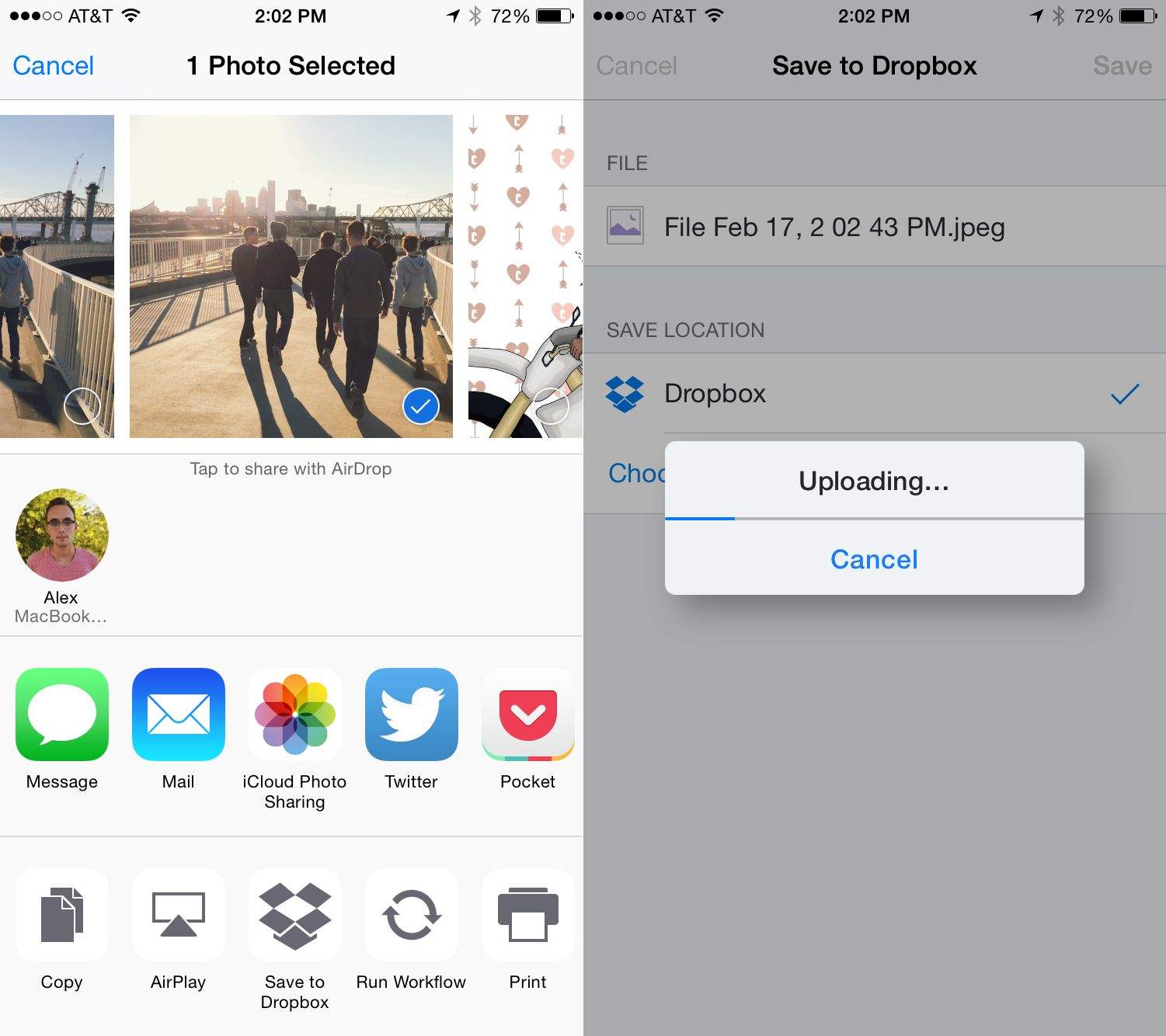It’s been about six months since iOS 8 came out, and the official Dropbox app has been lacking one major thing: the ability to save files to Dropbox from any app’s share menu.
Today the long-awaited feature is finally available.
Version 3.7 of Dropbox in the App Store adds a new Action Extension for iOS 8, which allows you to “save files straight to Dropbox from your favorite apps.”
If you already thought Dropbox supported iOS 8 extensions and are a little confused, that’s understandable. When iOS 8 was first released, Dropbox added the ability to save and export files with Dropbox and certain apps. But the use case for that extension is different; it’s for opening and saving files with Dropbox in an app like Pages.
Today’s Action Extension lets you quickly save all kinds of stuff to your Dropbox account from just about anywhere. So in the Photos app, for example, you can tap the share menu and the “Save to Dropbox” action. No need to open the Dropbox app at all.
If you don’t see the new extension when you install the update, open the share menu for a photo or document you want to save, scroll to the far right of the bottom row of icons, tap “More,” and turn on Dropbox’s extension. From that window you can reorder the extensions to have the Dropbox icon anywhere in the list.
Saving to Dropbox is the perfect example of how iOS 8 extensions can be super convenient, and it’s great that the feature is finally available for everyone.