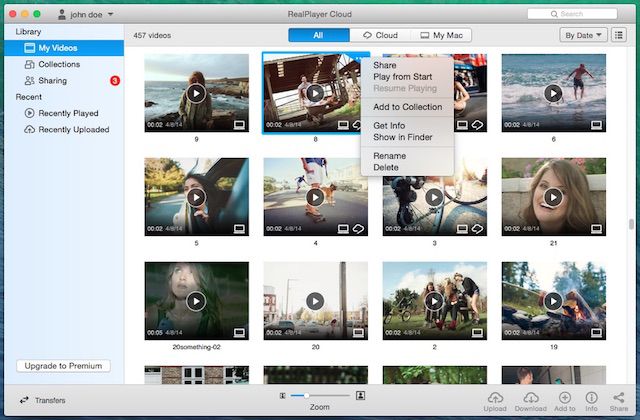This post is brought to you by RealPlayer Cloud via Syndicate Ads.
Do you have videos on your phone that you want to share with friends? Memories you’ve been meaning to transfer to your computer for safekeeping? Or maybe you’d just like a little more free space on your device.
With RealPlayer Cloud‘s newly launched app for Mac, you can store and transfer your videos across all your devices via the cloud. All you have to do is open the app and let it find your videos, then choose to upload some or all of them.
The easiest video-sharing app, now on the easiest-to-use platform
Over the last year, RealPlayer Cloud has become one of the most popular apps for moving, storing and sharing videos for Windows users. Now, to celebrate the service’s first birthday, RealPlayer Cloud is coming to the Mac.
This is more than just a port — the Mac app is built from the ground up specifically for OS X. It integrates easily with your iPhone and iPad, and also any other platforms you happen to own.
With RealPlayer Cloud, you can watch videos stored locally on your Mac, in your personal cloud or on any RealPlayer Cloud-enabled device.
Keeping memories safe
To upload a video into the cloud, the app will automatically scour your hard drive. Or simply find the video on your Mac and drop it into the app. After uploading, your video will be ready to share with anyone or to watch anywhere.
Sharing the love
To share videos stored on your Mac or in the cloud, just select the video and click “share.” Then, you can send your video (regardless of file size) by email, copy a link to the video for texting, or just post it on Facebook or Twitter. The person you send it to doesn’t even have to have the app, so anyone will be able to view it. At a friend’s house and want to watch videos? Simply login to RealPlayer Cloud with your account and access videos stored in your personal cloud.
Making videos mobile
To transfer videos between devices, open RealPlayer Cloud on the device the video is stored upon. Then select your video on your phone or tablet, tap “Send to,” select which device on your network you want to share with, and the video will be sent across. Forget getting out the USB cable! It’s super-easy, and RealPlayer Cloud’s special SurePlay technology automatically formats the video for any OS and screen size.
Enjoying the big screen
You don’t have to pass the phone around or cram everyone in front of your MacBook anymore! If you have Roku, Chromecast, Xbox One or Amazon Fire TV, you can use RealPlayer Cloud to wirelessly stream videos from your Mac to your TV screen for family-size viewing.
Create a free RealPlayer Cloud account and get 2GB of free cloud storage space for your videos here. Also, for a limited time, RealPlayer Cloud is celebrating its one-year birthday by offering 365GB of cloud storage for the price of 25GB at just $4.99 per month, which is all the space you’ll need to store your HD videos!