Software
The 6 Plus runs iOS 8 — just like every other modern iOS device — but it has some special features designed to take advantage of its large display that you won’t find on other smartphones. For instance, there’s a new landscape mode for the home screen, just like that on the iPad, that provides a new way to view the apps inside your folders.
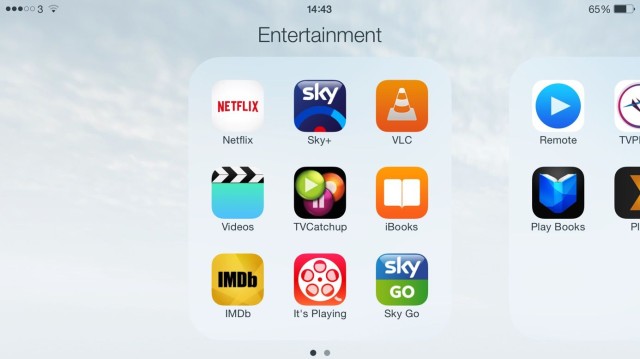
Apple has also modified the landscape views inside some of its built-in apps. Turn Weather and you’ll be able to see more of the day’s forecast, sunrise and sunset times, the chance of rain, wind speed, and humidity. Turn Mail and Messages and you’ll get a new two-pane view that displays your inbox on one side and your messages and emails themselves on the other.
This view is particularly handy inside the Calendar app. On other iPhones, you can either see a calendar — by week, month, or year — or you can view your upcoming schedule as a list. When you use Calendar in landscape mode on the 6 Plus, you can see both the calendar and the list at the same time.
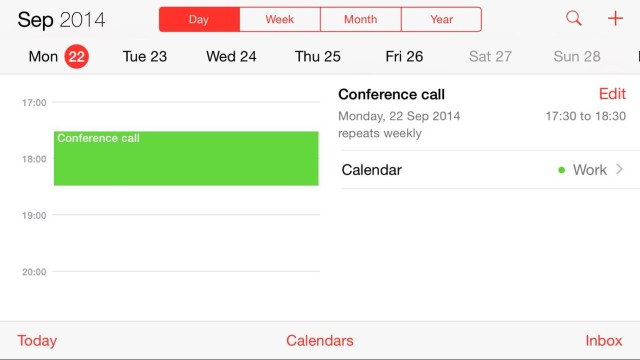
Third-party apps don’t have features like this just yet, because again, none of them are optimized for the 6 Plus’ massive display. But as developers find new ways to put it to good use, you can expect even greater interfaces for your apps that allow you to do more and see more at any time.
Apple has also introduced a new landscape keyboard for the 6 Plus. It has a regular iPhone keyboard at its center, but there are extra buttons all around it, including arrow keys, and dedicated keys for cut, copy, and paste. There are handy, but they make typing in landscape mode a little more difficult.
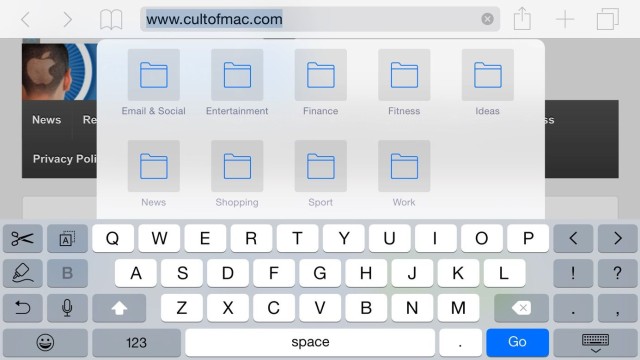
If you have small hands like me, you’ll have to stretch your thumbs a little bit to reach the keys in the center of the display. Providing you don’t have to stretch too much, you’ll learn to live with this and appreciate those extra keys, which will save you time once you get used to using them.
And if you can’t live with it, you can always install a third-party keyboard like SwiftKey.
https://youtu.be/55Nj4HoJkd8


